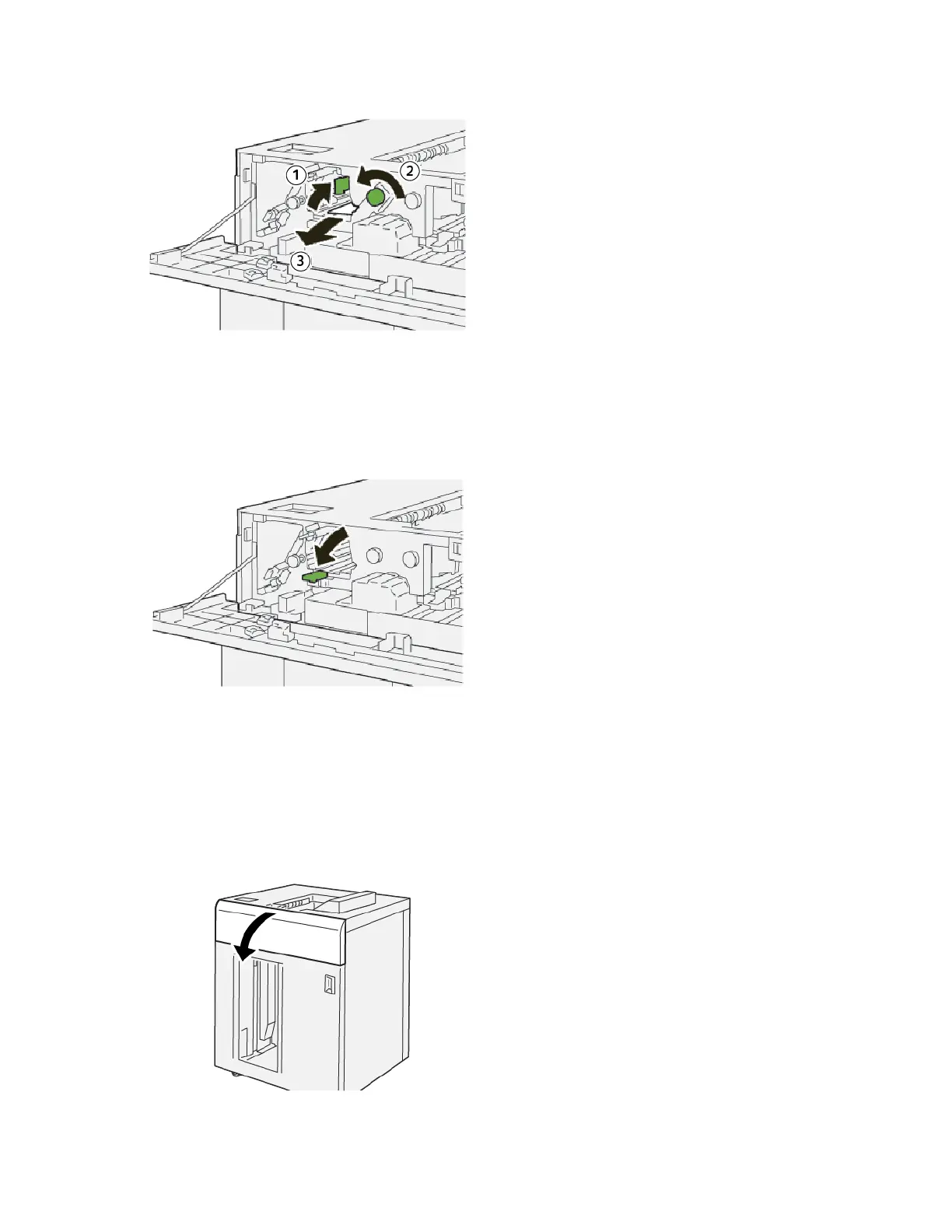a. Lift lever 22bb.
b. Rotate knob 22cc counterclockwise.
c. Remove the jammed paper.
5. Return lever 22bb to the original position.
6. Close the HCS top cover.
7. If the printer indicates that there are more paper jams, follow the instructions to clear the paper jams and to
resume printing.
Clearing Paper Jams from HCS Area E4
1. Open the HCS top cover.
Xerox
®
PrimeLink
®
B9100/B9110/B9125/B9136 Copier/Printer User Guide 369
High Capacity Stacker (HCS)