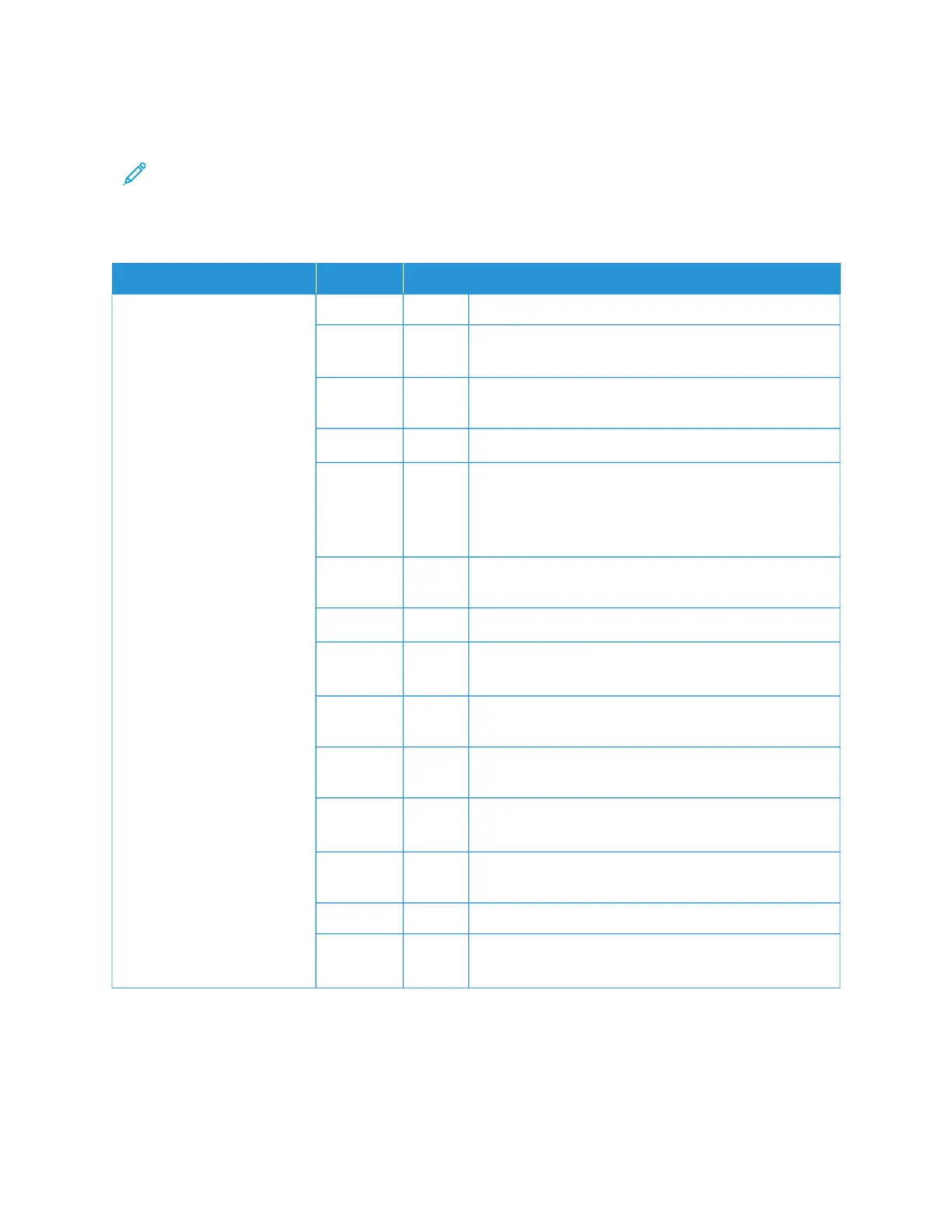Scan Troubleshooting
Note: This feature can require an optional package. For more information, contact the Customer Support
Center.
UNABLE TO SCAN WITH THE MACHINE
SSYYMMPPTTOOMMSS YYEESS//NNOO CCAAUUSSEE AANNDD AACCTTIIOONN
Document not fed properly
from the document feeder.
Yes Cause The document size is too small.
Action The minimum size of the document that can be loaded
on the document feeder is A5 (148 x 210 mm).
If the problem is not solved, go to the next Cause and
Action.
Cause The correct type of document is not loaded.
Action You cannot use the document feeder with irregular sized
documents, business cards, transparencies, or thin
documents. In addition, you cannot load documents
with tags, paper clips, or cellophane tape.
If the problem is not solved, go to the next Cause and
Action.
Cause The document guides are in the incorrect position.
Action Set the document guides to match the document size
correctly.
If the problem is not solved, go to the next Cause and
Action.
Cause Part of the document is ripped, and a piece of paper
remains in the document feeder.
Action Open the document feeder cover, then remove the piece
of paper.
If the problem is not solved, go to the next Cause and
Action.
Cause Documents of different sizes are set.
Action When you load documents of different sizes, specify
MMiixxeedd SSiizzee OOrriiggiinnaallss, otherwise, a paper jam results.
230
Xerox
®
PrimeLink
®
B9100/B9110/B9125/B9136 Copier/Printer User Guide
Troubleshooting