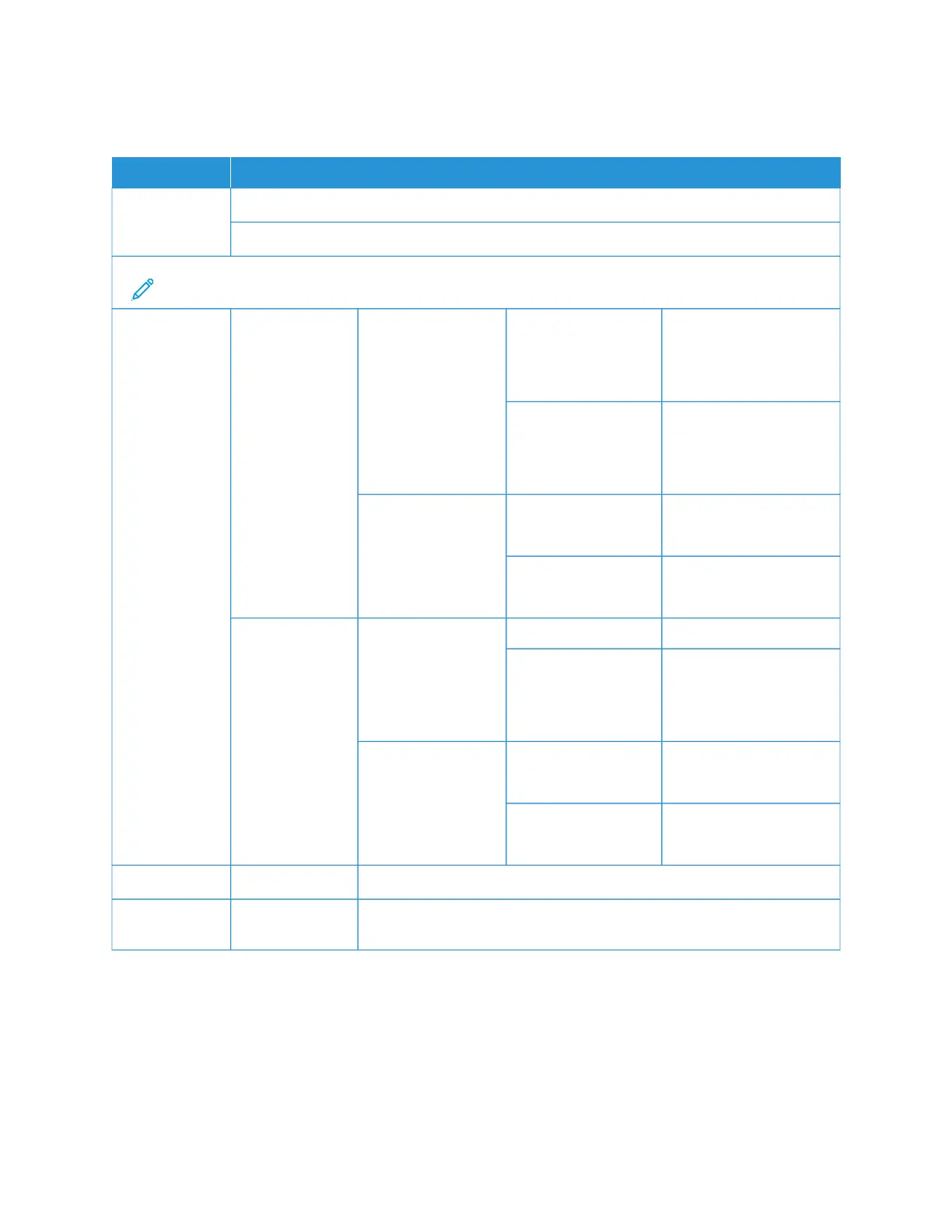HCS Specifications
IITTEEMM
SSPPEECCIIFFIICCAATTIIOONN
Tray capacity Top tray: 500 sheets
Stacker tray or cart: 5000 sheets
Note: The values are based on paper weights less than 80 g/m
2
Paper size Top tray Standard size Minimum Postcard
100 x 148 mm
4 x 6 in.
Maximum SRA3
330 x 487 mm
13 x 19 in.
Custom size Height 3.9–13 in.
100–330.2 mm
Width 6-26 in.
148.0–660.4 mm
Stacker tray or
cart
Standard size Minimum JIS BS
Maximum SRA3
330 x 487 mm
13 x 19 in.
Custom size Height 8–13 in.
203.0–330.2 mm
Width 7.2–19.2 in.
148.0–488.0 mm
Paper weight Top Tray 52–350 g/m
2
Stacker tray or
cart
52–350 g/m
2
HIGH CAPACITY STACKER (HCS) MEDIA GUIDELINES
• The stacker tray or cart accepts 52–350 g/m
2
coated or uncoated paper, with the possibility of using a
degraded stock quality. The printer can exhibit higher jam rates when you use paper that is heavier 300 g/m
2
.
• Transparencies can deliver to the top tray, the stacker tray, or the cart. Stack height is limited to 100
transparencies.
Xerox
®
PrimeLink
®
B9100/B9110/B9125/B9136 Copier/Printer User Guide 377
High Capacity Stacker (HCS)