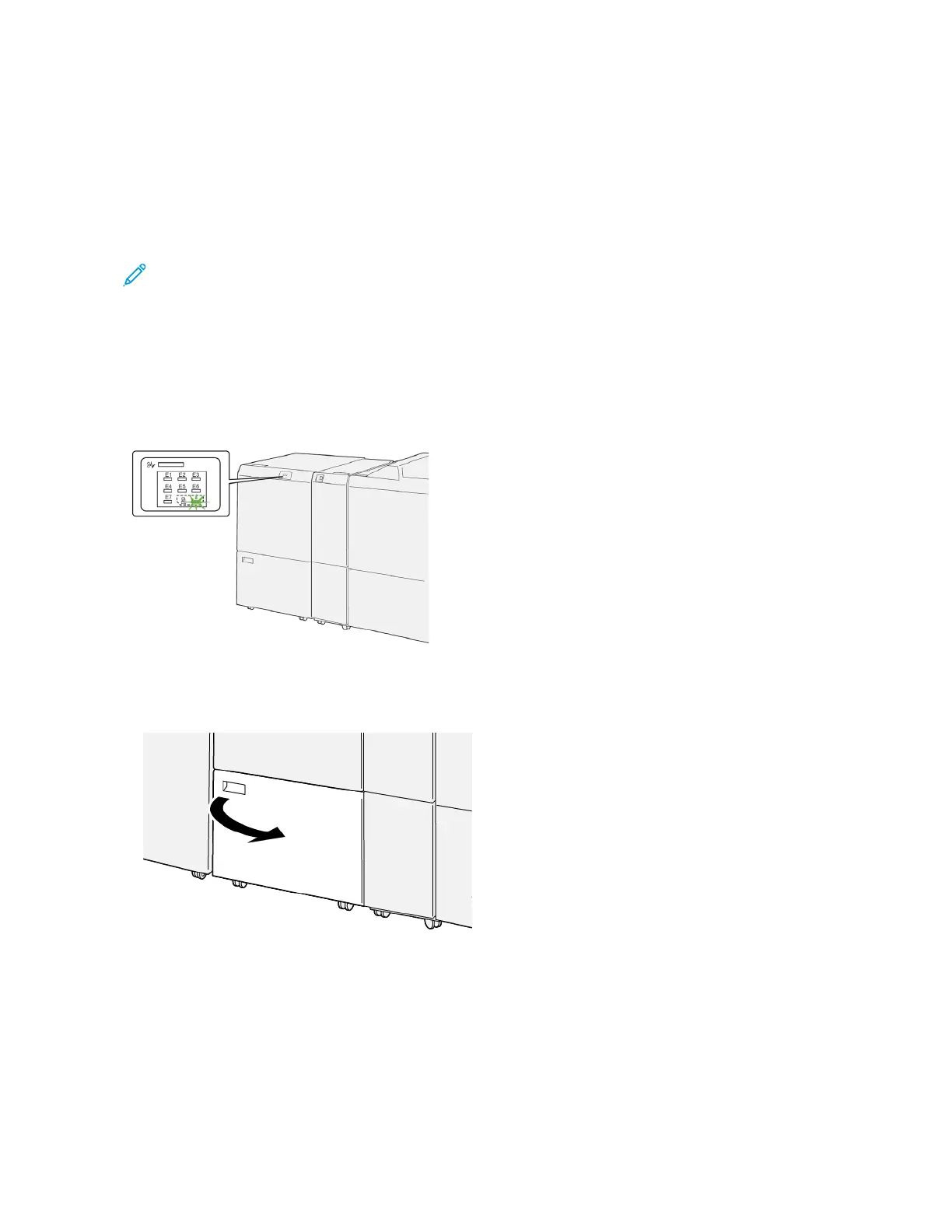Crease and Two-Sided Trimmer Maintenance
EMPTYING THE CREASE AND TWO-SIDED TRIMMER WASTE CONTAINER
When the trimmer waste container is nearing the full condition, an indicator illuminates on the top of the Crease
and Two-Sided Trimmer.
Note: You can empty the waste container before it reaches a full condition. Empty the waste container while
the printer is powered on. If you empty the waste container when the printer is powered off, the printer
does not recognize that the container was emptied.
When the waste container reaches the full condition, the following changes occur:
• The indicator changes from a steady light condition to a blinking light.
• A message appears on the printer control panel that indicates that the waste container is full.
To empty the trimmer waste container, perform the following steps:
1. Open the lower cover of the Crease and Two-Sided Trimmer.
Xerox
®
PrimeLink
®
B9100/B9110/B9125/B9136 Copier/Printer User Guide 383
Crease and Two-Sided Trimmer