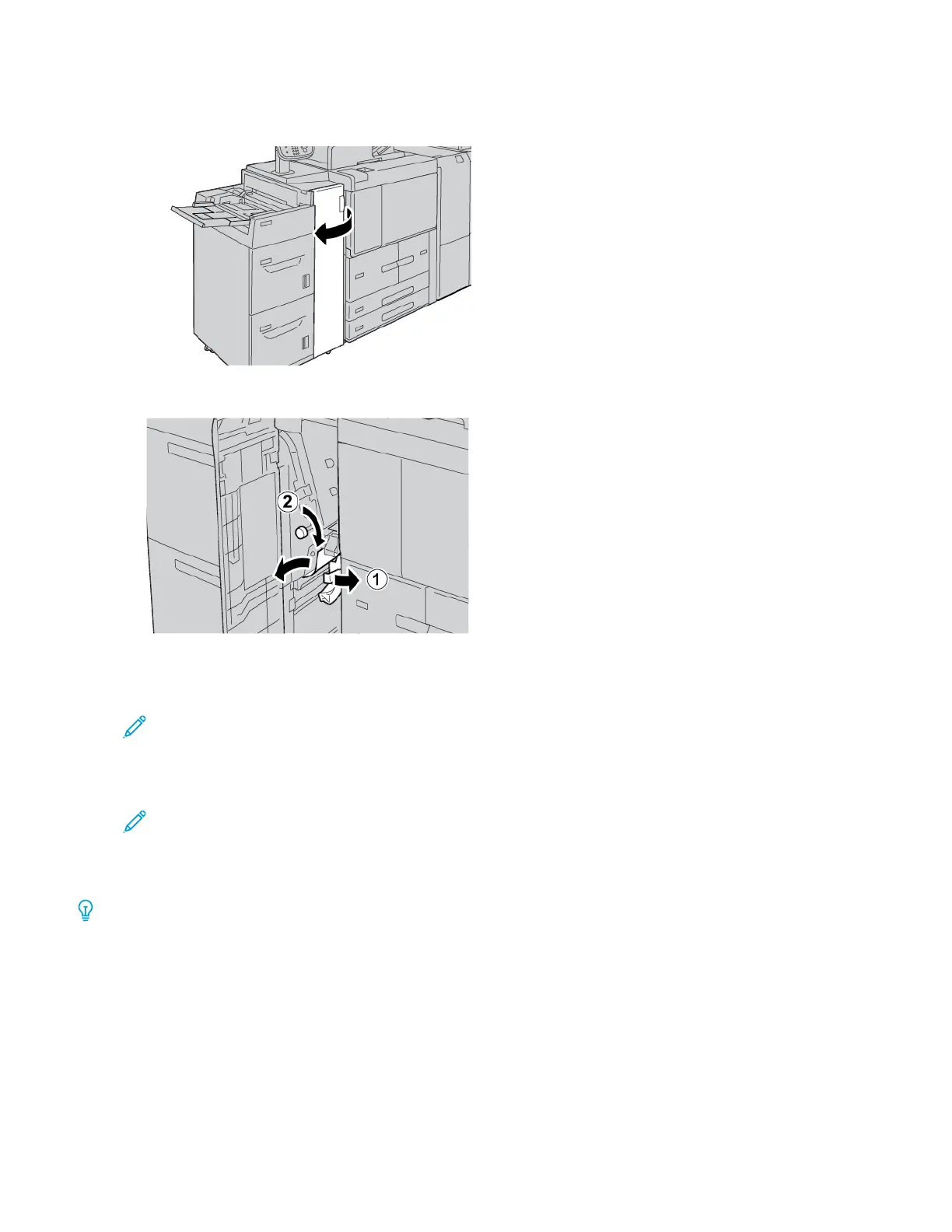J
Jill CampbellAug 25, 2025
How to turn on Xerox PrimeLink B9110?
- AandreareyesAug 25, 2025
If your Xerox Printer is not powering on, there might be a few reasons. First, check if the power switch is in the off position and switch it on. Second, ensure the power cord is properly plugged into both the electrical outlet and the printer. If the power cord is disconnected, firmly plug it in and then turn the power switch on. Lastly, make sure the power supply provides the correct voltage (200-240 V, 15 A) and is compatible with the printer's maximum power consumption (2.8-3.1 KVA).