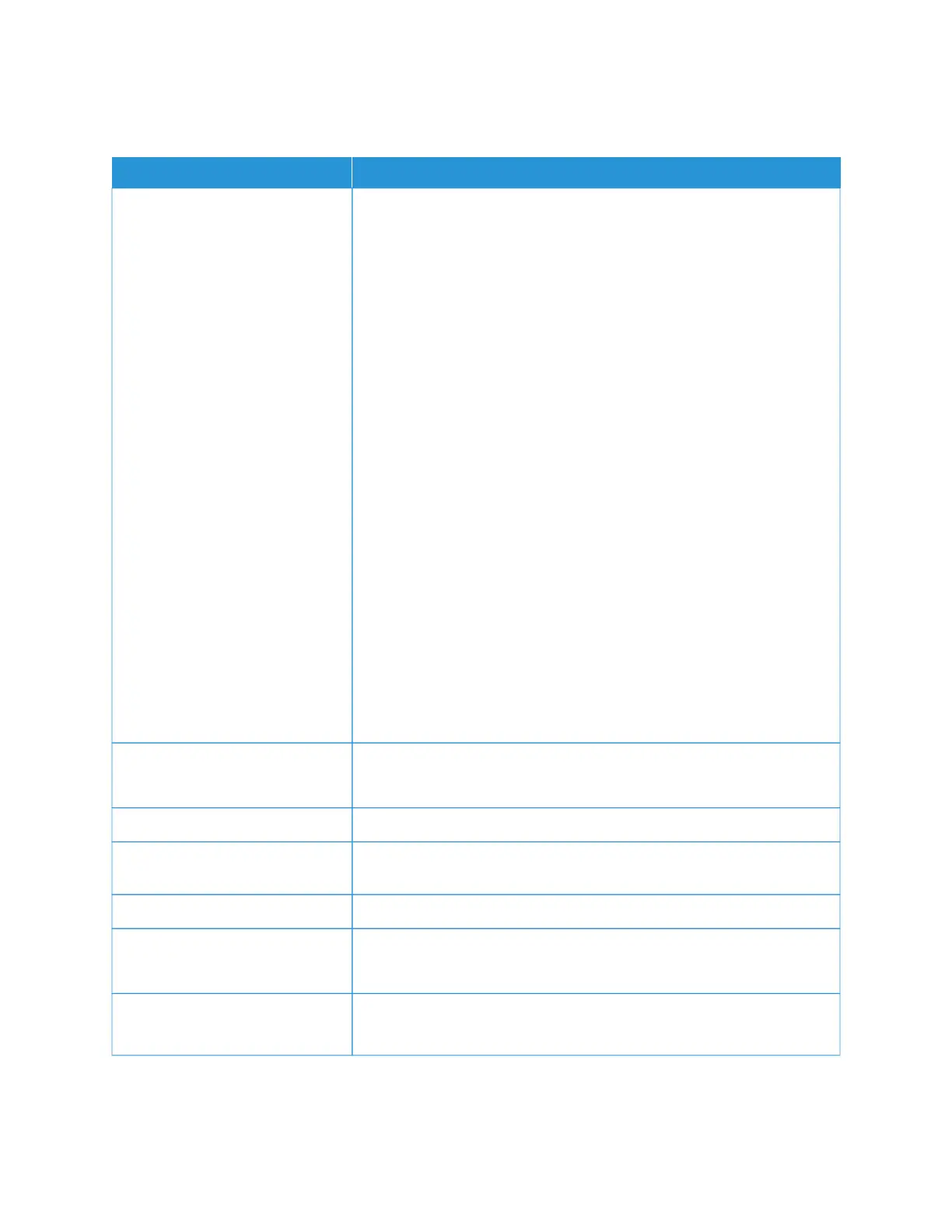Print Specifications
TTYYPPEE
BBUUIILLTT--IINN TTYYPPEE
Continuous Print Speed
• Xerox PrimeLink B9100 Copier/Printer:
A4: 210 x 297 mm; A: 8.5 x 11 in.: 1-sided: 100 ppm; 2-sided: 100 ppm
A3: 297 x 420 mm (11 x 17 in.): 1-sided: 50 ppm; 2-sided: 50 ppm
• Xerox PrimeLink B9110 Copier/Printer:
A4: 210 x 297 mm; A: 8.5 x 11 in.: 1-sided: 110 ppm; 2-sided: 110 ppm
A3: 297 x 420 mm (11 x 17 in.): 1-sided: 55 ppm; 2-sided: 55 ppm
• Xerox PrimeLink B9125 Copier/Printer:
A4: 210 x 297 mm; A: 8.5 x 11 in.: 1-sided: 125 ppm; 2-sided: 125 ppm
A3: 297 x 420 mm (11 x 17 in.): 1-sided: 62 ppm; 2-sided: 62 ppm
• Xerox PrimeLink B9136 Copier/Printer:
A4: 210 x 297 mm; A: 8.5 x 11 in.: 1-sided: 136 ppm; 2-sided: 136 ppm
A3: 297 x 420 mm (11 x 17 in.): 1-sided: 68 ppm; 2-sided: 68 ppm
When continuously printing a single document of A4: 210 x 297 mm (8.5 x
11 in.), speed can be reduced during the following image-quality
adjustments:
• When High Precision is specified for the Print Mode in the PCL driver
• When High Precision or High Image Quality is specified for the Print
Mode in the PostScript driver
Performance can be reduced depending on the paper type.
Resolution Output resolution: 600 × 600 dpi
Data processing resolution: 2400 x 2400 dpi
Page Description Language PostScript and PCL6
Emulation ESC/P: VP-1000; HP-GL: HP7586B; HP-GL2/RTL: HP DesignJet 750C Plus);
PCL5c/PCLXL: HP Color LaserJet 5500; ESCP/K; KS/KSSM
Memory Capacity 512 Mbyte
Built-in Fonts PCL: European: 82 type faces; symbol: 86 sets
PostScript: European: 136 type faces
Interface Standard: Ethernet 100Base-TX/10Base-T
USB 2.0
254
Xerox
®
PrimeLink
®
B9100/B9110/B9125/B9136 Copier/Printer User Guide
Specifications