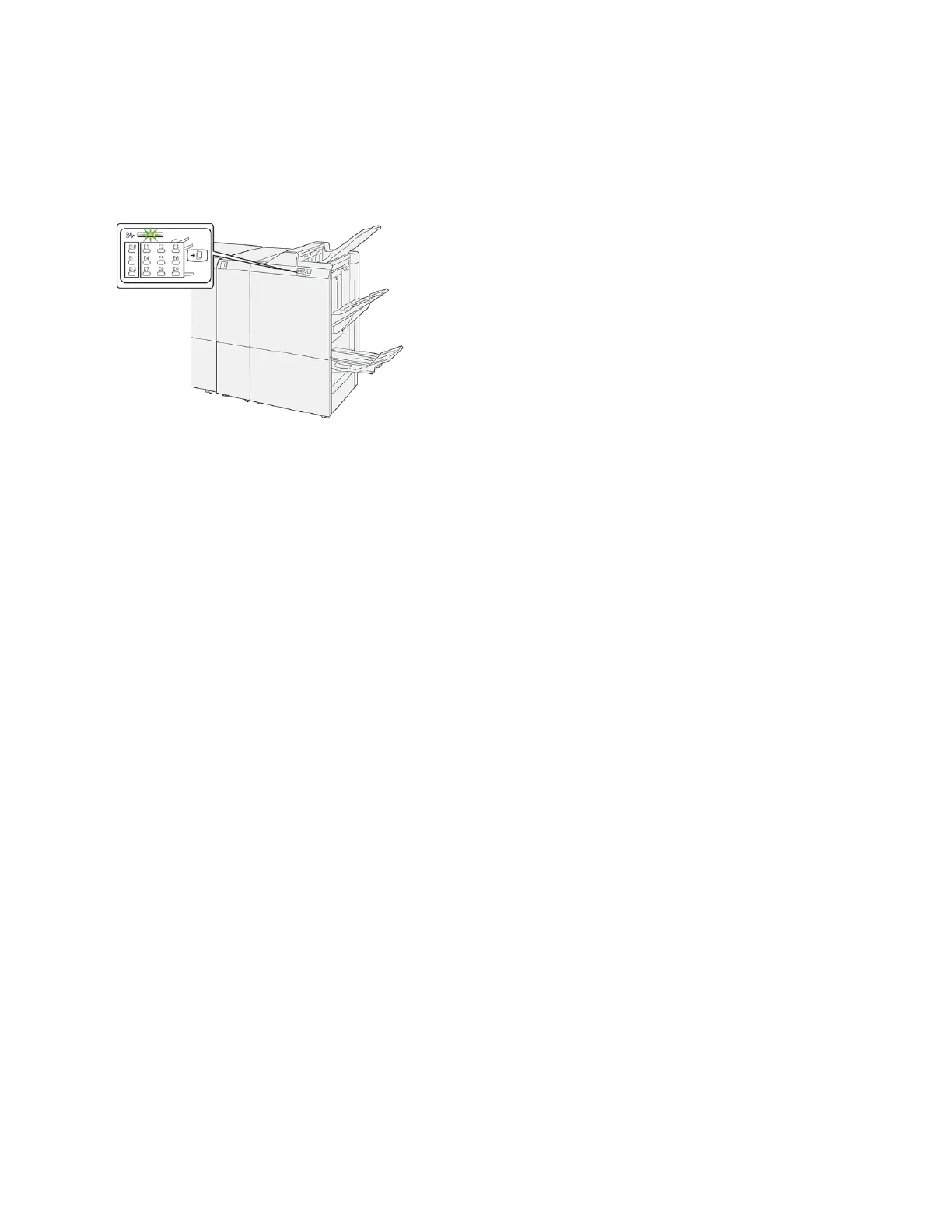PR Finisher Troubleshooting
PAPER JAMS IN THE PR FINISHER AND PR BOOKLET MAKER FINISHER
The following actions occur when there are faults, such as paper jams, open doors or covers, or a printer
malfunction:
• The printer stops printing and a fault message appears on the printer touch screen.
• The fault message includes an illustration that shows the location of the fault along with a brief explanation of
corrective actions for clearing the fault.
• Paper jams can occur in multiple areas of the printer and in any optional devices that are connected to the
printer. When a paper jam occurs, the illustration changes to show the multiple locations and the required
corrective actions.
• If a fault occurs with an optional device, an indicator illuminates on the optional device control panel and shows
the corresponding area on the device where the fault occurred.
When you clear paper jams, always refer to the following information:
• When you remove paper jams, keep the printer powered on. When you power off the printer, all information
stored to the system memory is erased.
• To minimize print defects, do not touch components inside the printer.
• Before you resume the print jobs, ensure that you clear all paper jams, including torn pieces of paper.
• Gently, remove torn paper, taking care not to tear it. Ensure that you remove all the torn pieces of paper.
• After you remove all paper jams, close all doors and covers. When doors or covers are open, the printer cannot
print.
• After you clear a paper jam, printing resumes automatically from the state before the paper jam occurred.
• If you do not clear all paper jams, an error message continues to appear on the printer touch screen. To clear
any remaining jams, follow the instructions on the printer touch screen.
PAPER JAMS IN THE PR FINISHER PLUS
When a paper jam occurs in the PR Finisher Plus, an indicator illuminates on the Finisher Module or the Finishing
Transport Module.
434
Xerox
®
PrimeLink
®
B9100/B9110/B9125/B9136 Copier/Printer User Guide
Production Ready Finishers