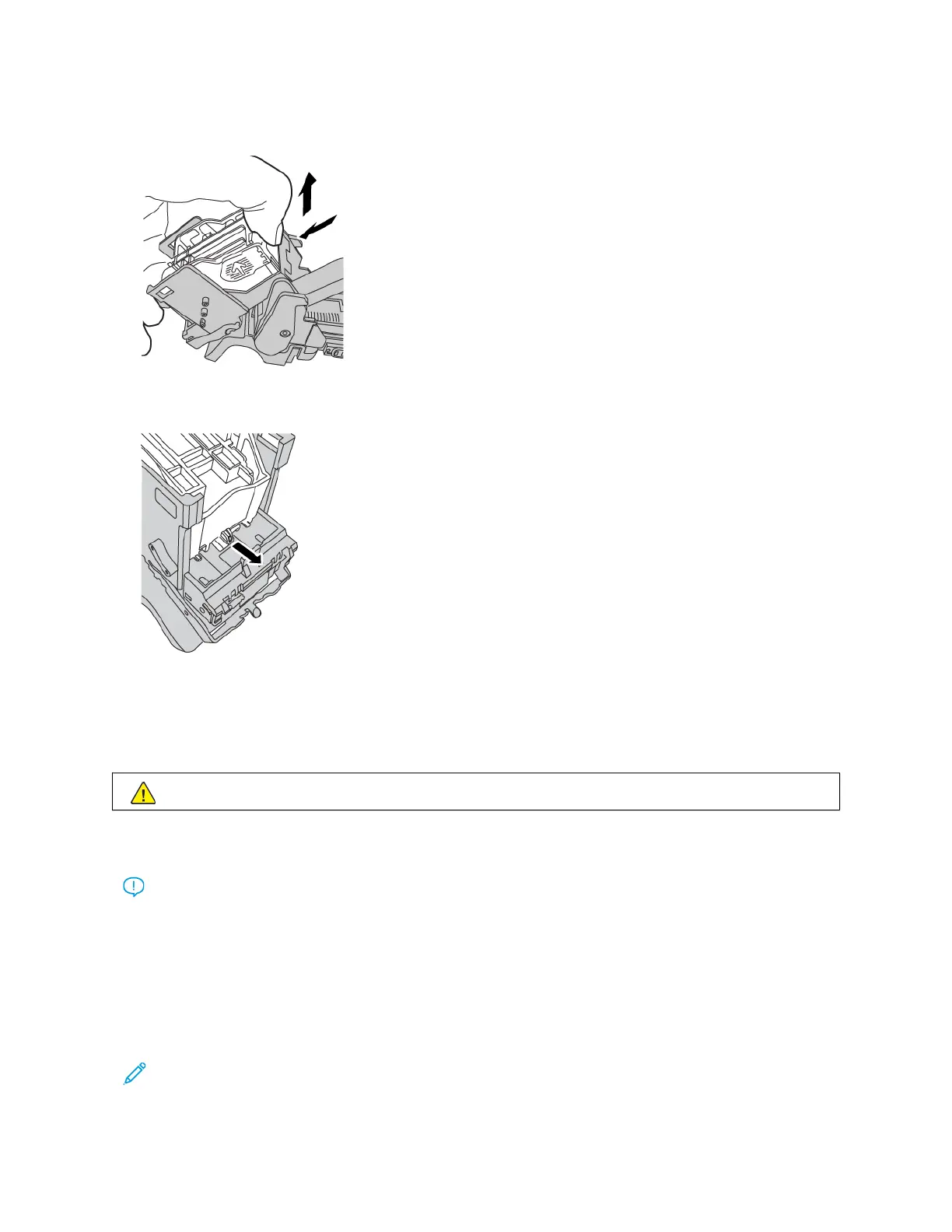4. To remove the empty staple cassette, hold the staple cassette on both ends. Press in the tab on the end of the
staple cassette that has arrows on the sides and lift the cassette out of the cartridge.
5. To install the staple refill cassette into the cartridge, place the tab on the end of the staple refill cassette into
the small hole in the cartridge. Press the staple cassette firmly into the cartridge until it clicks into place.
6. Replace the staple cartridge into the printer as directed in Replacing the Booklet Staple Cartridge for Saddle
Stitching.
REPLACING THE FINISHER STAPLE WASTE CONTAINER
WWAARRNNIINNGG:: To avoid personal injury, use care when removing the staple waste container.
When the staple waste container is full, a message appears on the printer control panel. When the message
appears, replace the container with a new waste container.
Important:
• Before performing this procedure, ensure that the printer is not printing.
• Ensure that the printer remains powered on when replacing the staple waste container. If powered off,
the printer does not recognize the replacement of the waste container, and the message remains
displayed.
• After you replace the waste container, close the finisher front cover. Ensure that the printer can print a
test page.
Note: A staple waste container is shipped with the basic staple cartridge.
Xerox
®
PrimeLink
®
B9100/B9110/B9125/B9136 Copier/Printer User Guide 429
Production Ready Finishers