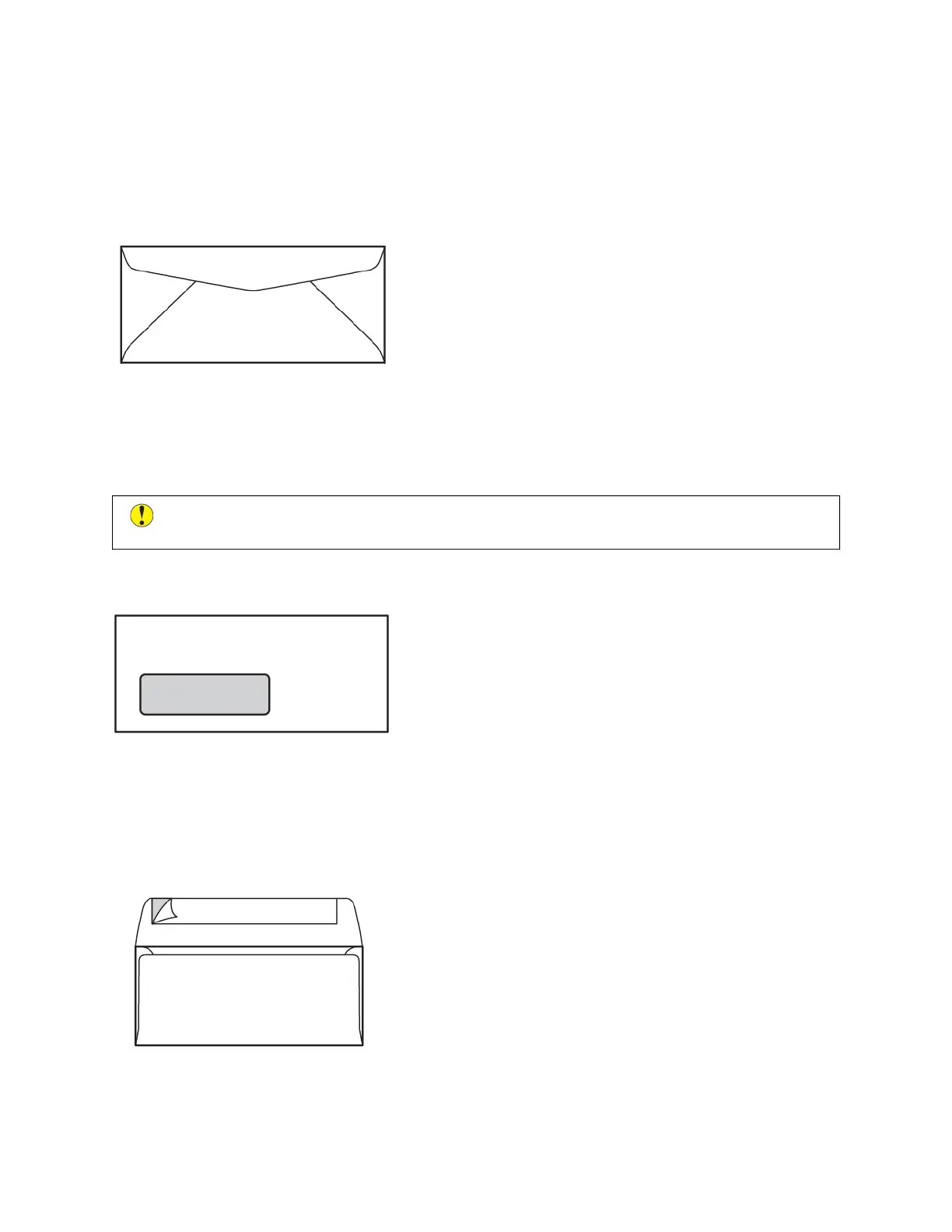Diagonal Seams
Envelopes with diagonal seams can be used, and are often a cost-effective option. This style of envelope is available
in a wide variety of designs and fold patterns.
Window
Ensure that the window envelopes that you select are compatible with laser printing.
CCaauuttiioonn:: Printing on envelopes with windows that cannot withstand the high temperature of the fuser
results in damage to the fuser.
Peel and Stick Sealing
Envelopes with a peel-and-stick sealing design are often made from premium quality media and yield good results.
Xerox
®
PrimeLink
®
B9100/B9110/B9125/B9136 Copier/Printer User Guide 185
Paper and Media