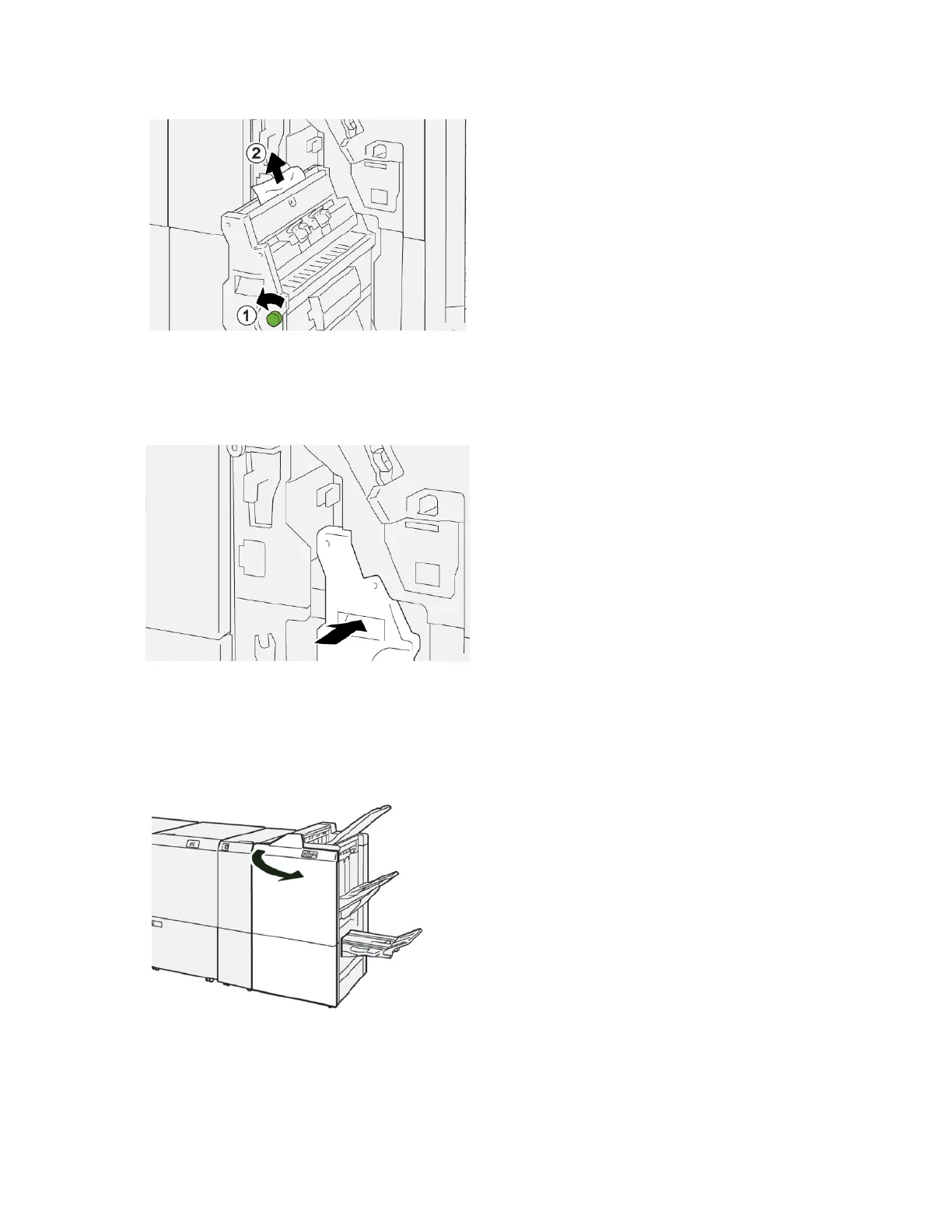a. Rotate knob 33bb counterclockwise.
b. Remove the jammed paper.
4. Gently push in SSaaddddllee SSttiittcchh UUnniitt 33 until it stops.
5. Close the finisher front cover.
Clearing Paper Jams from Finisher Booklet Area E9
1. Open the finisher front cover.
2. To remove the jammed paper, do the following steps:
444
Xerox
®
PrimeLink
®
B9100/B9110/B9125/B9136 Copier/Printer User Guide
Production Ready Finishers