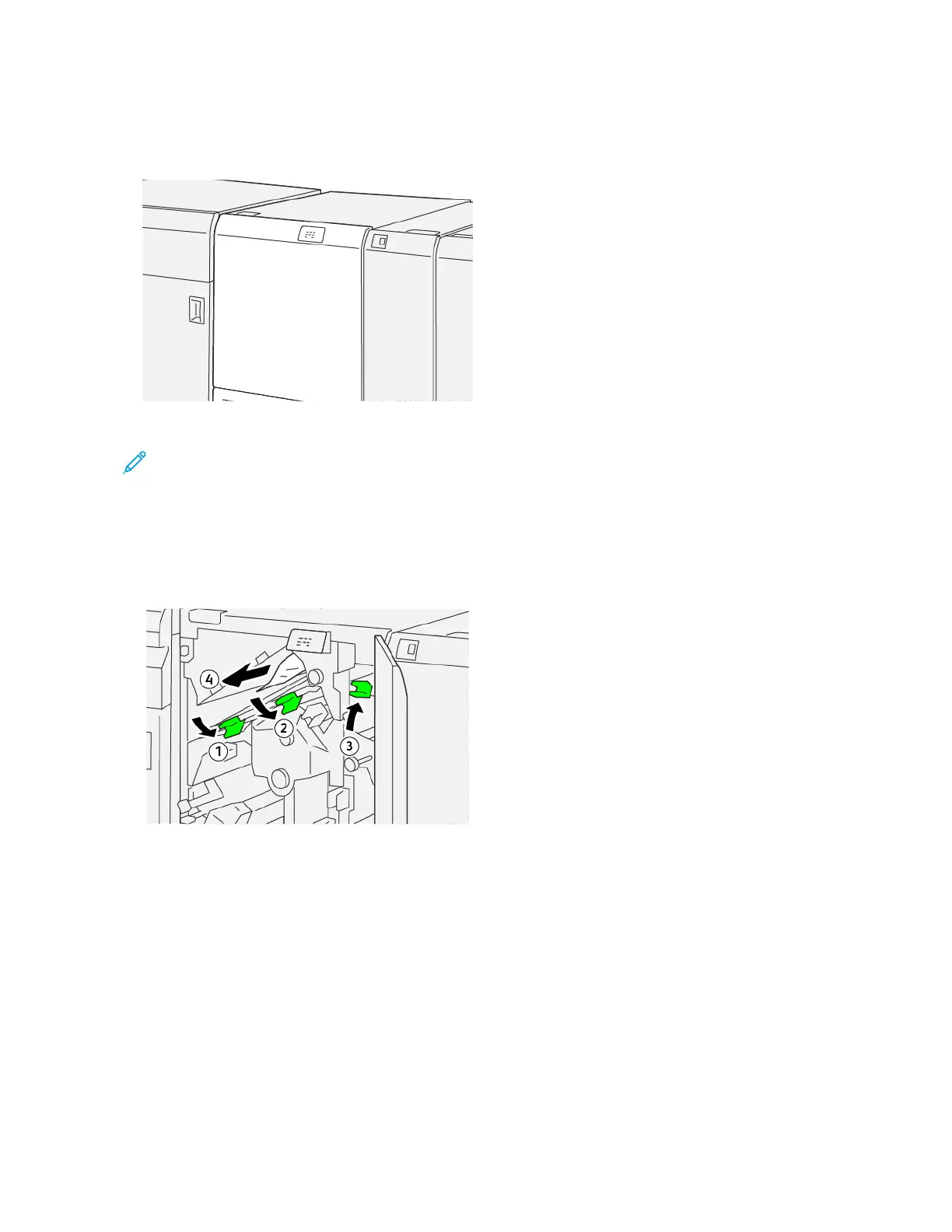Clearing Paper Jams from Trimmer Area E1
1. Open the trimmer upper cover.
2. To remove the jammed paper, perform the following steps:
Note: Check behind the upper cover for any hidden jammed paper.
a. Push down lever 11aa.
b. Push down lever 11bb.
c. Lift lever 11dd.
d. Remove the jammed paper.
3. If you have difficulty removing any paper jams, perform the following steps:
a. Rotate knob 11cc clockwise.
b. Remove the jammed paper.
386
Xerox
®
PrimeLink
®
B9100/B9110/B9125/B9136 Copier/Printer User Guide
Crease and Two-Sided Trimmer