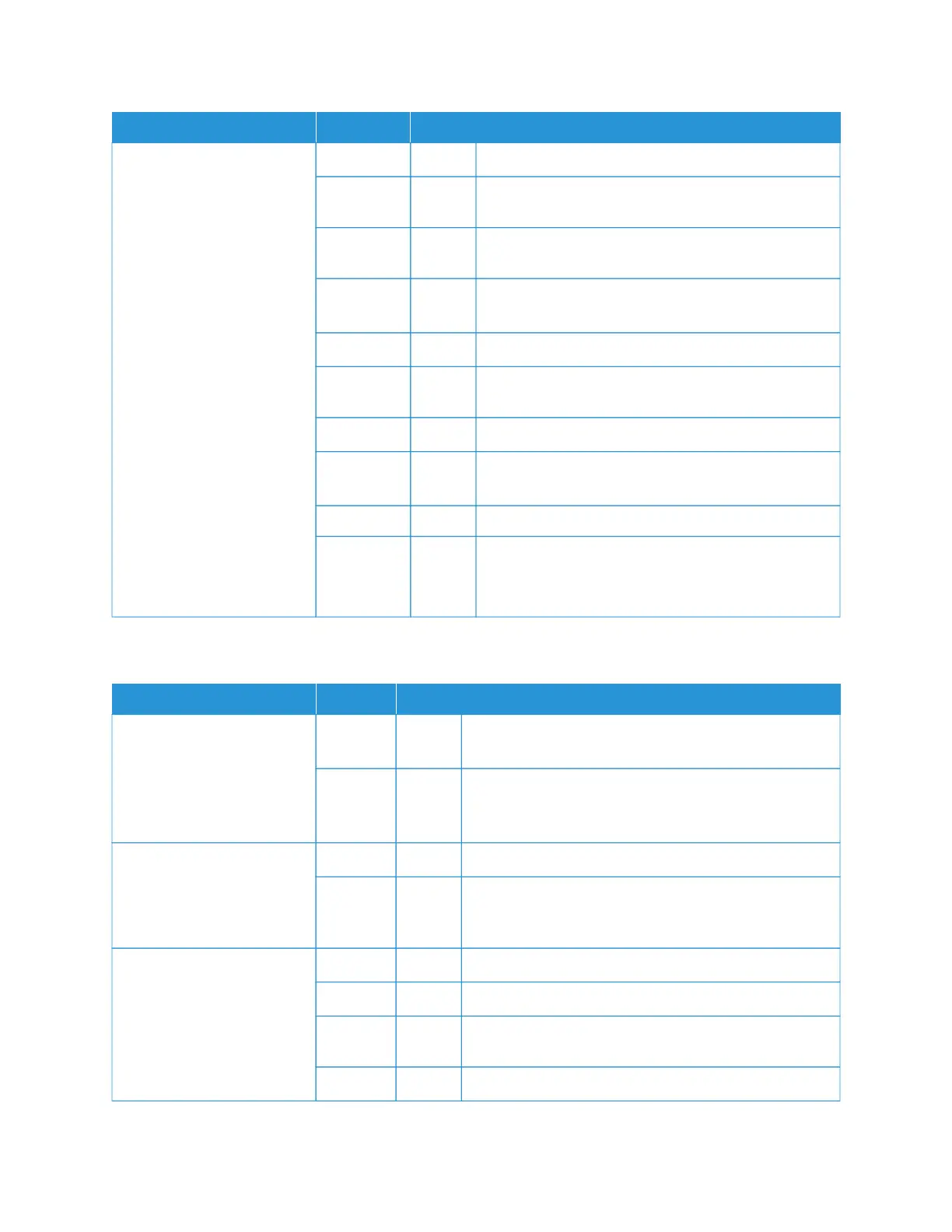SSYYMMPPTTOOMMSS YYEESS//NNOO CCAAUUSSEE AANNDD AACCTTIIOONN
Cause Paper in the printer does not match the specified size.
Action Load paper that corresponds to the specified paper
size.
If the problem is not solved, go to the next Cause and
Action.
Cause The copy operation is performed during interrupt
mode, and the job is interrupted.
Action Cancel the interrupt operation.
If the problem is not solved, go to the next Cause and
Action.
Cause An error occurred in the printer.
Action Check the error details. If the problem still persists,
contact Xerox Technical Customer Support.
Cause Network communication error
Action
1 Check network settings. Verify that there is no issue
with the local network.
2 Power off, then power on the printer.
THE PRINTED RESULT IS NOT AS EXPECTED
SSYYMMPPTTOOMMSS YYEESS//NNOO CCAAUUSSEE AANNDD AACCTTIIOONN
Printing performed with a
different paper size
If No, go to the next
symptom.
Yes Cause The paper size provided is different from the size
specified for the tray.
Action Change the paper size loaded in the tray, or change the
print options to specify a tray that contains the
appropriate size.
The image is cut off from the
edge of the paper
If No, go to the next
symptom.
Yes Cause The image exceeds the printable area of the printer.
Action Increase the printable area of the printer, or decrease the
document print area.
The printed font differs from
the font specified on the
computer
If No, go to the next
symptom.
Yes Cause Font replacement is configured on the print driver.
Action Check the font replacement table.
If the problem is not solved, go to the next Cause and
Action.
Cause Non-standard fonts are used for printing.
228
Xerox
®
PrimeLink
®
B9100/B9110/B9125/B9136 Copier/Printer User Guide
Troubleshooting