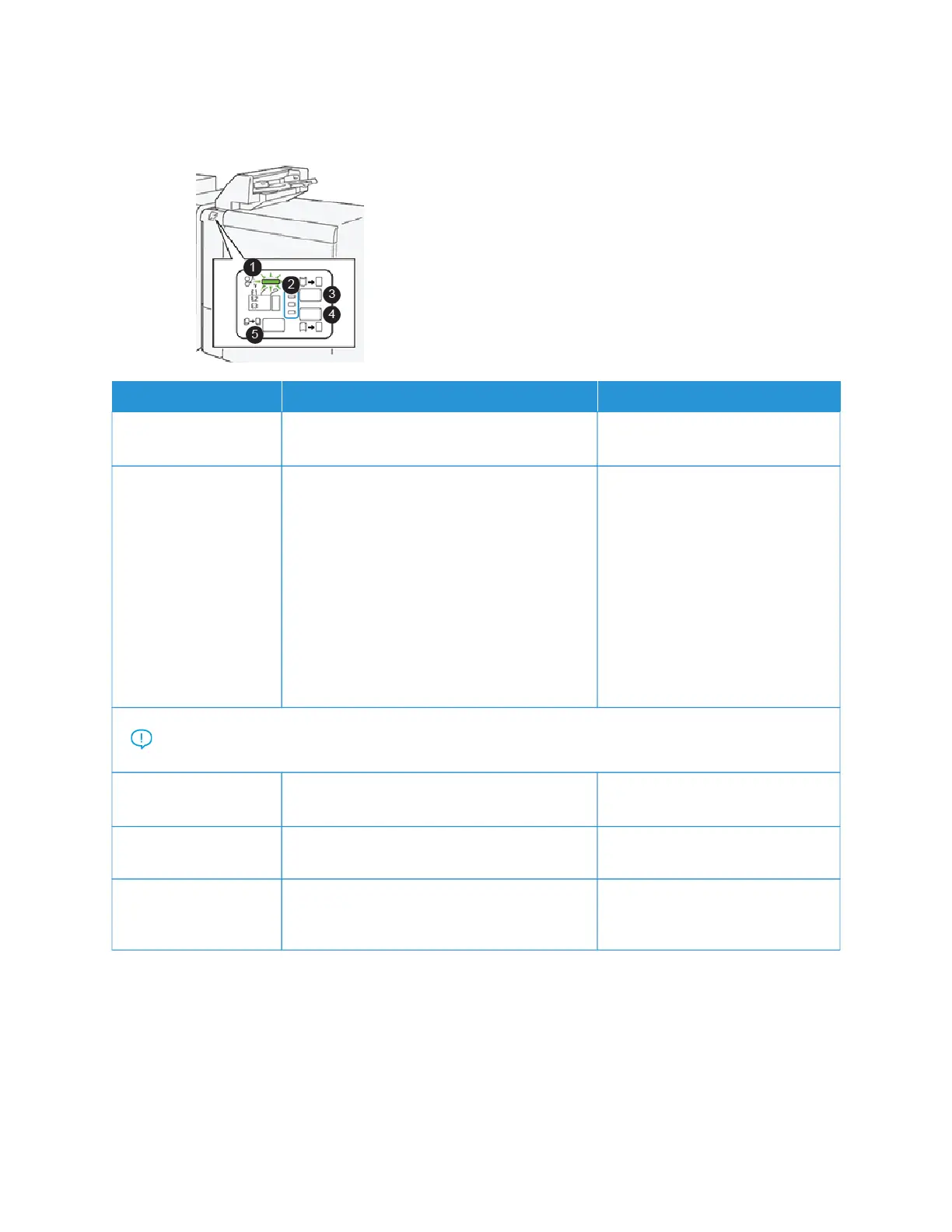INSERTER CONTROL PANEL
NNUUMMBBEERR CCOOMMPPOONNEENNTT DDEESSCCRRIIPPTTIIOONN
1 Paper Jam Error Indicator This indicator illuminates when a
paper jam occurs in the inserter.
2 Curl Up or Curl Down Indicators Similar to the Interface Decurler
Module (IDM), these indicators
show the direction of the curl
correction. There are only three curl-
correction options for the inserter:
• Top indicator: Upward curl
correction.
• Bottom indicator: Downward
curl correction.
• Middle indicator: Off. No curl
correction.
Important: If the system includes an Interface Decurler Module (IDM), the Inserter Curl Control functions
are disabled.
3 Manual Curl Up Button When the printed output is curled
up, select the curl-up button.
4 Manual Curl Down Button When the printed output is curled
down, select the curl-down button.
Auto Curl Button Automatically corrects the paper
curl by selecting the curl direction
and amount.
346
Xerox
®
PrimeLink
®
B9100/B9110/B9125/B9136 Copier/Printer User Guide
Inserter Module