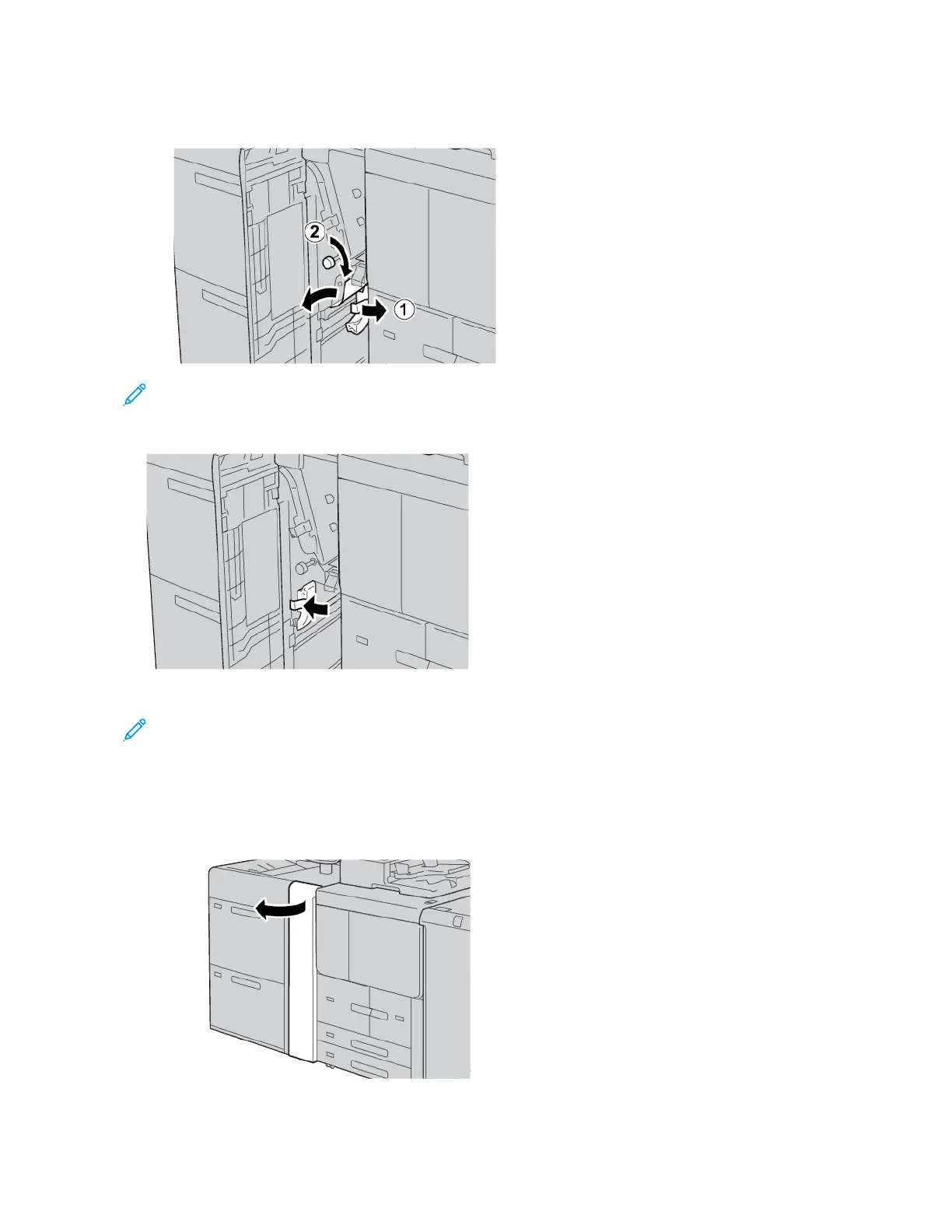c. Remove the jammed paper.
Note: If paper is torn, check inside the printer, then remove the torn paper.
3. Return lever 11bb to the original position.
4. Close the front cover of the OHCF.
Note: If the front cover of the OHCF is not closed completely, a message appears on the printer touch
screen, and the printer cannot operate.
OHCF Paper Jams at Lever 1d and Knob 1c
1. Open the front cover of the OHCF.
2. To remove the jammed paper, do the following steps:
324
Xerox
®
PrimeLink
®
B9100/B9110/B9125/B9136 Copier/Printer User Guide
Oversized High Capacity Feeder