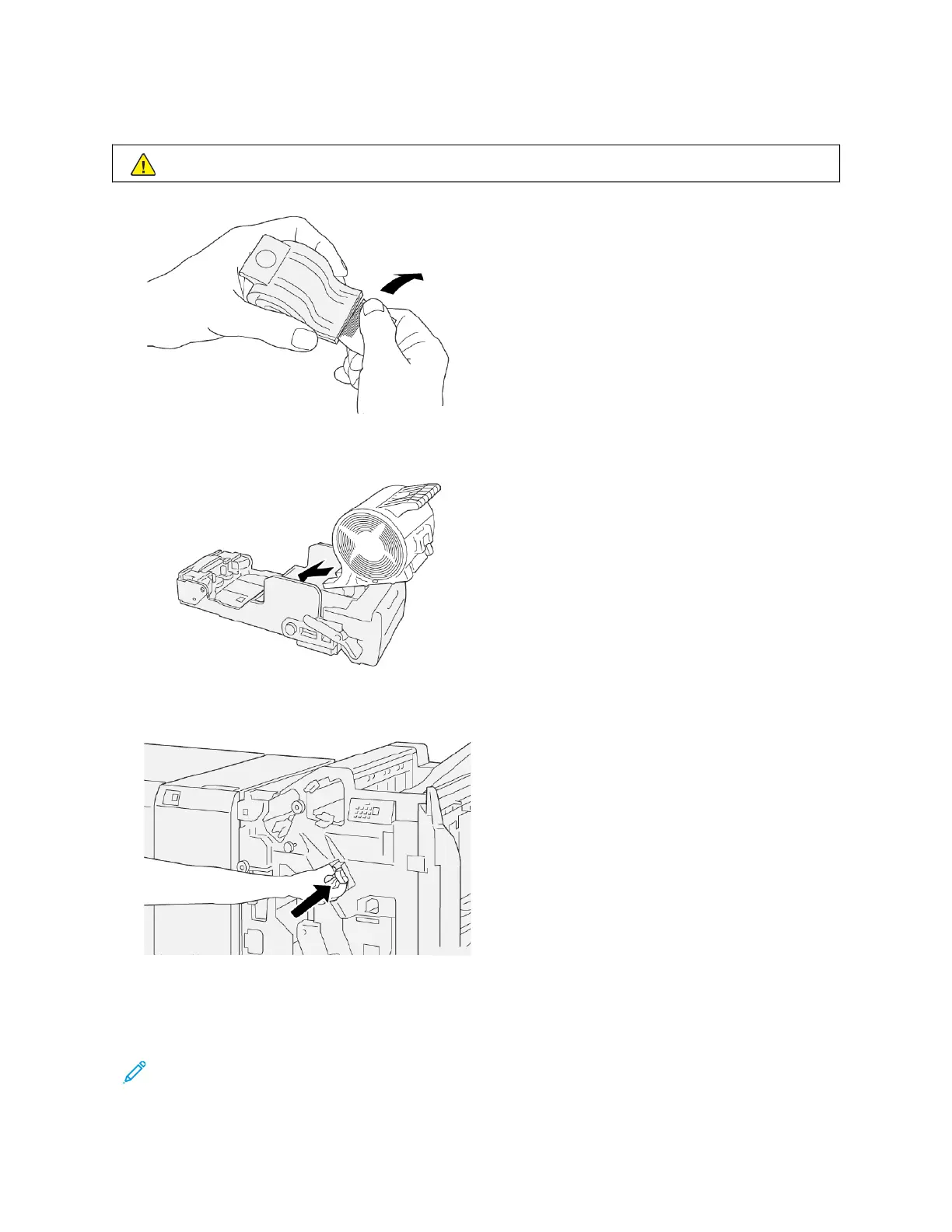6. Remove the outside staples along the line.
WWAARRNNIINNGG:: When removing staples, be careful not to hurt your fingers.
7. Insert the staple cartridge into the staple cartridge unit.
8. Reinsert the staple cartridge unit to the original position in the printer.
9. Close the finisher front cover.
Clearing Staple Jams in the Booklet Stapler
Note: Before you perform this procedure, ensure that the printer is not printing.
Xerox
®
PrimeLink
®
B9100/B9110/B9125/B9136 Copier/Printer User Guide 455
Production Ready Finishers