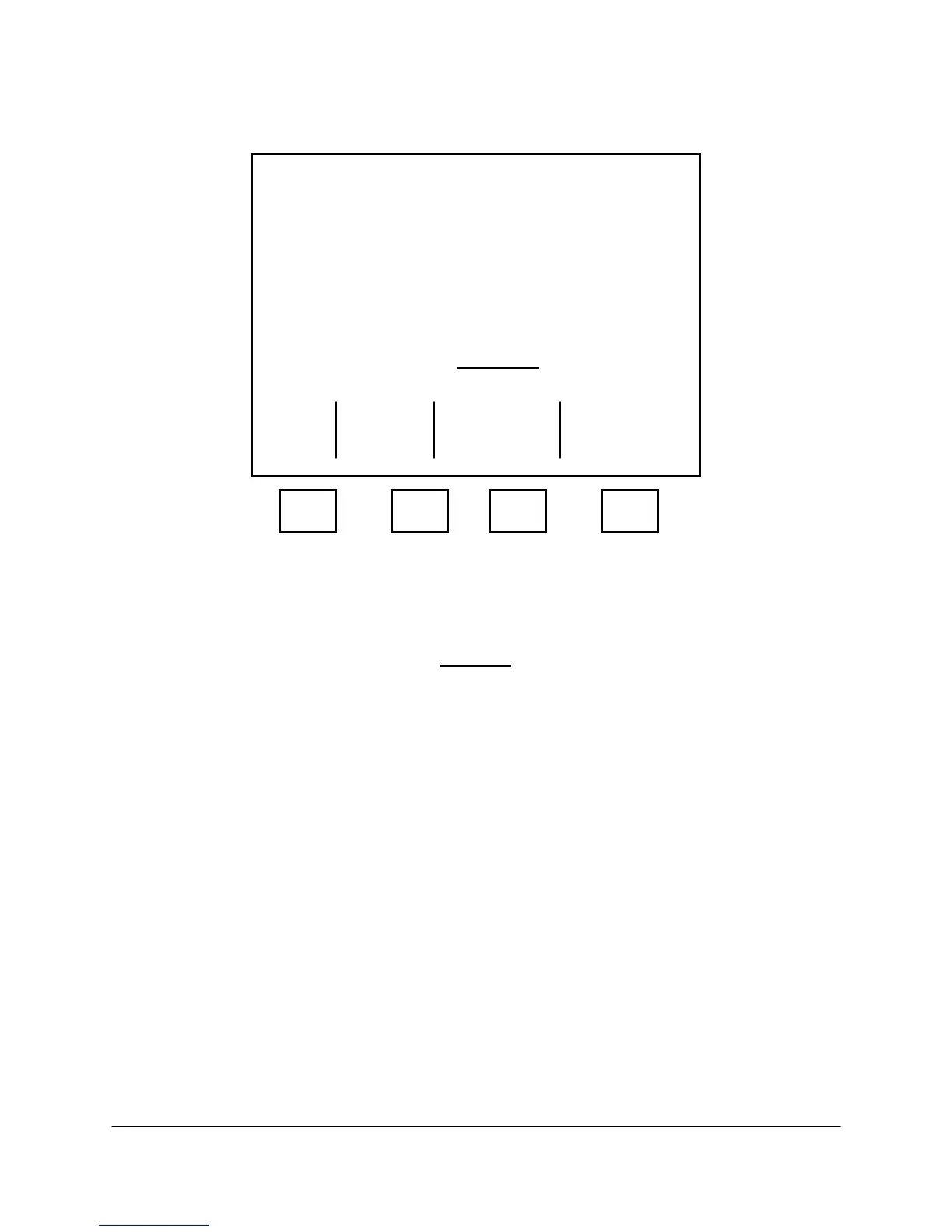4-59 2000-OSM, F1
7. Move the cursor to the Value column and the Pressure Check Table appears, with the cursor on
Entry line 01 (see Figure 4-51). Note the Entry line number when you enter the table so you can
exit the table from the same, if desired.
***** Pressure Check *****
Pressure
Entry Zone psi Action
[01] Pres Zone1 < 0.0000 Abort
02 Pres Zone1 < 0.0000 Display
03 Pres Zone1 < 0.0000 Abort
04 Pres Zone1 < 0.0000 Display
05 Pres Zone1 < 0.0000 Display
06 Pres Zone1 < 0.0000 Display
07 Pres Zone1 < 0.0000 Display
08 Pres Zone1 < 0.0000 Display
More Below
Exit
F1 F2 F3 F4
Figure 4-51. PRESSURE CHECK SCREEN
8. On the Pressure Check screen, cursor to select the Zone Name and to change less than (<),
more than (>), alarm value, and alarm mode of the desired entries.
CAUTION
When you exit the Pressure Check screen, the Entry line highlighted at exit
becomes the Value entry in the Method Table. Unless you want to change the
Value entry, be sure to exit on the same Entry line number on which you entered
the screen.
9. Verify the changed values and place the cursor on the desired Entry number. Then press F1
(Exit).
Alarms
Electronic Pressure Control alarms are described in "Pressure Board" alarms in Section 6. When a
pressure alarm occurs, it displays as *** ALARM *** flashing on the Background screen and * PRES
BD ALARM * flashing on the Manual Pressure Control Mode screen. To identify the specific alarm,
press the F4 (Alarms) soft key on the Background screen.
RAW CHROMATOGRAM STORAGE AND REPROCESSING
This is a standard feature on GCCs which have the VistaNET option, but it is optional on all other
units. Raw chromatogram storage gives GCCs the ability to remember an analysis under a user
specified condition (i.e., an alarm), after which the analysis can be checked for problems. Checking
involves looking at the chromatogram, feeding data back through the controller (as if it were coming
from the detector), and generating reports.
