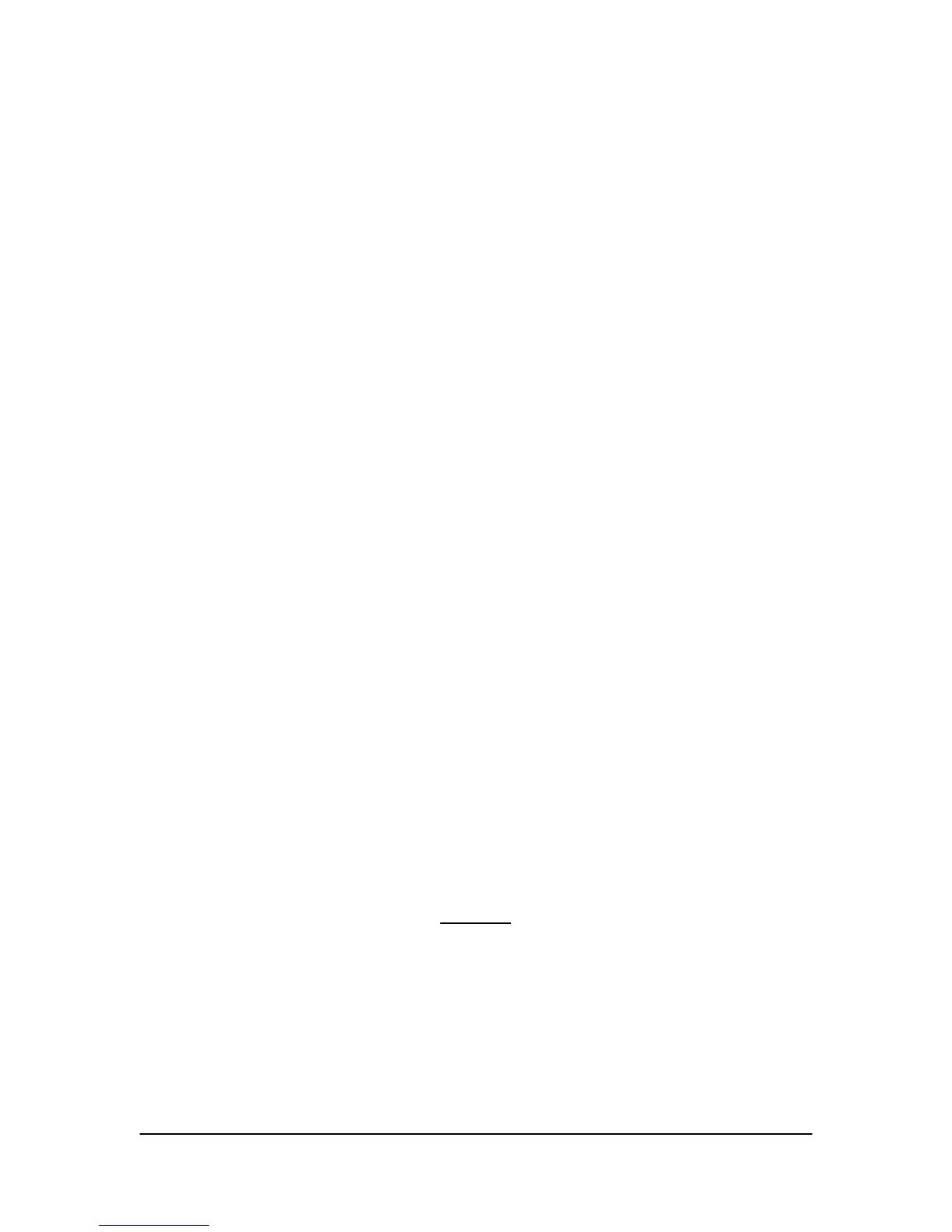8-48 2000-OSM, F2
6. Disconnect the valve cable at the connector on the Control PCB.
NOTE
You may need to remove the Sensor PCB cable from the Control PCB to
allow access to the connector of some zones.
7. Using 3 mm hex socket wrench ABB Tool TL1009, remove the screws and washers that
secure the valve in place.
8. Firmly grasp the valve and remove it from the enclosure.
Installing a New Proportional Valve
1. Before inserting the new valve, check the position of the o-ring on the valve.
2. If the o-ring is positioned at top of groove, use a solder aid or non-metal pick to roll the o-
ring down to the bottom of the groove. The o-ring must not be twisted.
3. Insert the new valve into its position in the enclosure. The wires coming out of the coil
should face the Control PCB (See Figure 8-21).
4. Assemble the spring or Belleville washer and hex socket head screw, ensuring that the
concave side of the washer is facing away from the head of the screw.
5. Start the screw with the spring washer in the hole next to the valve.
6. Press down on the center of the valve and finish tightening the screw.
7. Insert and tighten the second screw and washer, if applicable.
8. Plug all cables back into their corresponding connectors on the Control PCB.
9. If another proportional valve needs to be replaced, repeat the appropriate steps to
remove the old valve and install a new one.
10. Reinstall the EPC Control Assembly cover and insert the ten screws and tighten them to
16 in.-lb, using ABB Tool TL1000/TL1002. Ensure that the flame-proof or explosion-proof
surfaces of the cover or the body of the Control Assembly are not damaged.
11. Reinstall the EPC cover panel and insert the two holding screws.
Removing the Control PCB
CAUTION
Use an ESD Ground strap (wrist) and proper grounding procedures before
handling any components in the EPC Control Assembly.
Be sure that the EPC Control Assembly has cooled to ambient temperature
(approximately one hour) before proceeding.
1. Perform the “Preparation” procedure.
2. Remove the two screws holding the EPC cover and remove the cover panel.