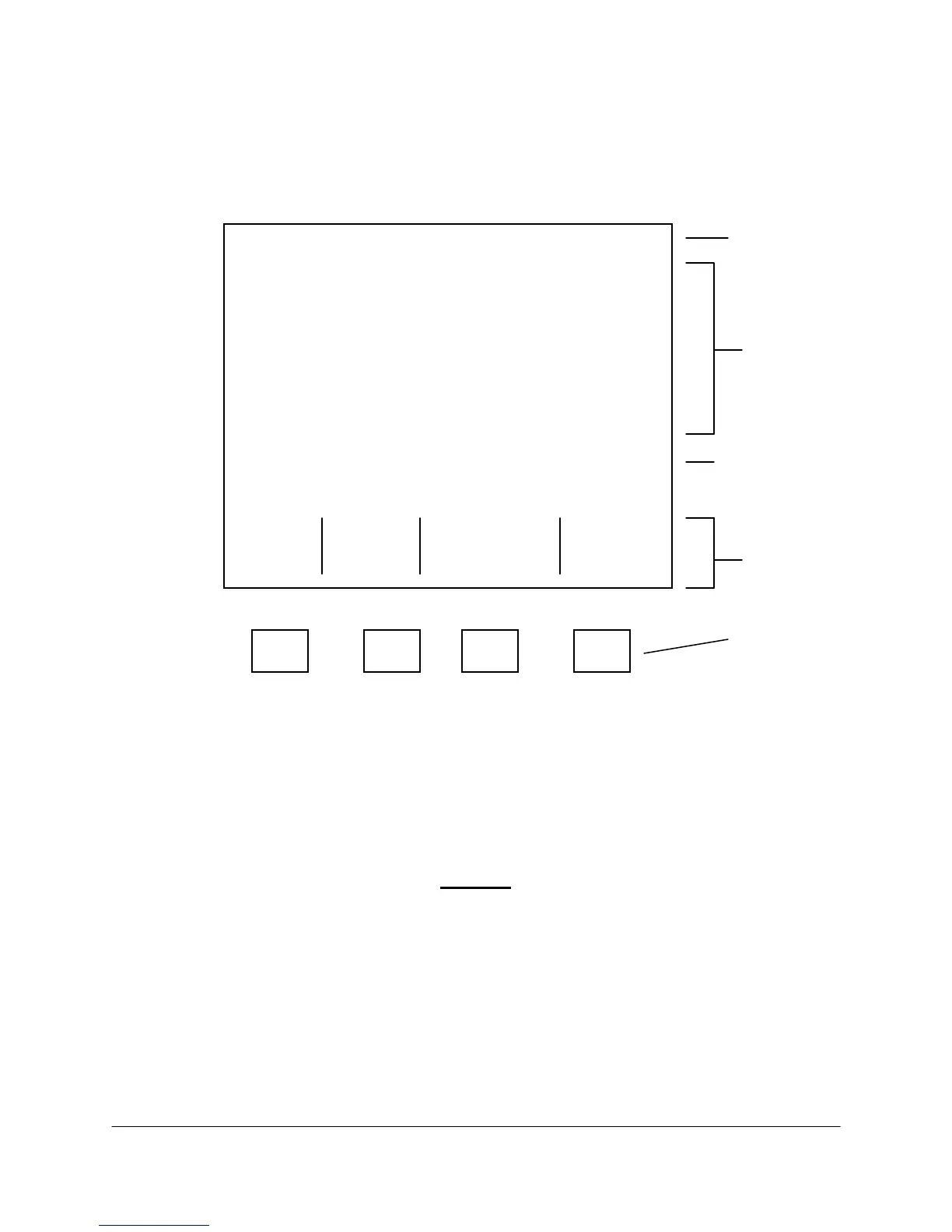2000-OSM, F1 3-3
Display Screen
This analyzer operates from a series of menus and screens, using the display on the GCC. The
Background screen is the default screen, from which you can select the other screens. Since all
screens are divided into the same basic elements, you should understand this screen structure before
operating the analyzer (see Figure 3-4).
********** B A C K G R O U N D **********
Screen Title
ABB Analytical GCC Remote 0.1
803V029-1R (Std GCC) (C) 2001
**ALARM**
**ALARM** 20-JUN-2002 THU 08:16:01
**ALARM**
Data Display
Analysis Time :00114 Peaks Found : 00
Current Stream :01 Key Component:
Purging Stream :01 none
entered
Message Line
Exit Manual Cur Report,
to Control Basic I/O & Alarms
Soft Key
Commands Options
Labels
Soft Keys
F1 F2 F3 F4
Figure 3-4. BACKGROUND SCREEN WITH ELEMENTS IDENTIFIED
When the Background screen is not displayed, you can return to the Background screen by
repeatedly pressing the F1 soft key until the Background screen appears.
Before you start into full analytical operation, perform a calibration (if appropriate) and a single
analysis on each stream. These precautions enable you to verify the analyzer and the process.
CAUTION
When you stop analytical operation, select “At End of Analysis” unless an
emergency occurs. Selecting “Now” stops an analysis immediately, which can
inadvertently damage the analyzer if it stops while an analysis is in progress.
Stopping during an analysis can trap sample in a column or permit temperature or
pressure ramps to continue without adequate control.
Checking Calibration
If you have a calibration run specified for your analyzer, request a calibration run and compare the
results with those in the Data Package. To do this perform a single calibration run:
