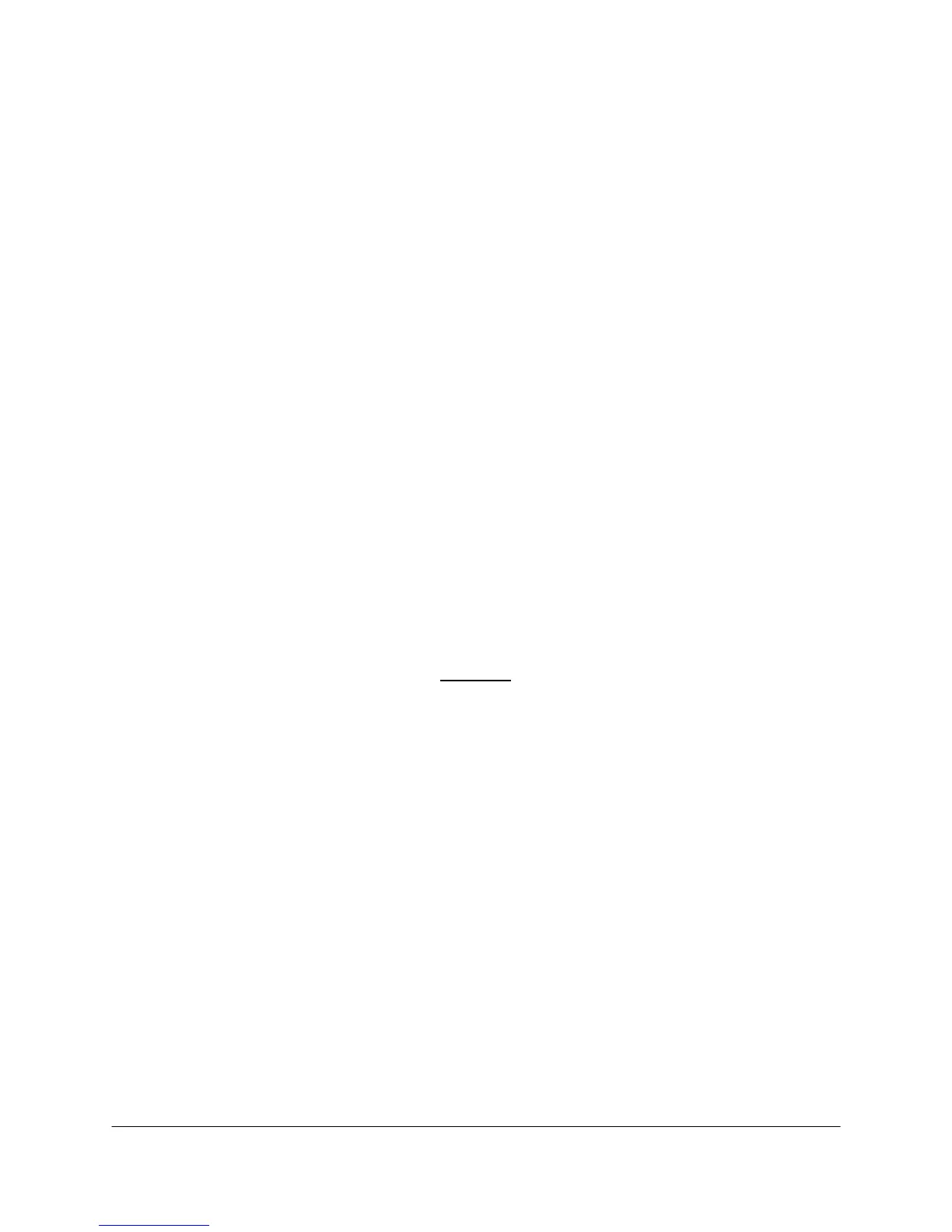8-30 2000-OSM, F1
6. Select a harness assembly wire with the “R” label designation and overlap the “tinned” ends of
this harness wire with one of the reference thermistor wires.
7. Solder the wires using a 40 watt soldering iron and approved high temperature solder. Apply
solder sparingly, allowing it to flow evenly. Do not overheat the solder or a high resistance
connection could result.
8. Repeat steps 6 and 7 for the remaining harness wire labeled “R” and reference thermistor wire.
9. Repeat steps 6 through 8 for harness wires labeled “M” and the measurement wires.
10. Slide heat shrink over each connection and shrink with a heat source.
Leak Test
1. Restore carrier to the analyzer and establish carrier flow to both the measurement and reference
ports of the detector.
2. Verify carrier and reference flow using a flow meter. Typically the flows should be 30 to 40cc per
minute if packed columns are used; 10 to 15 cc per minute if 0.53 mm ID capillary columns are
used, and 3 to 5 cc per minute if 0.32 mm ID capillary columns are used.
3. Test for leaks around the detector thermistor gland nut with a nonconductive liquid leak detection
solution. Correct all leaks before proceeding.
4. Shut off the carrier supply to the analyzer.
5. Gently remove any excess leak detection solution with a soft cloth or tissue and blow dry with 15
psig clean dry air, helium or nitrogen.
FPD REPAIR
CAUTION
It is the customer’s responsibility to ensure that the area is safe and and hazard-
free, and will remain so the entire time the analyzer is open. This responsibility
includes ensuring adequate ventilation in analyzer shelter and obtaining proper
work permits, etc.
See “AIR PURGING” in Section 4 for the X Purge override function. Do not perform
override until you have read Section 4 completely and you understand and can
perform the procedure properly.
