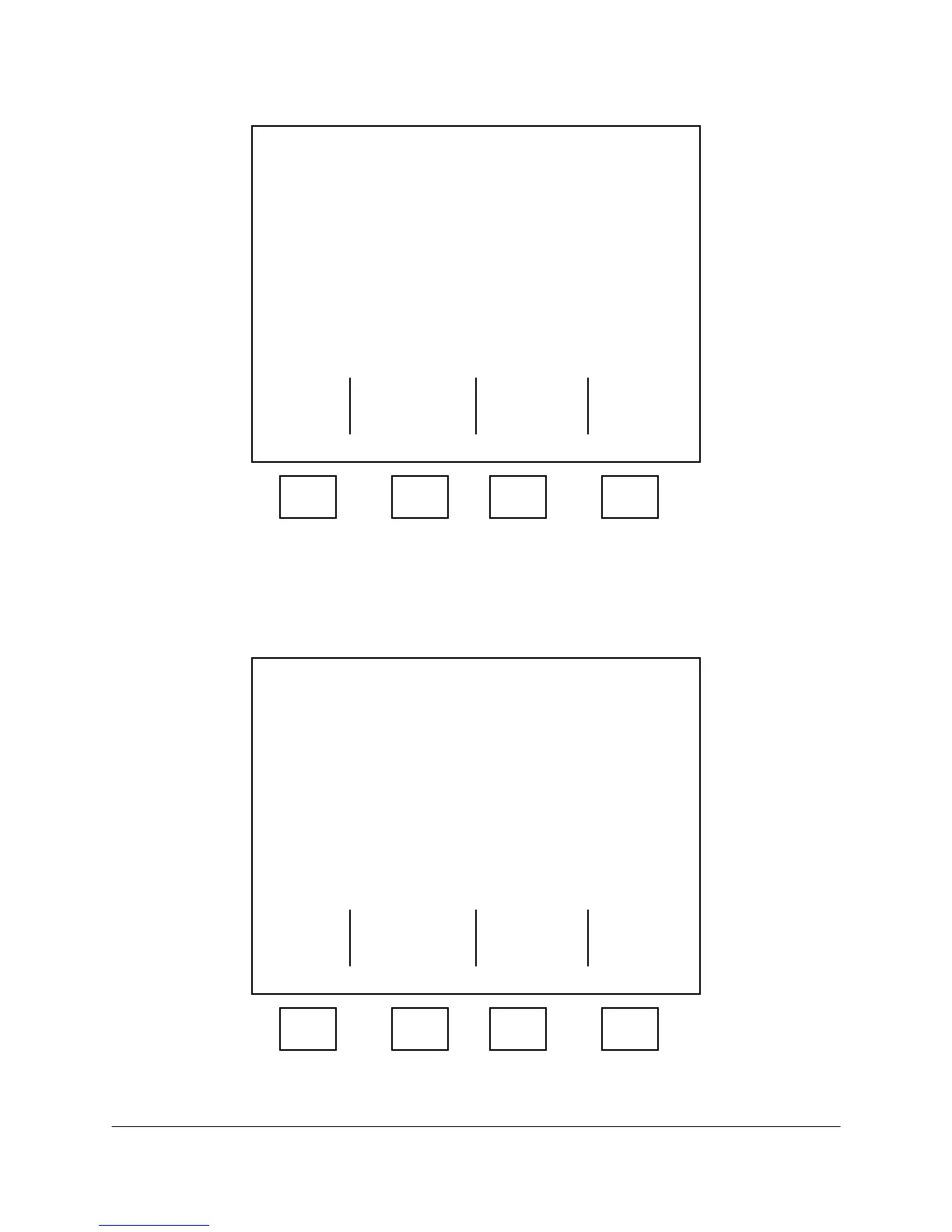2000-OSM, F1 5-5
4. On the Diagnostic Tests screen (see Figure 5-4), cursor to DIAGNOSTIC TOOLS and press the
F2 (Digital Output Test) soft key.
***** Diagnostic Tests *****
DIAGNOSTIC TESTS
[DIAGNOSTIC TOOLS]
Digital Trend
Exit Output Output
Test Test
F1 F2 F3 F4
Figure 5-4. DIAGNOSTIC TESTS SCREEN (TOOLS SELECTED)
5. On the Manual Control of Digital Outputs screen (see Figure 5-5), select which board you want to
test.
*** Manual Control of Digital Outputs **
Board: Chroma Dig1 Dig2
Pin Number: [ 0]
Pin: 1--------10---------20----25
Chroma 0100 01000000
Dig1 No board present
Dig2 No board present
Pin: 26---30---------40---------50
Chroma 000000000000 000000000000
Dig1 No board present
Dig2 No board present
Deactivate
Exit All
On Board
F1 F2 F3 F4
Figure 5-5. MANUAL CONTROL OF DIGITAL OUTPUTS SCREEN
