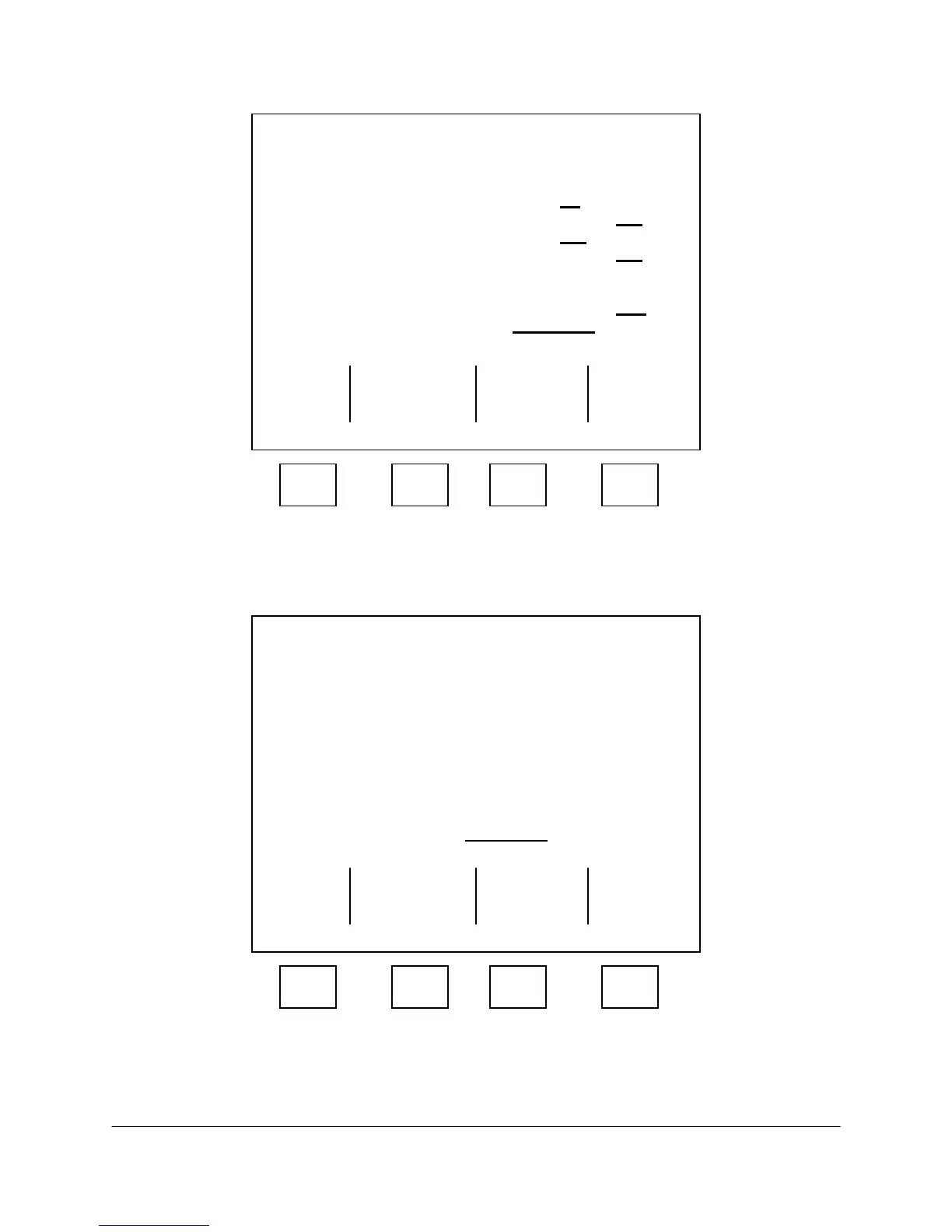2000-OSM, F1 6-41
3. On the Control Parameters screen (see Figure 6-20), press the F3 (Alarm Mask) soft key.
***** Control Parameters *****
Analyzer Name:
[ABB Analytical GCC ]
Unknown Peak Alarm: No
Yes
Missing Comp Alarm: No Yes
Update Trends on Alarm: No Yes
Auto Update of RF: No Yes
Max RF Variation: 0.000000
Unknown Peak RF: 0.000000
Unknown Peak Units: % ppm
More Below
Exit Alarm Common
Escape and Mask Digital
Update Out Mask
F1 F2 F3 F4
Figure 6-20. CONTROL PARAMETERS SCREEN
4. On the Alarm Mask, Main screen (see Figure 6-21), cursor down to the desired alarm name and
verify the selection in the right-hand column.
***** Alarm Mask, Main *****
Active Sensors: (Expand) Alarm
Component High: Alarm
Component Low: Alarm
Hardware: Alarm
Power Fail: Alarm
Unused: Alarm
Idle: Alarm
Flame Out: Alarm
Clock: (Expand) Alarm
More Below
Expand
Exit Mask
F1 F2 F3 F4
Figure 6-21. ALARM MASK MAIN SCREEN
5. To change the alarm mask setting, toggle the left or right cursor to obtain the desired selection
(Alarm, Masked, Indicate, or Warning).
