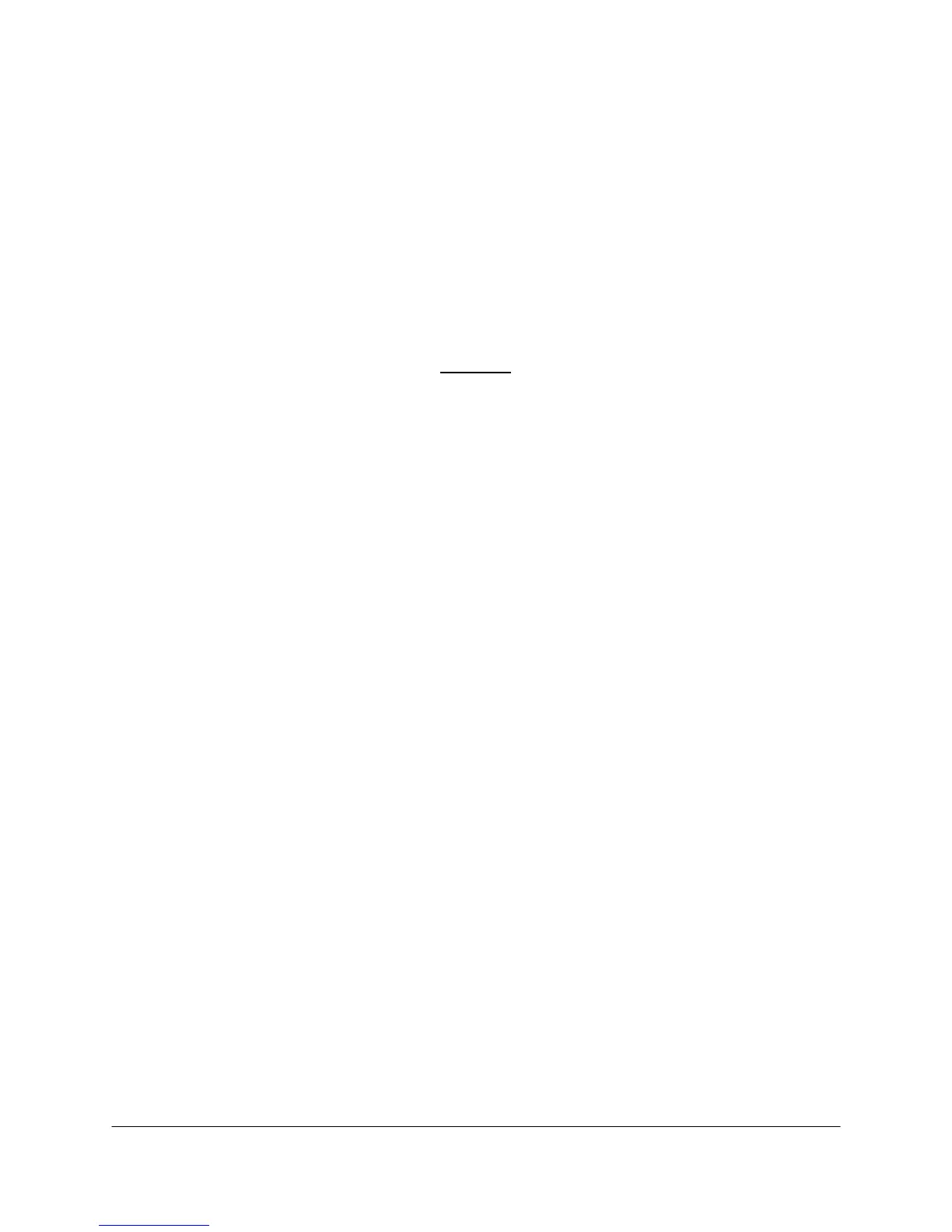2000-OSM, F1 8-13
14. Remove the insulation cover from the vaporizer assembly.
15. Remove the insulation from around the vaporizer assembly.
16. Remove the four bolts fastening the two parts of the vaporizer assembly.
17. Remove the two parts of the vaporizer assembly.
18. Reassemble and connect the vaporizer assembly in the reverse order of disassembly.
COLUMN INSTALLATION OR REPLACEMENT
Refer to Figure 8-1 for column location.
CAUTION
It is the customer’s responsibility to ensure that the area is safe and hazard-free,
and will remain so the entire time the analyzer is open. This responsibility
includes ensuring adequate ventilation in analyzer shelter and obtaining proper
work permits, etc.
Column Removal
1. If analyzer is running and a column is to be replaced, stop the analysis.
2. Remove power from the analyzer.
3. Reduce Isothermal Oven temperature by reducing oven air pressure to zero psig.
4. Shut off carrier and other FID makeup gases (if applicable).
5. Open isothermal oven door.
6. To remove the column, loosen the fittings on both ends of the column and gently extract the
column from the respective fitting connections.
7. Loosen any screw securing the column to the column mounting brackets and remove the column.
Packed Column Installation
1. Install the column, orienting it in such a way that one end can be connected to the fitting at the
LSV and the other into the bottom of the detector.
2. Fasten and secure column in place at the column mounting bracket with the retaining screws.
3. Insert the column end into the appropriate fitting connection and finger-tighten the nut. Then
tighten it an additional 1/4 turn and test column for a secure connection.
4. Apply carrier gas and leak check. Further tighten the two fittings as required to ensure no leaks
are present.
5. Close and secure the Isothermal Oven door.
6. Apply air and makeup gases.
