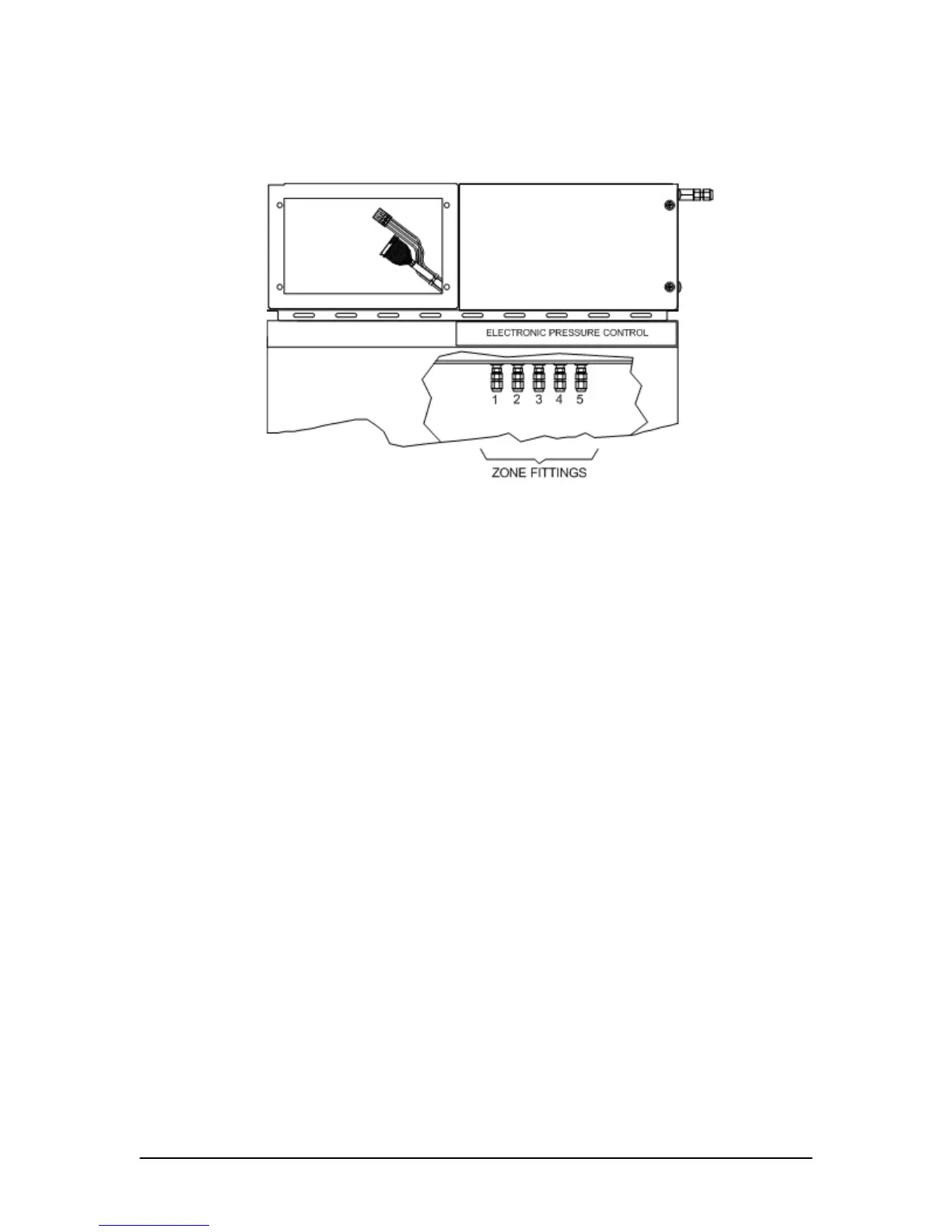2000-OSM, F2 8-51
3. Eliminate any back pressure to the zone by loosening the feedthrough fitting associated
with the zone to be calibrated (see Figure 8-23).
Figure 8-23. LOCATION OF ZONE FITTINGS
4. On the Controller, verify the Background screen is displayed and then press the F2
(Manual Control) soft key.
5. On the Manual Control Mode screen press the F4 (Press. & Temp. Control) soft key.
