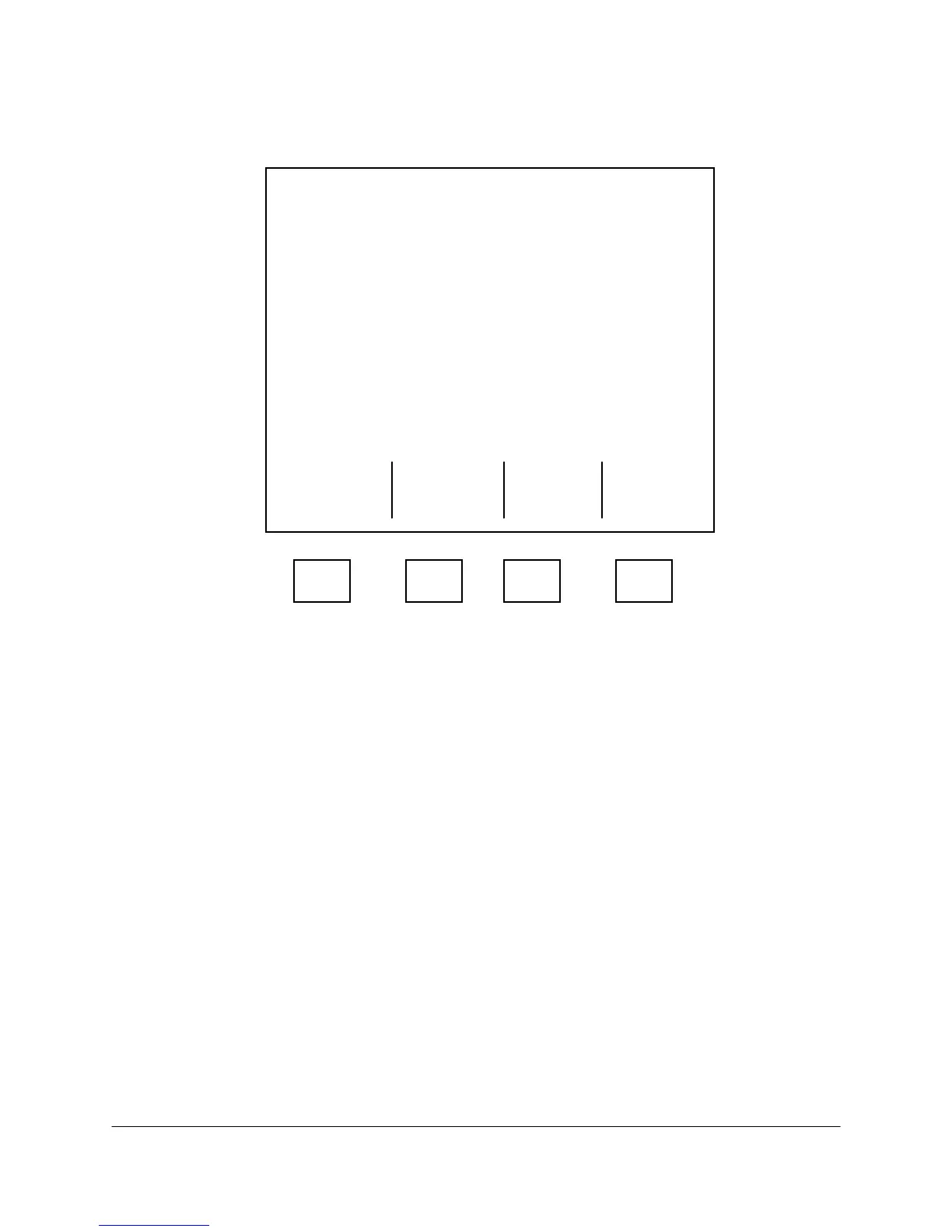2000-OSM, F1 2-35
1. At the VN MENU screen, cursor to STARTUP and press the F3 (Access Level) soft key
(see Figure 2-21).
2. Select level desired from scroll list and select Exit and Update.
***** VistaNET Access Level *****
Access Level: Unrestricted
Exit
Escape and
Update
F1 F2 F3 F4
Figure 2-21. VistaNET ACCESS LEVEL SCREEN
Subscriber List
Since you want the analyzer to automatically send analysis results and analyzer events to the
VistaREPORTER, the HIU, and VistaSTORAGE, you must enter their addresses and associated
time-outs in the Subscriber List. The time-out determines how long the analytical device will wait for
an appropriate response from the server before trying an alternate domain or different server
altogether.
Unlike the Essential Addresses and Access Level, the Subscriber List can be edited remotely. This
installation procedure will only cover editing the Subscriber List from the device’s front panel.
To edit the Subscriber List:
