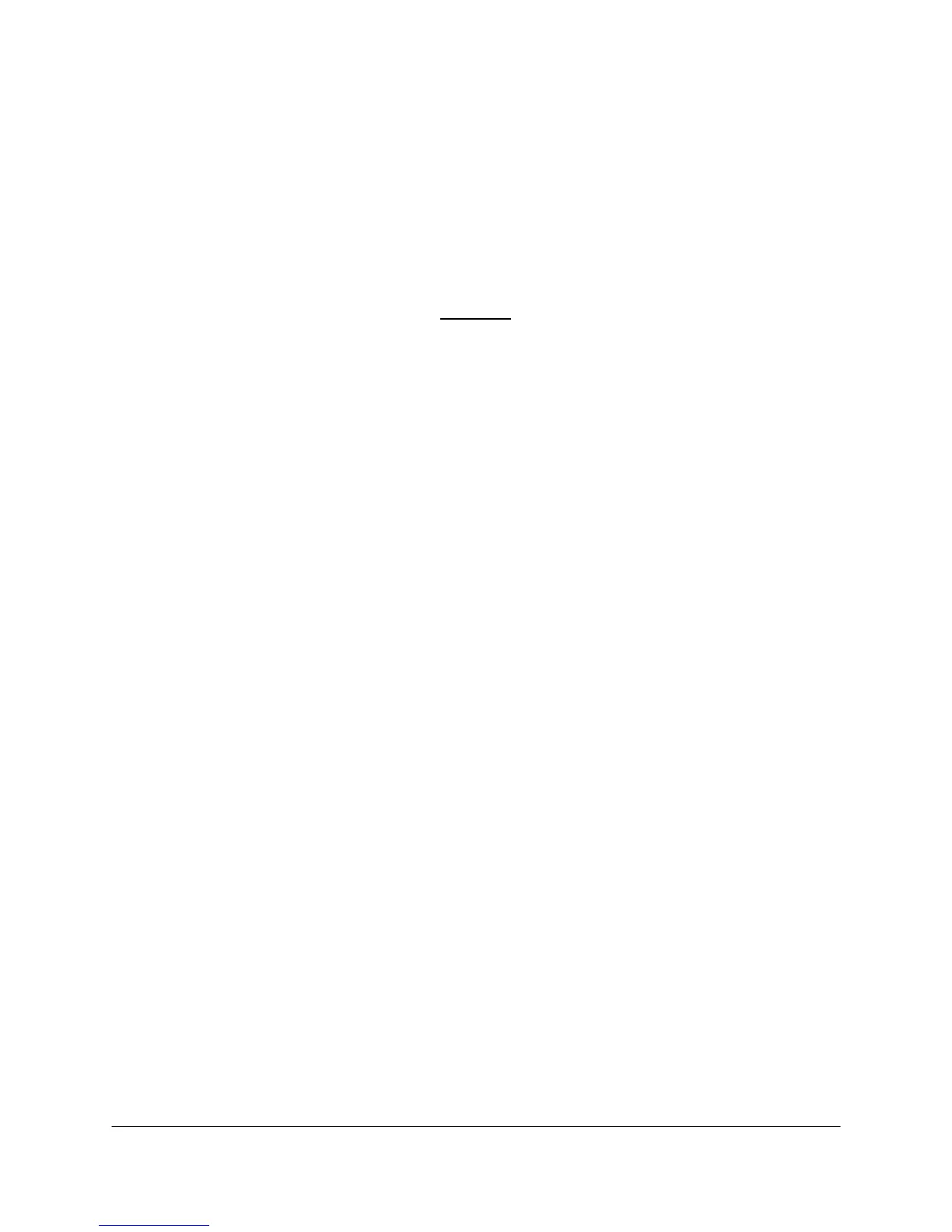5-2 2000-OSM, F1
(100 psig or less). When your check indicates an exhausted cylinder, replace the cylinder with
another containing the specified gas.
When you use a single cylinder to supply a gas, you should check this cylinder regularly and replace
it when the pressure falls below 100 psig, using another cylinder containing the specified gas.
Cleaning
Clean the analyzer as often as environmental conditions require. Accumulation of dirt in certain
analyzer subassemblies can cause overheating and component failure, because dirt on components
acts as insulating material preventing efficient heat dissipation.
CAUTION
Prior to cleaning the analyzer, turn off the power to the unit. Avoid using chemical
agents which might damage the component parts of the analyzer.
Remove loose dirt accumulated on the outside of the analyzer with a soft cloth or a small paint brush.
Remove any remaining dirt with a soft cloth dampened in a mild solution of water and detergent. Do
not use abrasive cleaners on the analyzer.
Remove dust in the inside of the analyzer, to eliminate electrical conductivity, and possible short
circuits under high humidity conditions. The best way to clean the interior is to dislodge the
accumulated dust with dry, low-velocity air and then remove any remaining dirt with a soft paint brush
and vacuum cleaner.
DIAGNOSTIC TESTS
The analyzer contains a number of built-in diagnostic tests and tools, identified as follows:
• ROM Checksum
• Chroma Board
• Digital Output
• Trend Output
• Hardware Setup
ROM Checksum
The ROM Checksum test checks all four ROMs for problems and posts the results on the screen. To
run this test, perform the following steps:
1. On the Background screen press the F1 (Exit to Commands) soft key.
