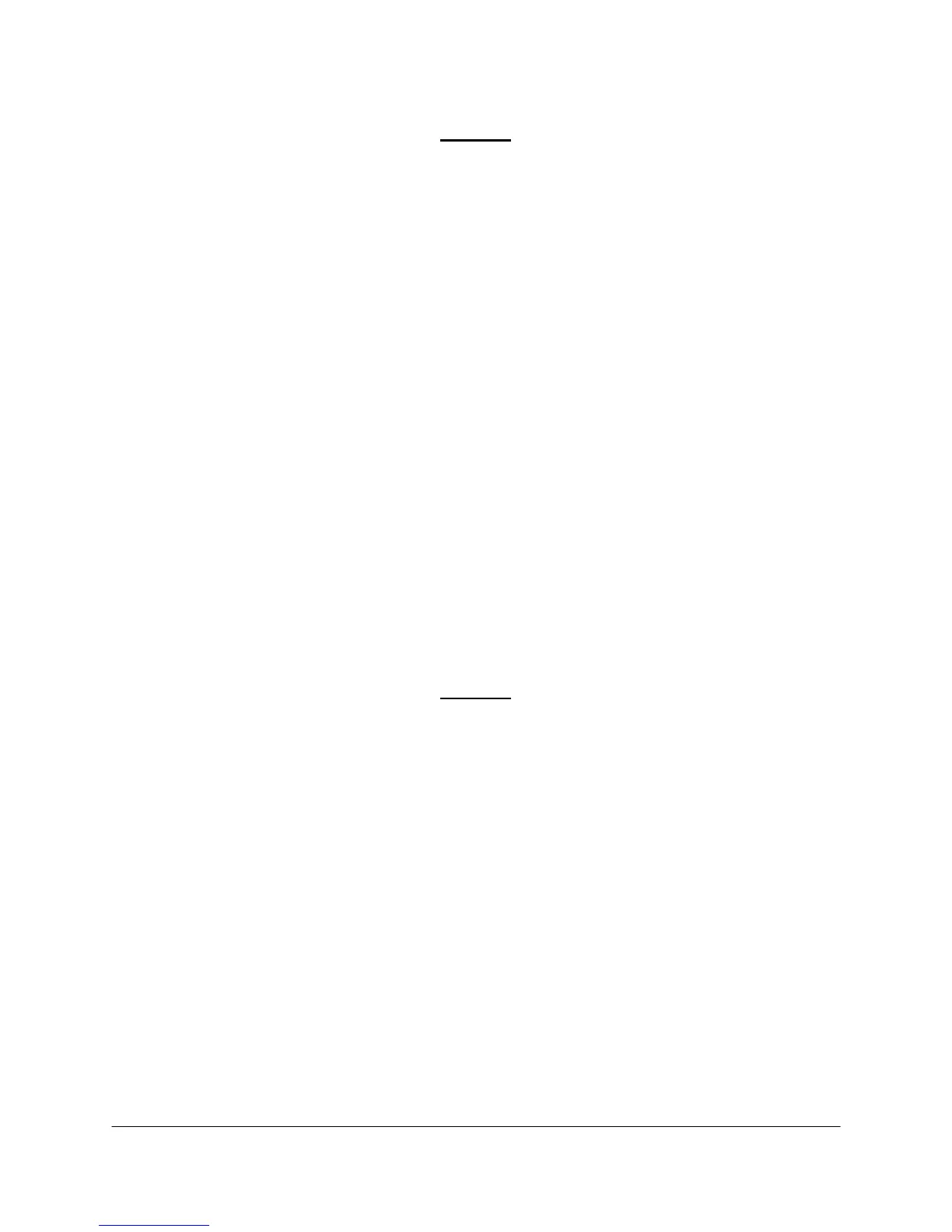7-14 2000-OSM, F1
TP 24: ISOTHERMAL OVEN OVERTEMP SENSOR OPEN
CAUTION
It is the customer’s responsibility to ensure that the area is safe and and hazard-
free, and will remain so the entire time the analyzer is open. This responsibility
includes ensuring adequate ventilation in analyzer shelter and obtaining proper
work permits, etc.
See "AIR PURGING" in Section 4 for the override function. Do not perform
override until you have read Section 4 completely and you understand and can
perform the procedure requirements.
1. Remove power from the analyzer.
2. Let all temperature zones cool to ambient.
3. Open the Controller side door.
4. Check for loose connections at the specified terminal connections.
5. Disconnect the thermocouple sensor from J49A terminals 1 and 2 of the Zone 1 Temperature
Zone PCB.
6. Connect ohmmeter leads between the two disconnected wires and measure the resistance value.
If the resistance is extremely high, the thermocouple is open. Replace thermocouple.
7. After repairs, close and tighten the Controller side door.
8. Restore air and power.
TP 25: ZONE INPUT SENSOR OPEN
CAUTION
It is the customer’s responsibility to ensure that the area is safe and and hazard-
free, and will remain so the entire time the analyzer is open. This responsibility
includes ensuring adequate ventilation in analyzer shelter and obtaining proper
work permits, etc.
See "AIR PURGING" in Section 4 for the override function. Do not perform
override until you have read Section 4 completely and you understand and can
perform the procedure requirements.
1. Remove power from the analyzer.
2. Let all temperature zones cool to ambient.
3. Open the Controller side door.
4. Check for loose connections at the specified terminal connections.
5. Disconnect the RTD sensor from J49A terminals 4 and 5 of the appropriate Temperature Zone
PCB.
6. Connect ohmmeter leads between the two disconnected wires and measure the resistance value.
Typical resistance will be approximately 430 to 450 ohms at ambient temperature. If resistance is
