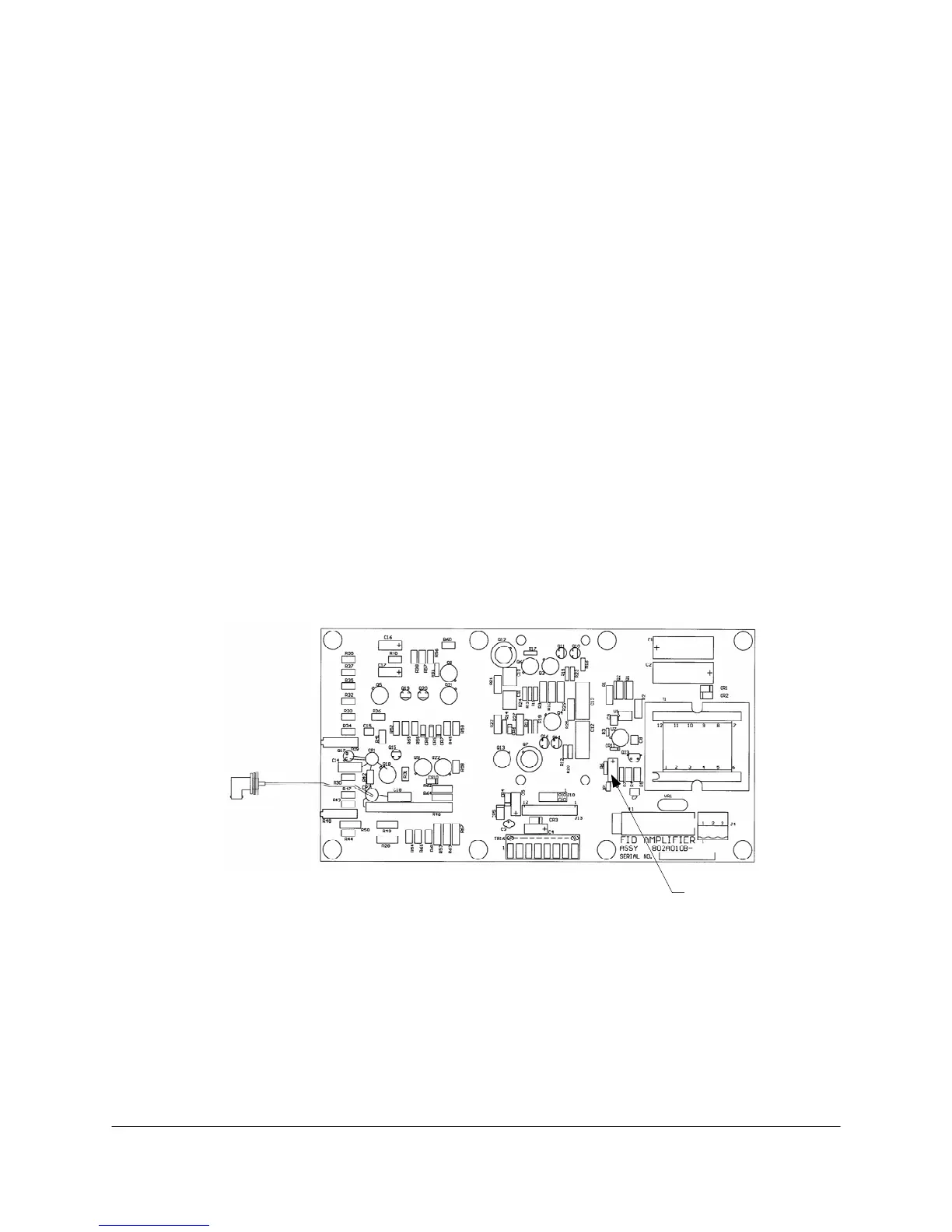7-18 2000-OSM, F1
1. Stop Analysis at the end of analysis cycle and make no sample injections until procedure is
completed.
2. Perform Test Procedure 1 (Carrier, Makeup, and Utility Gas Supplies) and Test Procedure 2
(Carrier and Makeup Gas Flow Adjustments), if not previously checked.
3. Remove power from the analyzer.
4. Open the Controller front door.
5. Locate the Detector Amplifier on the left side wall of the Controller and remove the six thumb
nuts, cover, and plastic shield from the Detector Amplifier.
6. Disconnect the thermocouple wires connected to Detector Amplifier TB16 terminals 1 and 2.
7. Connect an ohmmeter between the two thermocouple leads. The ohmmeter reading should
indicate continuity. If it does not, the thermocouple is open. Replace the thermocouple (see “FID
REPAIR/Replacing the Thermocouple Assembly” in Section 8).
8. Connect the ohmmeter between one of the thermocouple leads and chassis ground. The
resistance should be high. If it is not high, the thermocouple may be shorted to chassis ground.
Replace the thermocouple (see “FID REPAIR/Replacing the Thermocouple Assembly” in Section
8).
9. Reconnect the thermocouple wires.
10. Apply power to the analyzer.
11. Connect a digital voltmeter across capacitor C6 (see Figure 7-2).
C6
Figure 7-2. FID AMPLIFIER SHOWING C6 LOCATION
12. Extinguish the FID flame. The “Flame Out” LED should illuminate. The DVM should indicate 2.5
mV or less.
13. Ignite flame and the LED should go out. The DVM should indicate 3.0 mV or greater.
14. If the electronics does not perform as described in steps 9 through 11, remove power and replace
the Detector Amplifier.
