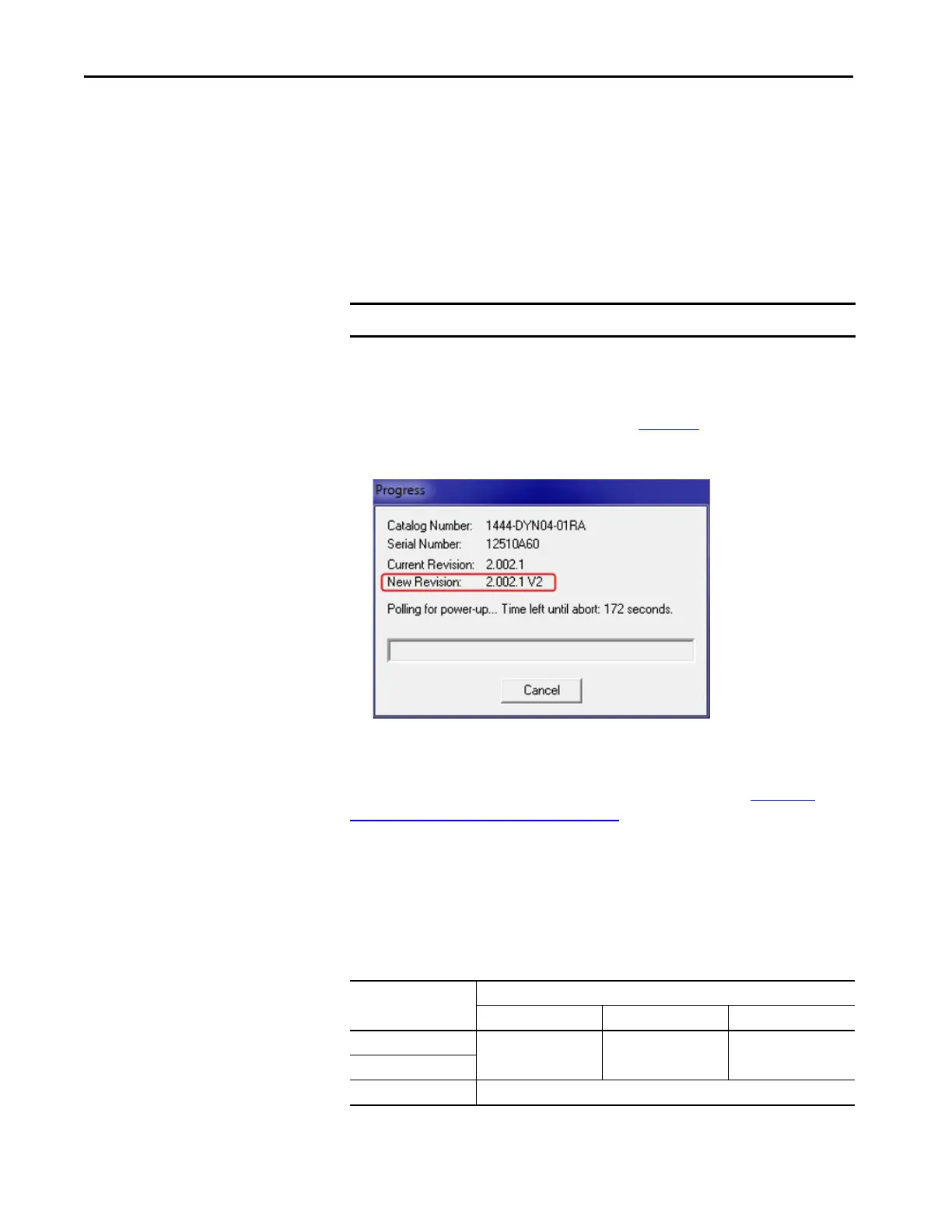246 Rockwell Automation Publication 1444-UM001D-EN-P - June 2018
Chapter 10 Operate the Module
3. When ready, re-establish the connection by uninhibiting the module.
When the connection is re-established, the controller updates the
module with the current configuration.
Updating Module Firmware
To update the firmware in the 1444 series main module and any connected
expansion modules, use ControlFLASH™.I
When it is necessary to update firmware in connected expansion modules a
separate, unique, firmware update must be executed. If firmware updates are
provided using standard ControlFLASH update packages, see Updating
Expansion Module Firmware on page 249.
To update the firmware in a Dynamix 1444 Series (main) module, follow these
steps.
1. A reset is used for the module before updating the firmware, depending
on the current firmware revision.
IMPORTANT Requires ControlFLASH version 14.01 or greater.
TIP To identify the firmware revisions that are currently installed in Dynamix™
Main and expansion modules, see Status Page
.
Table 48 - Reset Requirements
Installed Version Reset Requirement
Type Hardware Remote
2.001.x Out-of-Box “888” Types 1 or 2
2.002.1
3.002.x+ Not Required
