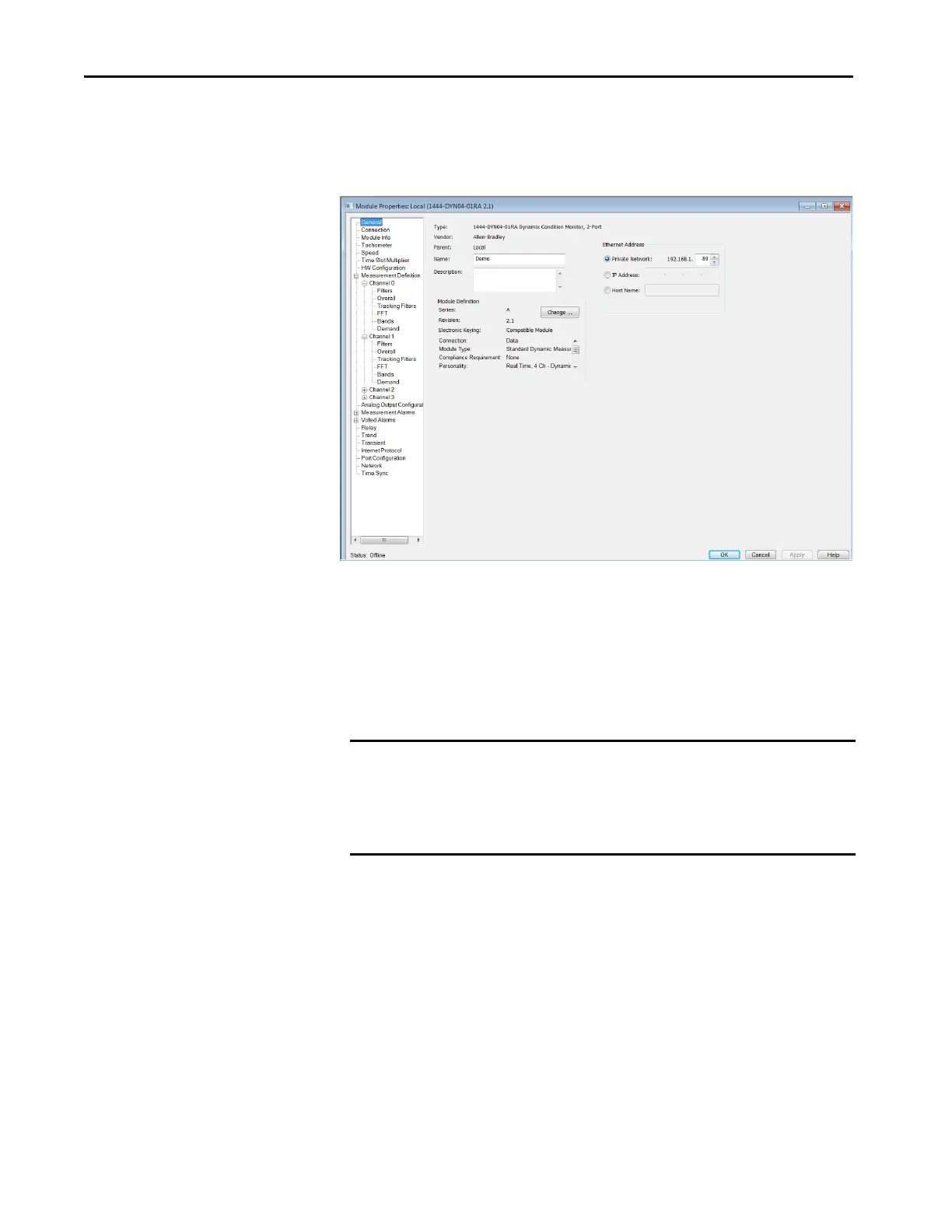92 Rockwell Automation Publication 1444-UM001D-EN-P - June 2018
Chapter 3 Configure the 1444 Dynamic Measurement Module
General Page
The General page contains controls to name, describe, and define the system.
You can also set the EtherNet/IP address or host name from the General page.
Figure 40 - The General Page
Module Definition
The Module Definition pages provide high-level definitions of module
application and channel function. You must define the module at this level
once during initial installation. The entries on this page are used throughout
the configuration to enable, disable, or qualify further configuration attributes,
selections, and options.
IMPORTANT If parameters are changed in Module Definition, any dependent module
configuration parameters are reset to default values. Any change to Module
Definition “checks” the “Use Unicast Connection over EtherNet/IP” control on
the connection page. If the application requires Multi-cast mode, then be
sure to uncheck the control after changes are applied to Module Definition.
