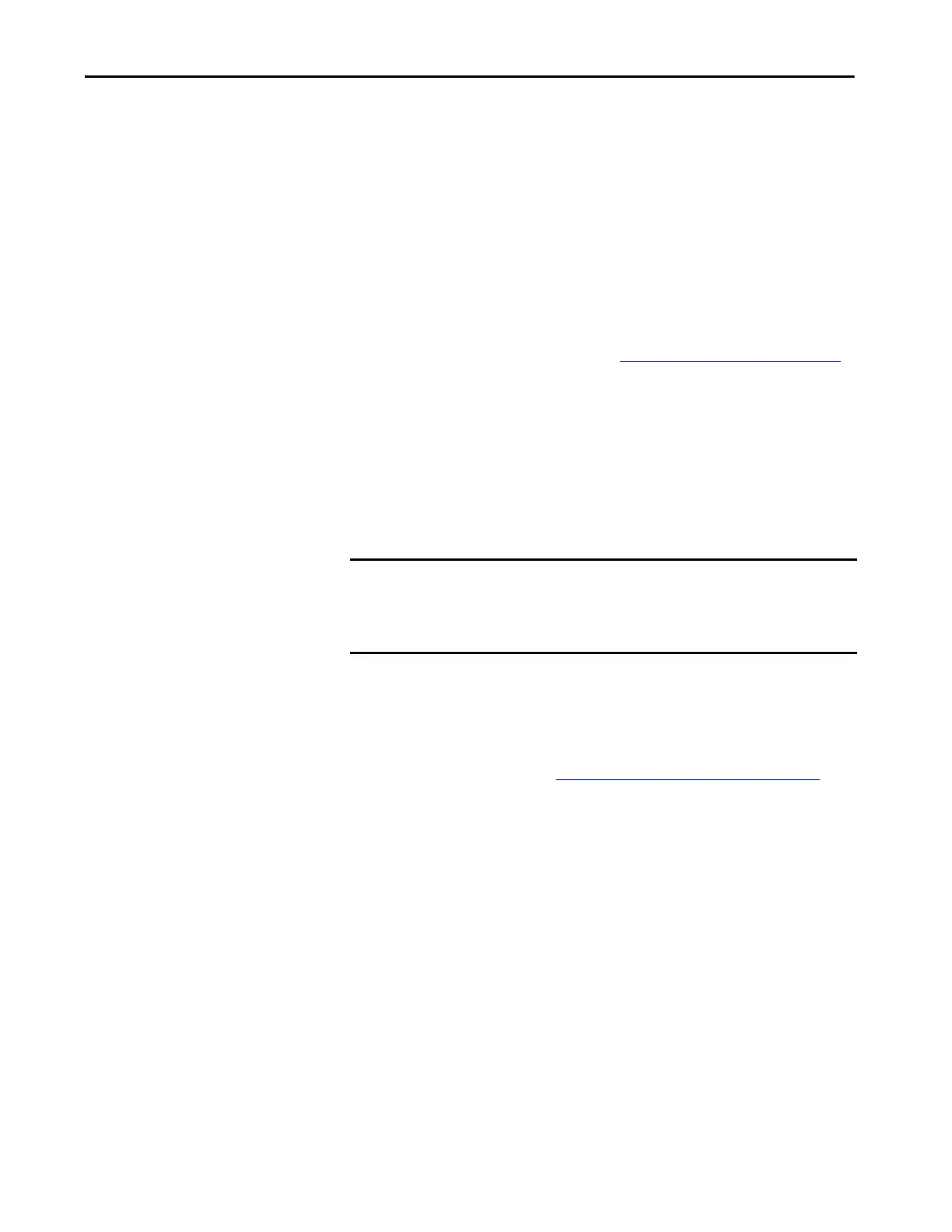Rockwell Automation Publication 1444-UM001D-EN-P - June 2018 253
Operate the Module Chapter 10
If an error occurs in values of dependent parameters, the apply service
responds with a failure.
If no errors are detected, then the module applies the changes to the
executing configuration. It also then saves the updated configuration to
nonvolatile memory.
(1)
Deleting a Saved Configuration from Nonvolatile Memory
Once a configuration is saved in nonvolatile memory, it can only be deleted by
executing an out of box (type 1) reset. See Resetting the Module
on page 241.
Only one configuration is retained in nonvolatile memory. The saved
configuration is automatically updated each time that a valid configuration is
applied.
Setting the IP Address
The Dynamix 1444 Series supports both static and automatic IP address
configuration.
Static IP Configuration
The main module terminal base (1444-TB-A) includes three switches that set
the last octet of the address. See Configure the Terminal Bases
on page 45 for
information on the using the terminal base address switch.
Automatic IP Configuration
Dynamix supports both BOOTP and DHCP methods of setting the module
address. To use either of these methods set the three IP address switches to
“000”.
Use BOOTP to Set the IP Address
The BOOTP utility is a standalone program in one of the following
directories:
• RSLinx® Tools directory in the Rockwell Software® program folder on
the Start menu
(1) Before writing the configuration to nonvolatile memory, the configuration is compared to the currently saved configuration. If it
is unchanged, then it is not saved.
IMPORTANT When a static IP is used, the address is fixed to the terminal base. But when
automatic, the address is held in the module itself. This distinction drives
different behaviors when you replace or move modules to help troubleshoot
a problem or for other reasons.
