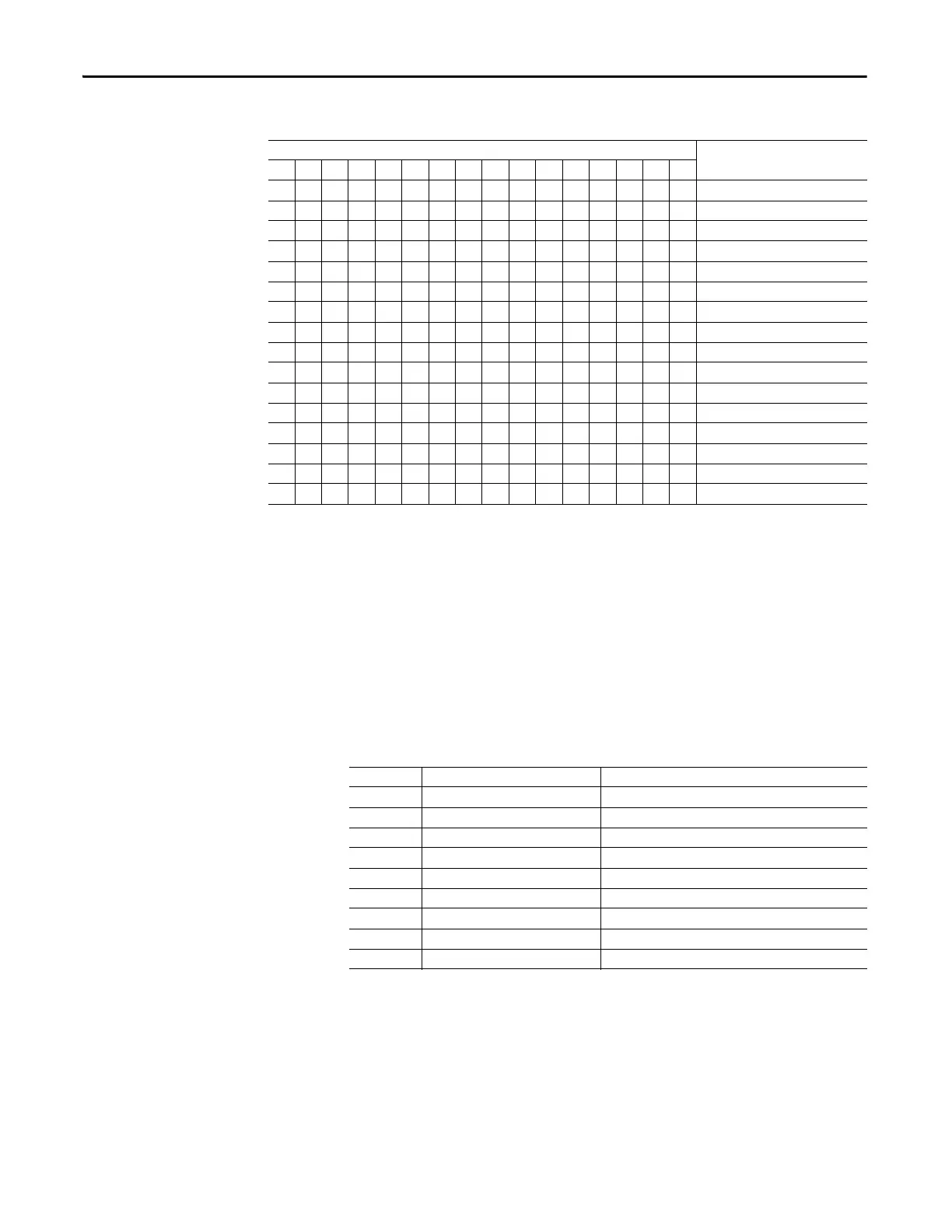114 Rockwell Automation Publication 193-UM015E-EN-P - October 2015
Chapter 4 System Operation and Configuration
Table 112 - Emergency Start Bit Function Detail— Device Status 0 (Parameter 20)
Language
The E300 relay with firmware v5.000 and higher supports multiple languages for
its Diagnostic Station and web server. Parameter text is displayed in the selected
language.
Language (Parameter 212)
Language (Parameter 212) displays the E300 relay parameter text is displayed in
the selected language.
Table 113 - Language (Parameter 212)
Diagnostic Station User-
defined Screens
The Diagnostic Station has four user-defined screens that are part of the its
display sequence, in which you can define up to two parameters per screen.
Bit
1514131211109876543210 Function
X Trip Present
X Warning Present
X Invalid Configuration
X Current Present
X GFCurrent Present
X Voltage Present
X Emergency Start Enabled
X DeviceLogix Enabled
X Feedback Timeout Enabled
X Operator Station Present
X Voltage Sensing Present
X Intern Ground Fault Sensing Present
X Extern Ground Fault Sensing Present
XPTC Sensing
XReady
Reserved
Value Assignment Description
0 English Displays parameter text in English
1 Francais Displays parameter text in French
2 Espanol Displays parameter text in Spanish
3 Italiano Displays parameter text in Italian
4 Deutsch Displays parameter text in German
5 Portugues Displays parameter text in Portuguese
6 Chinese Displays parameter text in Chinese
7 Japanese Displays parameter text in Japanese
8 Korean Displays parameter text in Korean
