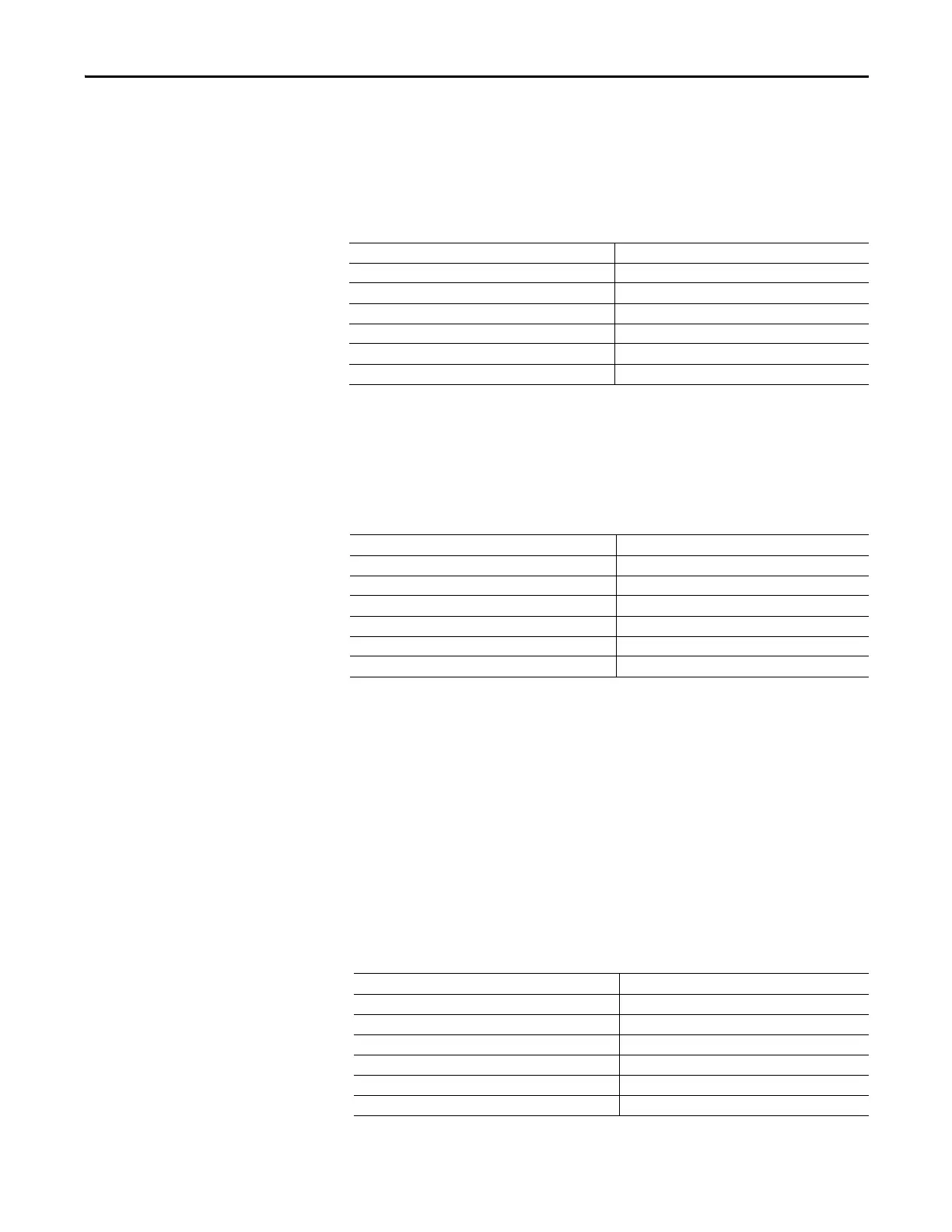Rockwell Automation Publication 193-UM015E-EN-P - October 2015 507
Metering and Diagnostics Chapter 8
L2 Current
L2 Current (Parameter 44) reports the current in Amperes flowing through the
L2 and T2 power terminals of the E300 relay Sensing Module.
Table 457 - L2 Current (Parameter 44)
L3 Current
L3 Current (Parameter 45) reports the current in Amperes flowing through the
L3 and T3 power terminals of the E300 relay Sensing Module.
Table 458 - L3 Current (Parameter 45)
Average Current
Average Current (Parameter 46) reports the average current of the monitored
current. When single or three phase (Parameter 176) is set to three phase, average
current is calculated as follows:
Average Current = (L1 Current + L2 Current + L3 Current) / 3
When single or three phase (Parameter 176) is set to single phase, average current
is calculated as follows:
Average Current = (L1 Current + L2 Current) / 2
Table 459 - Average Current (Parameter 46)
Default Value 0.00
Minimum Value 0.00
Maximum Value 20000000.00
Parameter Type DINT
Size (Bytes) 4
Scaling Factor 100
Units Amps
Default Value 0.00
Minimum Value 0.00
Maximum Value 20000000.00
Parameter Type DINT
Size (Bytes) 4
Scaling Factor 100
Units Amps
Default Value 0.00
Minimum Value 0.00
Maximum Value 20000000.00
Parameter Type DINT
Size (Bytes) 4
Scaling Factor 100
Units Amps
