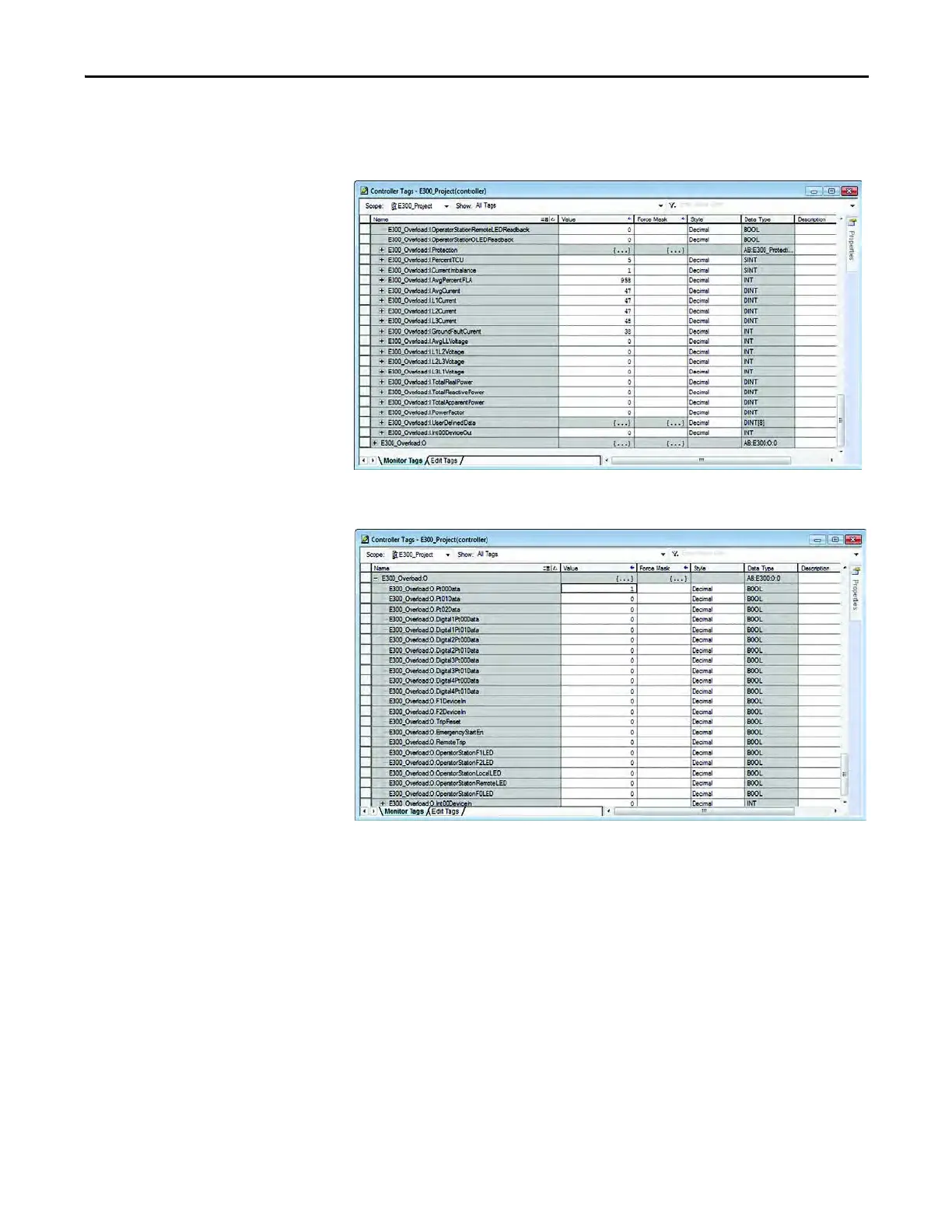Rockwell Automation Publication 193-UM015E-EN-P - October 2015 599
EtherNet/IP Communication Chapter 10
14. To access the data provided by the E300 relay EtherNet/IP
Communication Module, navigate to input tags created by the Add-on
Profile.
15. To control the output relays or remote reset the E300 relay navigate to the
output tags created by the Add-on Profile.
Offline E300 relay Integration with a Generic Profile
For users who would like to establish communication between an E300 relay and
a Logix Controller with Automatic Device Configuration disabled or between a
non-Logix based automation control system, a Generic Profile can be used.
Follow the steps provided to integrate an E300 relay using a Generic device
profile to a Logix controller offline:
