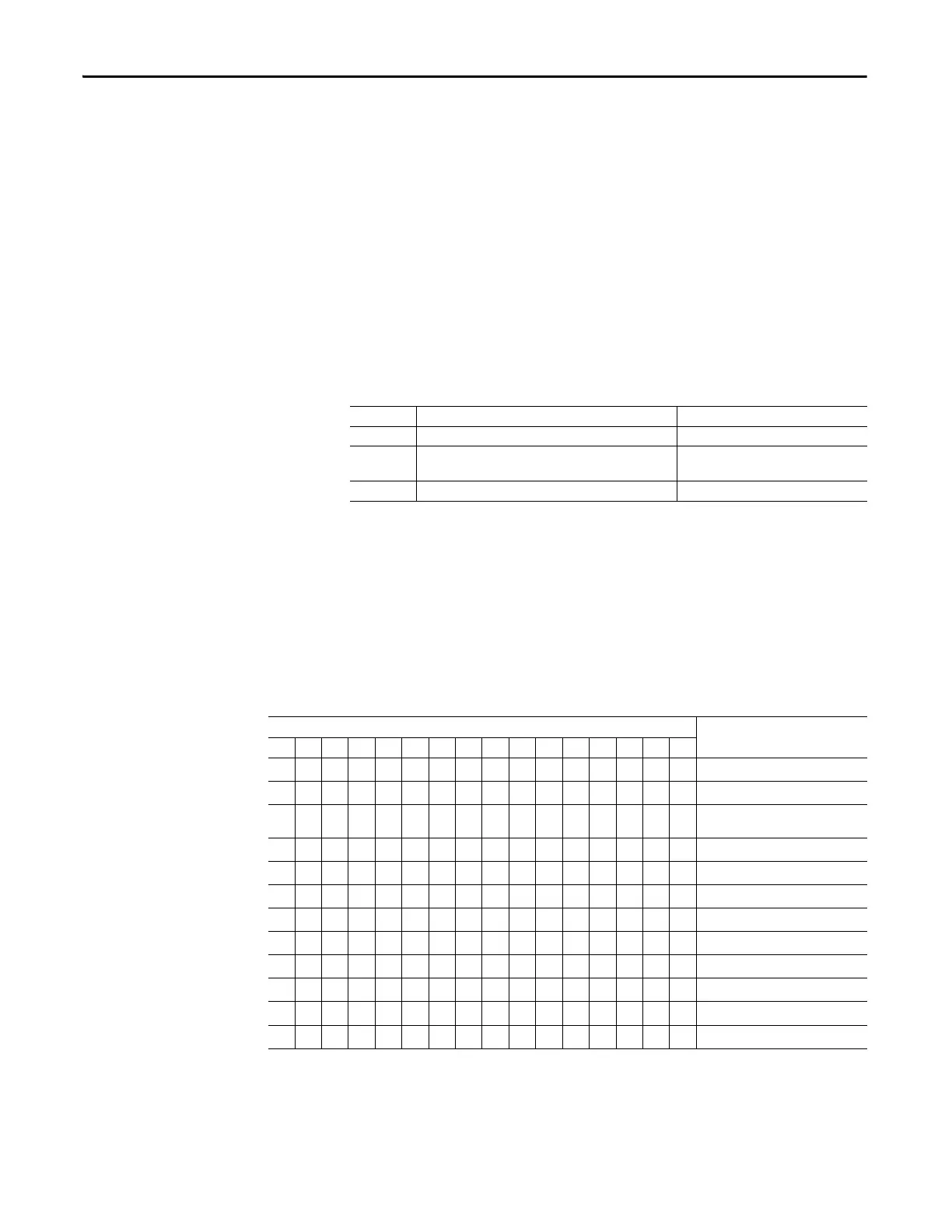88 Rockwell Automation Publication 193-UM015E-EN-P - October 2015
Chapter 4 System Operation and Configuration
Analog I/O Expansion Module 4 Type (Parameter 232)
The E300 relay supports up to four additional Analog I/O expansion modules.
This parameter configures the Option Match feature for the Analog I/O
expansion module set to Analog Module 4. There is one type of Analog I/O
expansion module. Place the value of the expected Analog I/O expansion module
set to Analog Module 4 into Parameter 232. A value of (0) disables the Option
Match feature for this Analog I/O expansion module. A value of (1), “No Analog
I/O Expansion Module”, makes the Analog I/O expansion module set to Analog
Module 4 not allowed on the Expansion Bus and prevents you from connecting
an Analog I/O expansion module set to Analog Module 4 to the E300 relay
system.
Table 43 - Analog I/O Expansion Module 4 Type (Parameter 232)
Option Match Action (Parameter 233)
The Option Match feature for the E300 relay allows you to specify an action
when there is an option mismatch—Protection Trip or Warning. Place a (0) in
the appropriate bit position for a warning, and place a (1) in the appropriate bit
position to cause a protection trip if there is an option mismatch.
Table 44 - Option Match Action (Parameter 233) Bit Function Detail
Security Policy
The E300 relay has a security policy that can be used to prevent anyone with
malicious intent to potentially damage a motor or piece of equipment. By default,
Code Description Analog I/O Expansion Module Cat. No.
0Ignore —
1
No Analog I/O Expansion Module (Analog I/O Expansion
Module Not Allowed)
—
2 3 Universal Analog Inputs / 1 Analog Output 193-EXP-AIO-31
Bit
1514131211109876543210 Function
X Control Module Mismatch Action
X Sensing Module Mismatch Action
X
Communication Module Mismatch
Action
X Operator Station Mismatch Action
X Digital Module 1 Mismatch Action
X Digital Module 2 Mismatch Action
X Digital Module 3 Mismatch Action
X Digital Module 4 Mismatch Action
X Analog Module 1 Mismatch Action
X Analog Module 2 Mismatch Action
X Analog Module 3 Mismatch Action
X Analog Module 4 Mismatch Action
