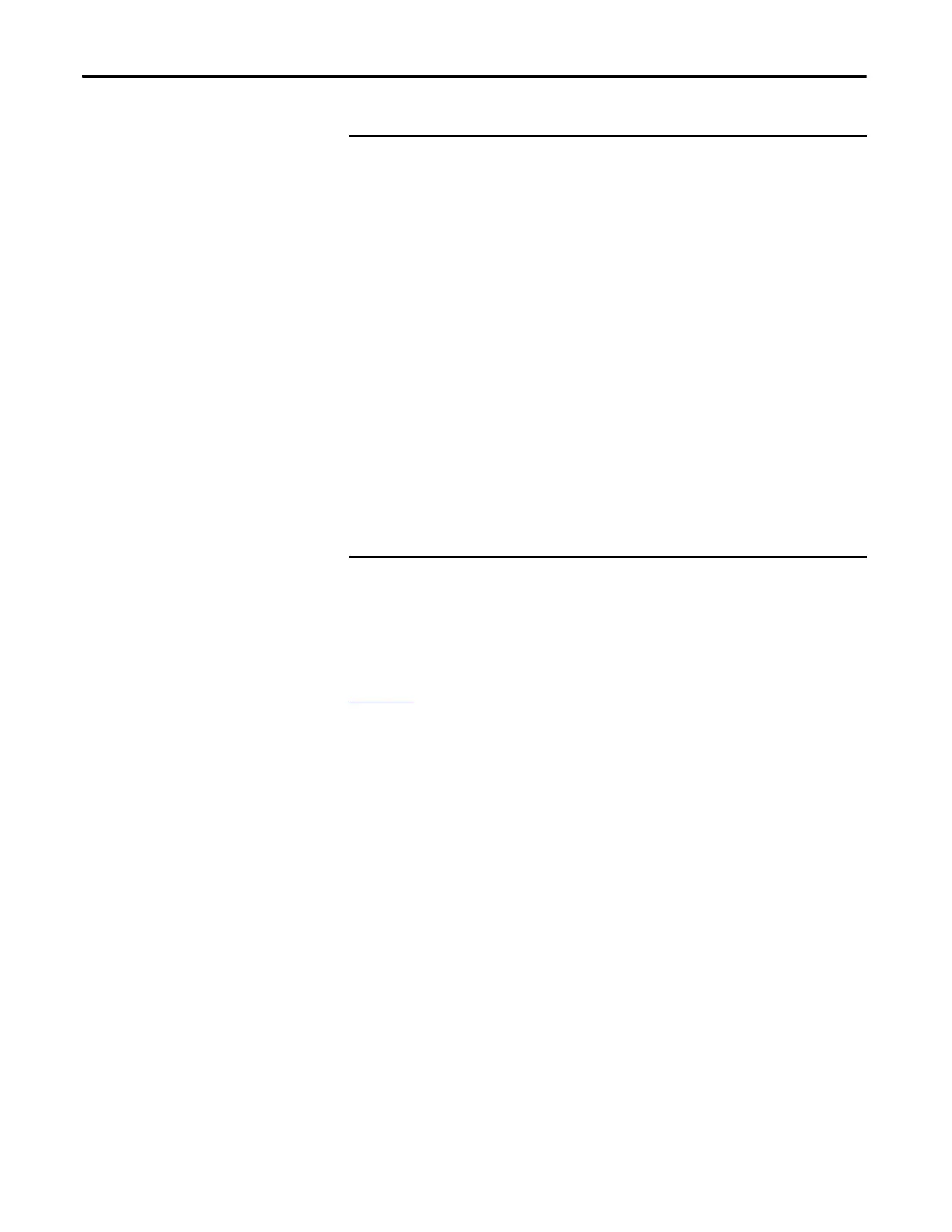432 Rockwell Automation Publication 193-UM015E-EN-P - October 2015
Chapter 6 Protective Trip and Warning Functions
Remote Trip
The E300 relay provides the capability to remotely cause the E300 relay to trip via
a network command or assigned digital input on the Control Module (see
Chapter 4
for digital input assignments). This feature allows the capability of
tripping the E300 relay from a remote source such as a vibration switch or
external monitoring relay.
The E300 relay trips with a remote trip indication if:
• No trip currently exists
• Remote Trip is enabled
• A Control Module’s digital input with a remote trip assignment is
activa
ted or the Communication Module receives a remote trip command
from the communication network
If the E300 relay trips on a remote trip, the following occurs:
• The TRIP/WARN LED flashes a red 3-long / 5-short blink pattern
• Bit 4 in C
ontrol Trip Status (Parameter 7) sets to 1
• Bit 0 in Device Status 0 (Parameter 20) sets to 1
• Any relay outputs configured as a Trip Relay open
• Any relay outputs configured as a Control Relay open
• Any relay outputs configured as a Trip Alarm close
• Any relay outputs configured as a Normal Relay are placed in their
P
rote
ction Fault state (if so programmed)
The Protection Fault State of Relay 0, Relay 1, Relay 2, Digital Module 1 Output
Relays, Digital Module 2 Output Relays, Digital Module 3 Output Relays, and
Digital Module 4 Output Relays are defined by the respective parameters:
• Output PT00 Protection Fault Action (Parameter 304)
• Output PT00 Protection Fault Value (Parameter 305)
• Output PT01 Protection Fault Action (Parameter 310)
• Output PT01 Protection Fault Value (Parameter 311)
• Output PT02 Protection Fault Action (Parameter 316)
• Output PT02 Protection Fault Value (Parameter 317)
• Output Digital Module 1 Protection Fault Action (Parameter 322)
• Output Digital Module 1 Protection Fault Value (Parameter 323)
• Output Digital Module 2 Protection Fault Action (Parameter 328)
• Output Digital Module 2 Protection Fault Value (Parameter 329)
• Output Digital Module 3 Protection Fault Action (Parameter 334)
• Output Digital Module 3 Protection Fault Value (Parameter 335)
• Output Digital Module 4 Protection Fault Action (Parameter 340)
• Output Digital Module 4 Protection Fault Value (Parameter 342)