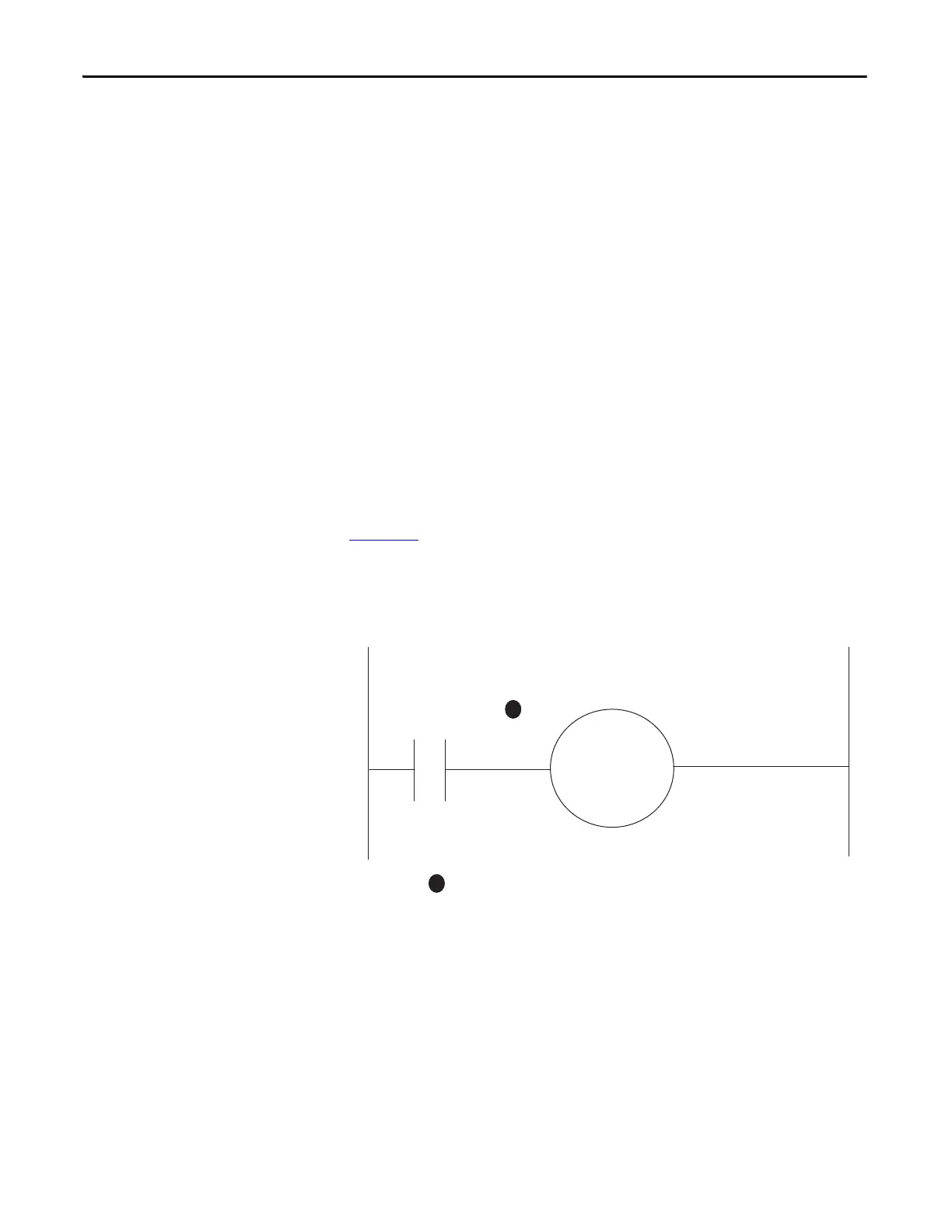204 Rockwell Automation Publication 193-UM015E-EN-P - October 2015
Chapter 5 Operating Modes
Non-reversing Starter (Custom)
The E300 relay’s Operating Mode Non-Reversing Starter (Custom) (Parameter
195 = 50) operates as a non-reversing starter one output relay that is assigned as a
normally open control relay. The Non-reversing Starter (Custom) operating
mode is used for applications that want customized DeviceLogix programs. This
operating mode requires minimal configuration rules.
Rules
1. Available for Control Module firmware v5.000 and higher.
2. Set any of the Output Ptxx Assignments (Parameters 202…204) to
Contr
ol Relay.
3. Overload Trip must be enabled in TripEnableI (Parameter 183).
Wiring Diagram
The E300 relay can also be wired as a control relay so that the relay that is
controlled by the communication network opens when a trip event occurs.
Figure 109
is a wiring diagram of a non-reversing starter with Relay 0 configured
as a control relay. Relay 0 receives control commands from an automation
controller to energize or de-energize the contactor coil. Relay 0 also goes to an
open state when there is a trip event.
Figure 109 - Control Relay Wiring Diagram
DeviceLogix Program
The last saved DeviceLogix program is executed in the E300 on power-up or
when Operating Mode (Parameter 195) is set to a value of 50.
Relay 0
Configured as a
Control Relay
R03 R04
A1
A2
M
1
1
Contact shown with supply voltage applied.
