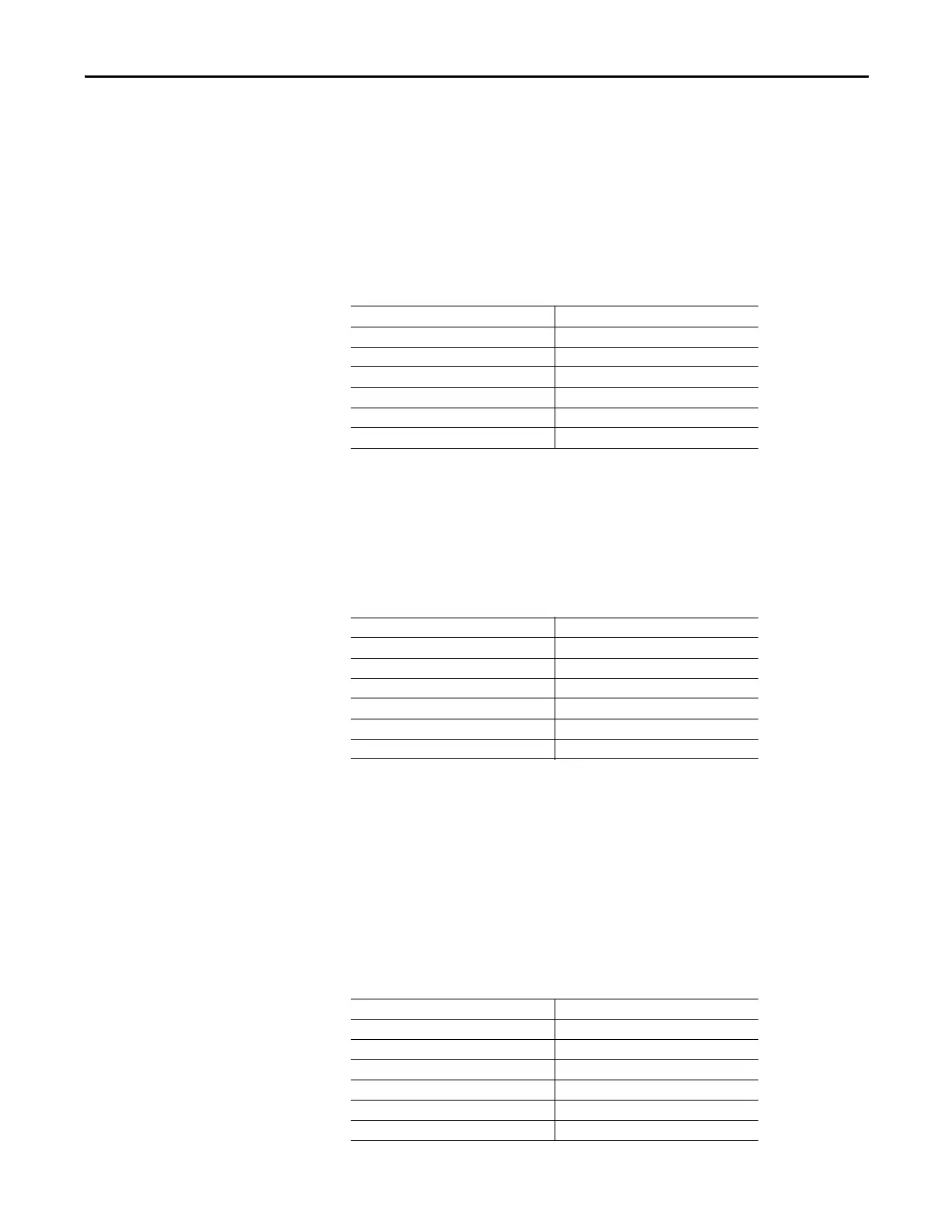Rockwell Automation Publication 193-UM015E-EN-P - October 2015 115
System Operation and Configuration Chapter 4
User-defined Screen 1
User-defined Screen 1 – Parameter 1
User-defined Screen 1 - Parameter 1 (Parameter 428) is the E300 parameter
number to display for the first parameter in user-defined screen 1. You can select
one of the 560 available E300 relay parameters.
Table 114 - Screen 1 - Parameter 1 (Parameter 428)
User-defined Screen 1 – Parameter 2
User-defined Screen 1 - Parameter 2 (Parameter 429) is the E300 parameter
number to display for the second parameter in user-defined screen 1. You can
select one of the 560 available E300 relay parameters.
Table 115 - Screen 1 - Parameter 2 (Parameter 429)
User-defined Screen 2
User-defined Screen 2 – Parameter 1
User-defined Screen 2 - Parameter 1 (Parameter 430) is the E300 parameter
number to display for the first parameter in user-defined screen 2. You can select
one of the 560 available E300 relay parameters.
Table 116 - Screen 2 - Parameter 1 (Parameter 430)
Default Value 1
Minimum Value 0
Maximum Value 560
Parameter Type UINT
Size (Bytes) 2
Scaling Factor 1
Units
Default Value 50
Minimum Value 0
Maximum Value 560
Parameter Type UINT
Size (Bytes) 2
Scaling Factor 1
Units
Default Value 2
Minimum Value 0
Maximum Value 560
Parameter Type UINT
Size (Bytes) 2
Scaling Factor 1
Units
