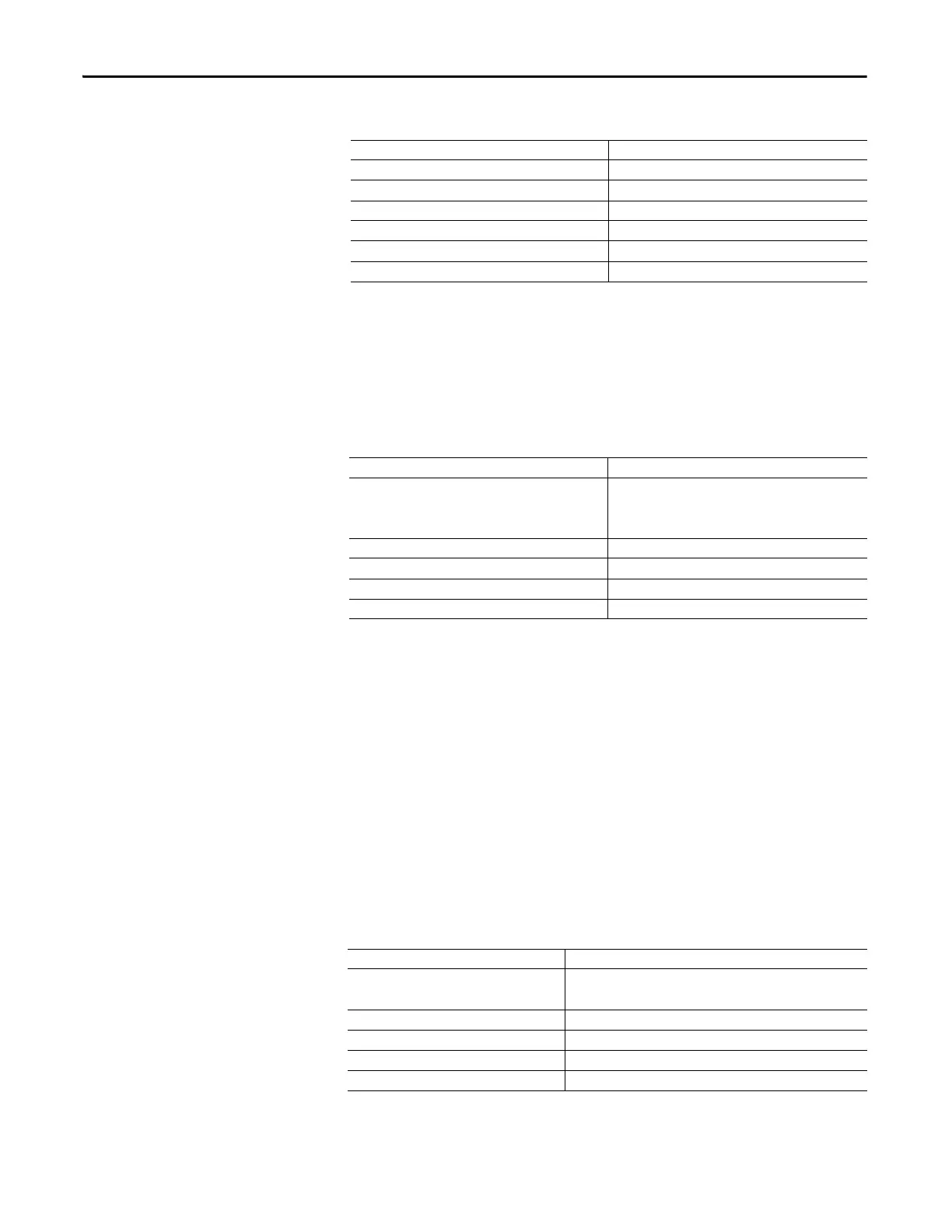514 Rockwell Automation Publication 193-UM015E-EN-P - October 2015
Chapter 8 Metering and Diagnostics
Table 475 - Frequency (Parameter 62)
Phase Rotation
Phase Rotation (Parameter 63) reports the voltage phase rotation as ABC or
ACB of the monitored power system from the E300 relay Sensing Module.
Table 476 - Phase Rotation Trip Type (Parameter 63)
Power Monitor
The E300 relay’s power monitor diagnostics provides information on the power
being supplied to the load. The power diagnostics include real power (kW),
reactive power (kVAR), apparent power (kVA), and power factor.
Power Scale
For large medium voltage-based power systems, it may be more convenient for
you to view the real-time power information (Parameters 64-75) in terms of
Megawatts instead of Kilowatts. Power Scale (Parameter 377) allows the E300
relay to display the values of Parameters 64…75 as Kilowatts or Megawatts.
Table 477 - Power Scale (Parameter 377)
Default Value 0.0
Minimum Value 0.0
Maximum Value 74.0
Parameter Type UINT
Size (Bytes) 2
Scaling Factor 10
Units Hz
Default Value 0 = No Rotation
Range
0 = No Rotation
1 = ABC
2 = ACB
Parameter Type USINT
Size (Bytes) 1
Scaling Factor 1
Units
Default Value 0 = Kilowatts
Range
0 = Kilowatts
1 = Megawatts
Parameter Type USINT
Size (Bytes) 1
Scaling Factor 1
Units
