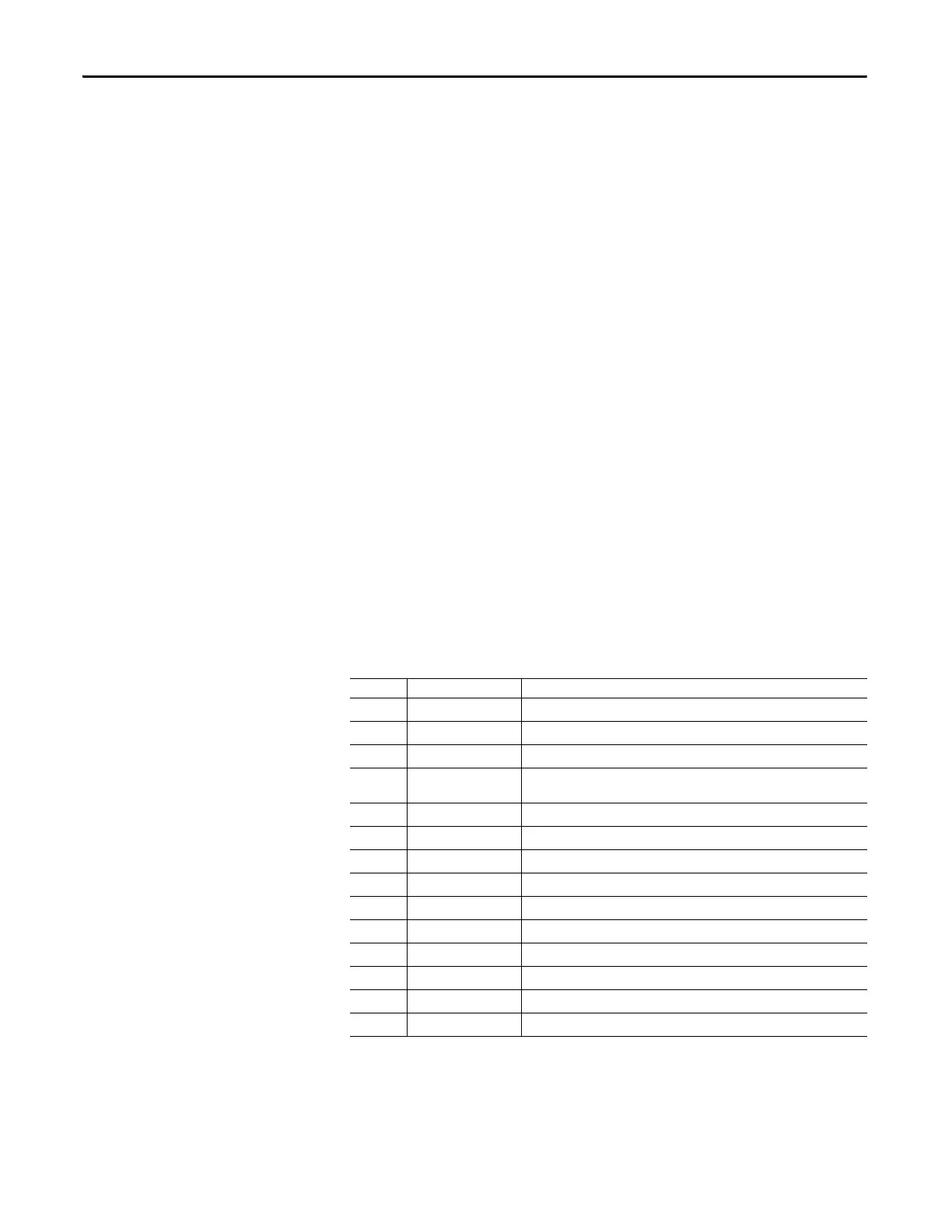90 Rockwell Automation Publication 193-UM015E-EN-P - October 2015
Chapter 4 System Operation and Configuration
Firmware Update Policy
The Firmware Update Policy allows you to update the internal firmware of the
communication module and control module via ControlFlash when the E300
relay is in Ready Mode. When this policy is disabled, firmware updates return a
communication error when the E300 relay is in Ready Mode or Run Mode.
Security Configuration Policy
The Security Configuration Policy allows you to modify the Security Policy of
the E300 relay in Ready Mode. When this policy is disabled, the Security Policy
can only be modified when the E300 relay is in Administration Mode.
I/O Assignments
The E300 relay has native digital inputs and relay outputs in the Control Module.
This I/O can be assign to dedicated functions. The following sections list the
function assignments for the available Control Module I/O.
Input Pt00 Assignment (Parameter 196)
Input Pt00 Assignment (Parameter 196) allows you to assign this digital input
for the following functions:
Table 46 - Input Pt00 Assignment (Parameter 196)
Value Assignment Description
0 Normal Function as a digital input
1 Trip Reset Reset the E300 relay when it is in a tripped state
2 Remote Trip Force the E300 relay to go into a tripped state
3Activate FLA2
Use the value in FLA2 Setting (Parameter 177) for the current-based protection
algorithms
4 Force Snapshot Force the E300 relay to update its Snapshot log
5 Emergency Start Issue an Emergency Start command
6 Test Mode Enable Test Mode monitoring
7 L1 Line Loss Arm Activate L1 Line Loss Protection
8 L2 Line Loss Arm Activate L2 Line Loss Protection
9 L3 Line Loss Arm Activate L3 Line Loss Protection
10 L1 L2 Line Loss Arm Activate L1 and L2 Line Loss Protection
11 L2 L3 Line Loss Arm Activate L2 and L3 Line Loss Protection
12 L1 L3 Line Loss Arm Activate L1 and L3 Line Loss Protection
13 L1 L2 L3 Line Loss Arm Activate L1, L2, and L3 Line Loss Protection
