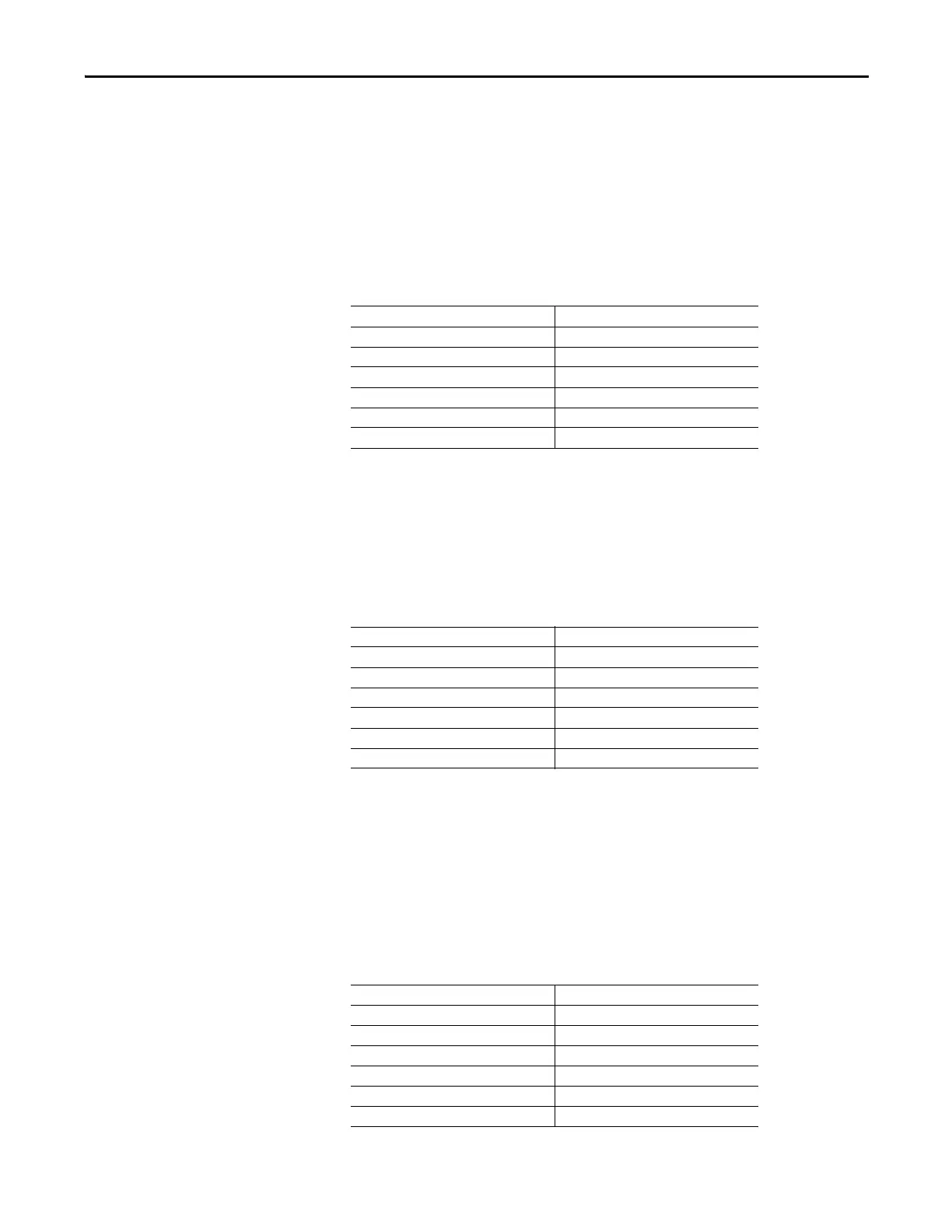Rockwell Automation Publication 193-UM015E-EN-P - October 2015 117
System Operation and Configuration Chapter 4
User-defined Screen 4
User-defined Screen 4 – Parameter 1
User-defined Screen 4 - Parameter 1 (Parameter 434) is the E300 parameter
number to display for the first parameter in user-defined screen 4. You can select
one of the 560 available E300 relay parameters.
Table 120 - Screen 4 - Parameter 1 (Parameter 434)
User-defined Screen 4 – Parameter 2
User-defined Screen 4 - Parameter 2 (Parameter 435) is the E300 parameter
number to display for the second parameter in user-defined screen 4. You can
select one of the 560 available E300 relay parameters.
Screen 4 - Parameter 2 (Parameter 435)
Display Timeout
Display Timeout (Parameter 436) defines the time duration in which there is no
display navigation activity, and the E300 Diagnostic Station returns to its normal
display sequence. Any configuration parameters that were left in an edit state are
canceled. A value of zero disables the display timeout function.
Table 121 - Display Timeout (Parameter 436)
Default Value 38
Minimum Value 0
Maximum Value 560
Parameter Type UINT
Size (Bytes) 2
Scaling Factor 1
Units
Default Value 39
Minimum Value 0
Maximum Value 560
Parameter Type UINT
Size (Bytes) 2
Scaling Factor 1
Units
Default Value 300
Minimum Value 0
Maximum Value 65535
Parameter Type UINT
Size (Bytes) 2
Scaling Factor 1
Units Seconds
