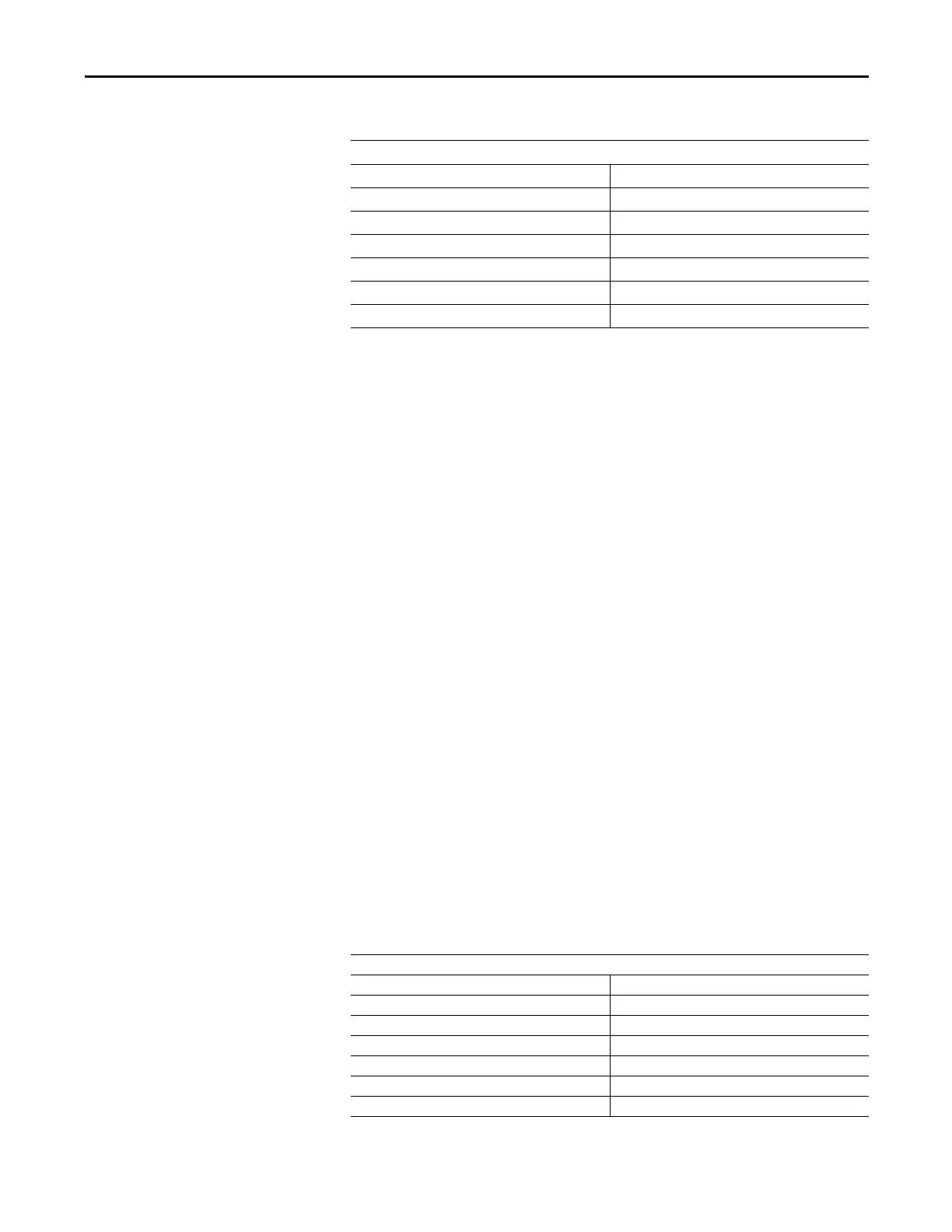Rockwell Automation Publication 193-UM015E-EN-P - October 2015 319
Protective Trip and Warning Functions Chapter 6
Table 235 - Overload Time to Reset (Parameter 3)
Nonvolatile Thermal Memory
The E300 relay includes a nonvolatile circuit to provide thermal memory. The
time constant of the circuit corresponds to a Trip Class 20 setting. During normal
operation, the thermal memory circuit is continuously monitored and updated to
accurately reflect the thermal capacity utilization of the connected motor. If
power is removed, the thermal memory of the circuit decays at a rate equivalent
to the cooling of a Trip Class 20 application. When the power is re-applied, the
E300 relay checks the thermal memory circuit voltage to determine the initial
value of % Thermal Capacity Utilized (Parameter 1).
Phase Loss Protection
A high current imbalance, or phase failure, can be caused by defective contacts in
a contactor or circuit breaker, loose terminals, blown fuses, sliced wires, or faults
in the motor. When a phase failure exists, the motor can experience an additional
temperature rise or excessive mechanical vibration. This may result in a
degradation of the motor insulation or increased stress on the motor bearings.
Rapid phase loss detection helps to minimize the potential damage and loss of
production.
Phase Loss Inhibit Time
Phase Loss Inhibit Time (Parameter 239) allows you to inhibit a phase loss trip
from occurring during the motor starting sequence. It is adjustable from 0…250
seconds.
Table 236 - Phase Loss Inhibit Time (Parameter 239)
Overload Time to Reset (Parameter 3)
Default Value 0
Minimum Value 0
Maximum Value 9999
Parameter Type UINT
Size (Bytes) 2
Scaling Factor 1
Units Seconds
Phase Loss Inhibit Time (Parameter 239)
Default Value 0
Minimum Value 0
Maximum Value 250
Parameter Type USINT
Size (Bytes) 1
Scaling Factor 1
Units Seconds
