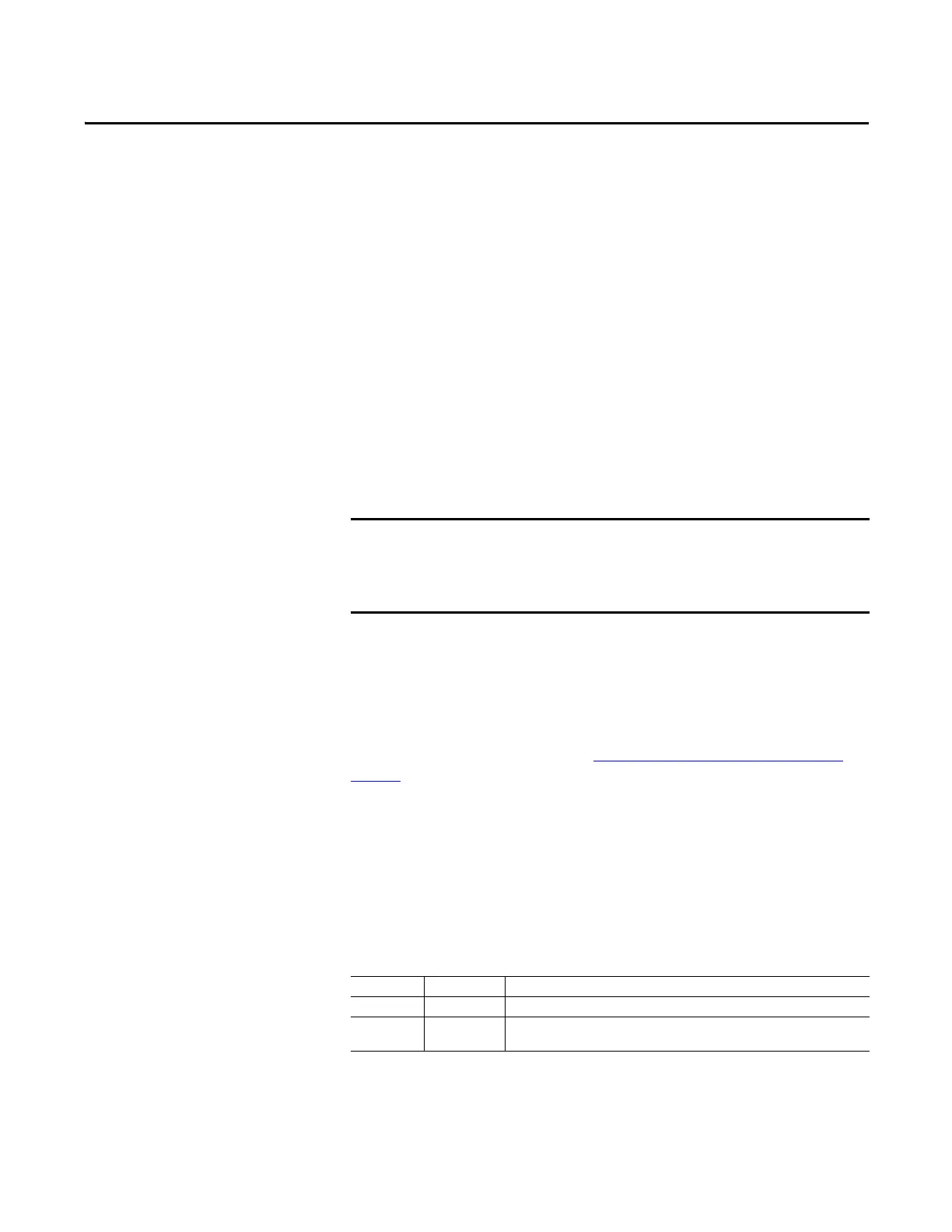Rockwell Automation Publication 193-UM015E-EN-P - October 2015 555
Chapter 9
DeviceLogix™ Functionality
Introduction
The E300™ Electronic Overload Relay with firmware v5.000 and higher supports
DeviceLogix functionality, which is a logic engine that resides within the E300
relay. You can select one of the preprogrammed DeviceLogix programs (see
Chapter 5 – Operating Modes) embedded in the E300 relay, or you can create a
custom program in function block or ladder logic. You can use the E300 Add-on
Profile in Studio 5000 software, RSNetWorx™ for DeviceNet™ software, or
Connected Component Workbench™ software to program the device.
Output Relay Overrides
You can use DeviceLogix functionality to provide specific output relay
performance under specific communication or network conditions. You can use
the following parameters to allow a DeviceLogix program to override the E300
output relay configuration states controlled by the Communication Fault Modes
and Communication Idle Modes (see Output Relay Configuration States on
page 96).
Communication Fault & Idle Override (Parameter 346)
Communication Fault & Idle Override (Parameter 346) defines whether or not
DeviceLogix functionality controls the E300 output relays when either a
communication fault (missing I/O connection) or communication idle (network
scanner or programmable logic controller is not in Run mode) condition exists.
Table 560 - Communication Fault & Idle Override (Parameter 346)
If DeviceLogix functionality is enabled but Communication Fault & Idle
Override is disabled, the operation of the E300 output relays is controlled by the
A DeviceLogix program only runs if the logic has been enabled, which can be
done with E300 Add-on Profile in Studio 5000, RSNetWorx for DeviceNet,
Connected Component Workbench software, or the DeviceNet Configuration
Terminal (Cat. No. 193-DNCT).
Value Assignment Description
0 Disable Use Communication Fault Mode and Communication Idle Mode
1 Enable DeviceLogix functionality Overrides Communication Fault Mode and Communication
Idle Mode
