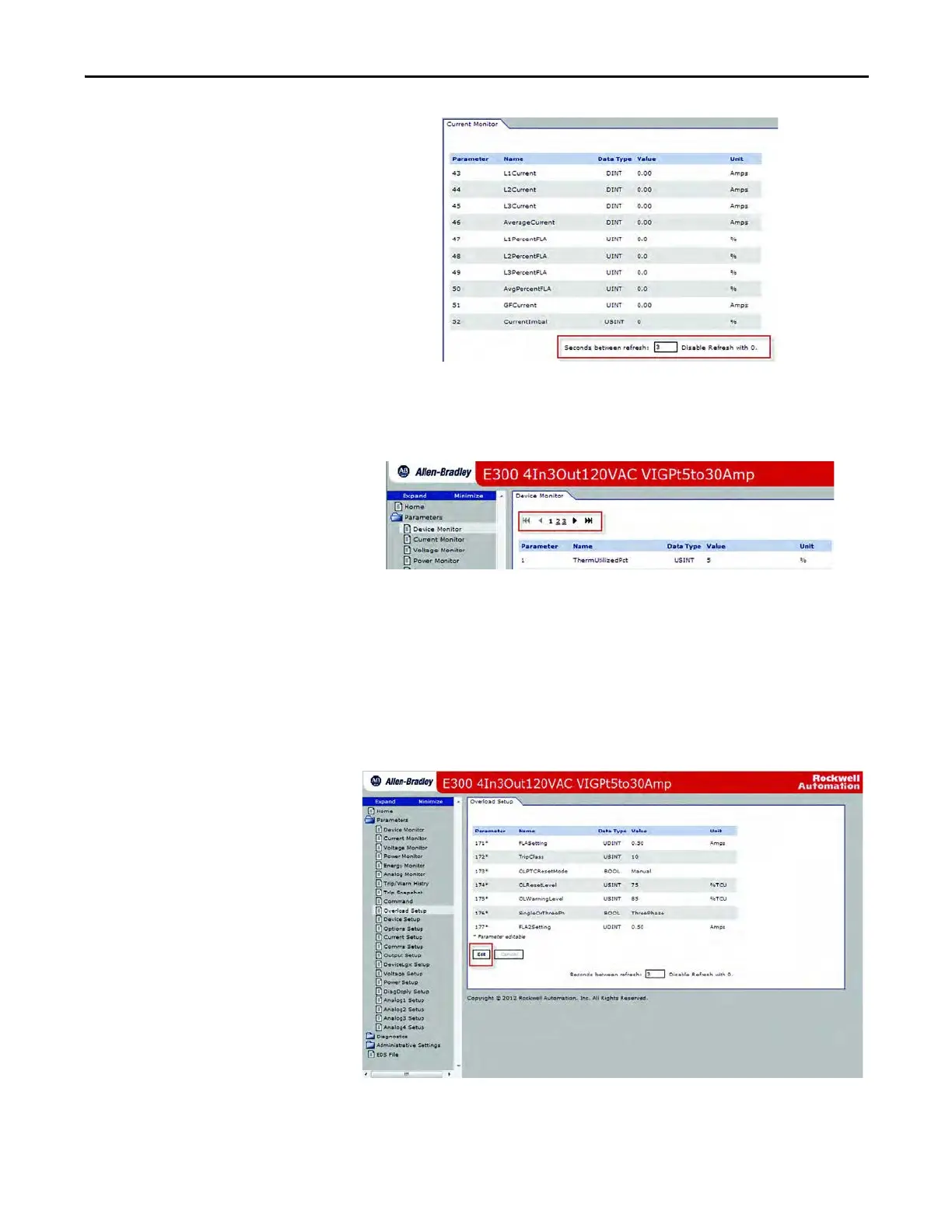Rockwell Automation Publication 193-UM015E-EN-P - October 2015 575
EtherNet/IP Communication Chapter 10
4. E300 relay EtherNet/IP Communication Module web page displays up to
17 parameters per web page. If more than 17 parameters exist for a
parameter group, use the navigation arrows to display the other
parameters.
Editing Parameters
Follow the steps below to edit configuration parameters using the web interface
of the E300 relay EtherNet/IP Communication Module.
1. Select a parameter group that contains programmable parameters, then
click th
e Edit button. The value options appears.
2. Click the down arrow on the pull-down boxes to adjust fixed values and/or
enter numerical values in the fields without an arrow to adjust the values.
