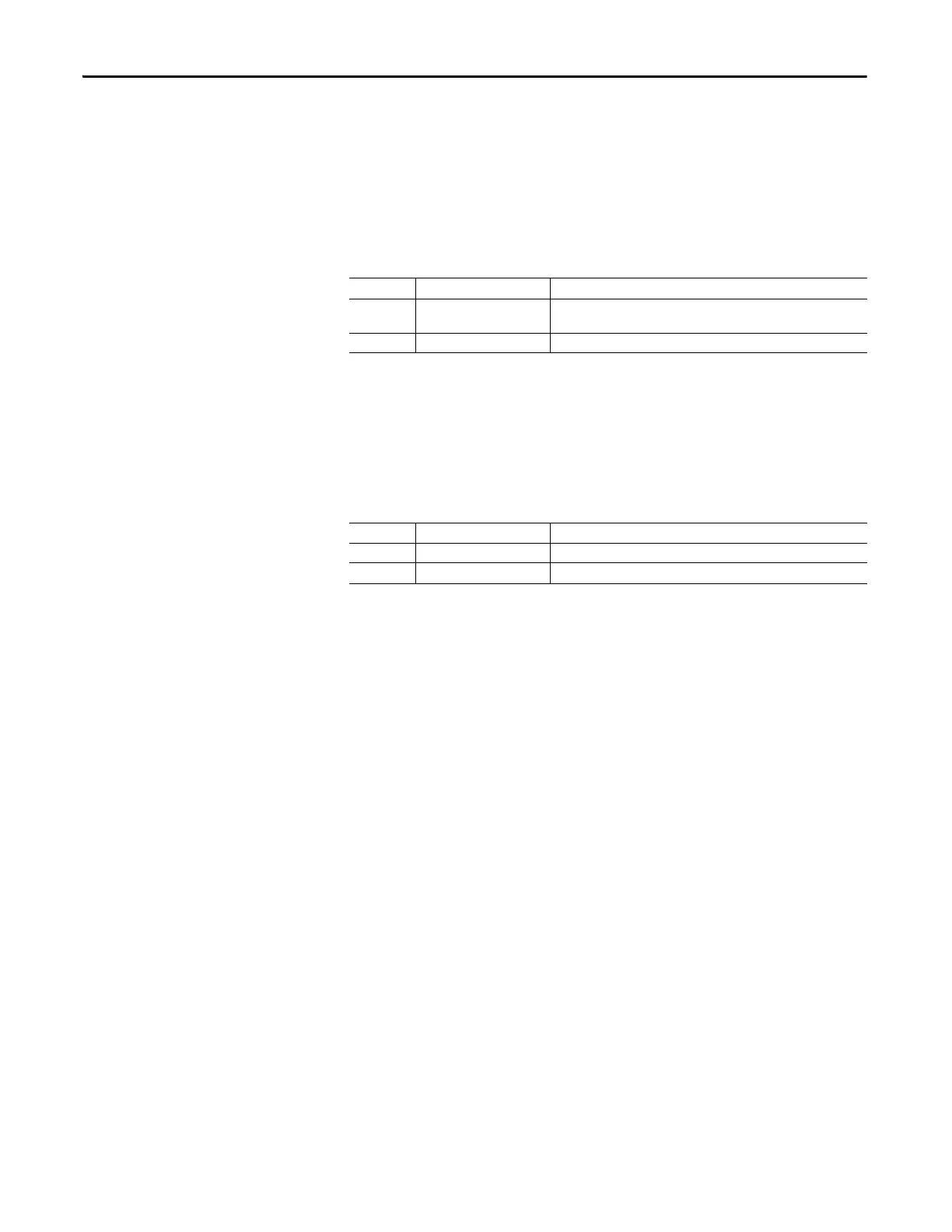110 Rockwell Automation Publication 193-UM015E-EN-P - October 2015
Chapter 4 System Operation and Configuration
Digital Expansion Module 4 Output Relay Communication Idle Action (Parameter 344)
Digital Expansion Module 4 Output Relay Communication Idle Action
(Parameter 344) defines how both output relays on Digital Expansion Module 4
responds when a network scanner goes into Idle Mode or a PLC goes into
Program Mode.
Table 106 - Digital Expansion Module 4 Output Relay Communication Idle Action (Parameter 344)
Digital Expansion Module 4 Output Relay Communication Idle Value (Parameter 345)
Digital Expansion Module 4 Output Relay Communication Idle Value
(Parameter 345) defines which state both output relays should go to when a
network scanner goes into Idle Mode or a PLC goes into Program Mode.
Table 107 - Digital Expansion Module 4 Output Relay Communication Idle Value (Parameter 345)
Expansion Bus Fault
The expansion bus of the E300 relay can be used to expand the I/O capabilities of
the device with the addition of digital and analog expansion I/O modules. The
Expansion Bus Fault allows you to have the E300 relay go into a Trip or Warning
state when established Expansion Bus communication is disrupted between the
Control Module and any digital and analog expansion I/O modules.
The Expansion Bus Fault is used when the Option Match feature is not enabled
for the digital and/or analog expansion I/O modules. The Expansion Bus Fault
only monitors for communication disruptions between the Control Module and
digital and/or analog expansion I/O modules. Expansion bus communication
disruptions between the Control Module and Operator Station do not affect the
Expansion Bus fault.
Expansion Bus Trip
Expansion Bus Trip is enabled by setting Control Trip Enable (Parameter 186)
bit 10 to 1. When communication is disrupted between the Control Module and
digital and/or analog expansion I/O modules, the E300 relay goes into a tripped
Value Assignment Description
0 GoToCommIdlValue
Set to Digital Expansion Module 3 Output Relay Communication Idle
Value (Parameter 345)
1 HoldLastState Hold the last commanded state from the network or DeviceLogix
Value Assignment Description
0 Open Open Digital Expansion Module 4 Output Relay 0 and Output Relay 1
1 Closed Close Digital Expansion Module 4 Output Relay 0 and Output Relay 1
