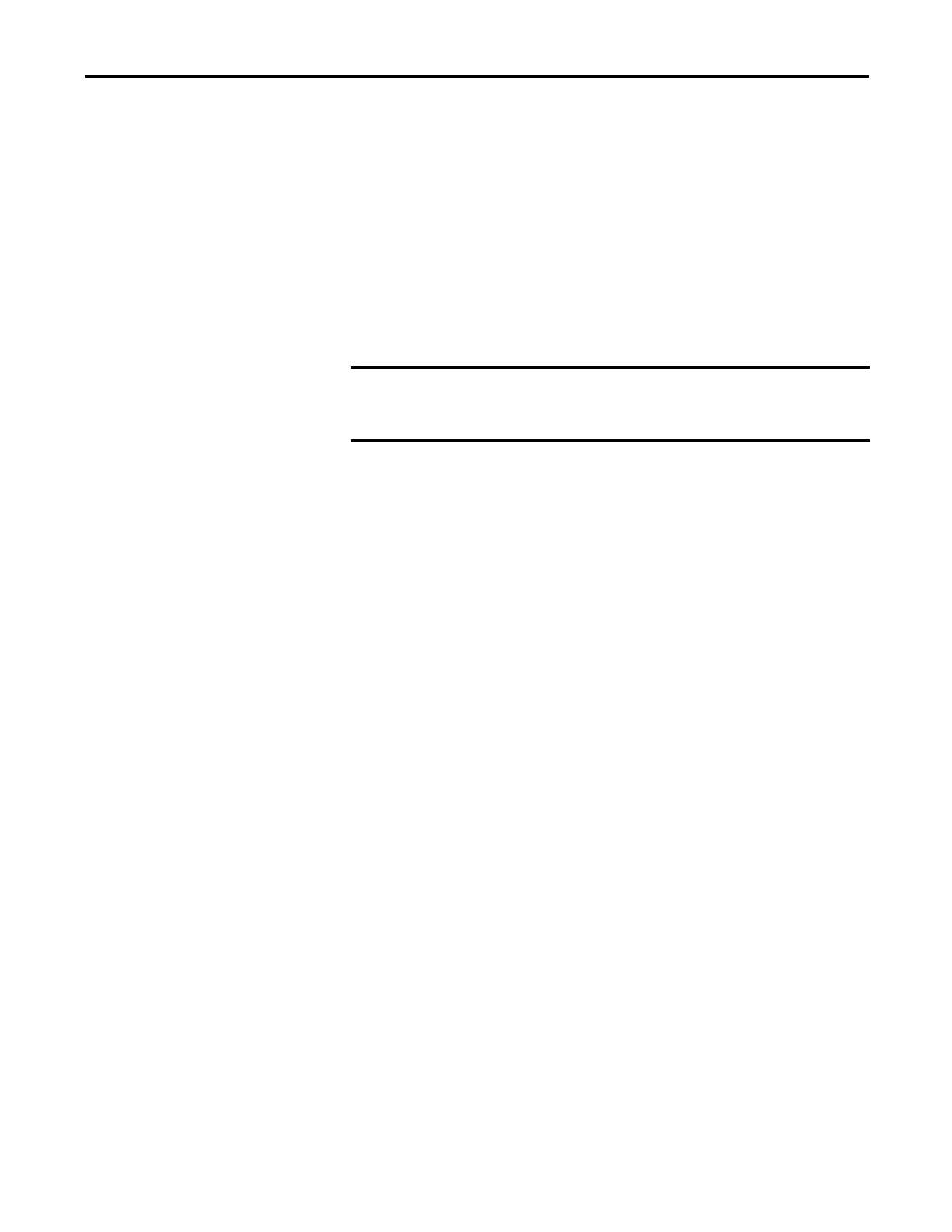Rockwell Automation Publication 193-UM015E-EN-P - October 2015 151
System Operation and Configuration Chapter 4
Network Start Configuration
States
An E300 relay with firmware v5.000 and higher provides two start command bits
in Output Assembly 144 (NetworkStart1/O.LogicDefinedPt00Data and
NetworkStart2/O.LogicDefinedPt01Data) that is issued by a network scanner
or control system and used by a Networked based Operating Mode (Parameter
195) to start and stop a motor through a communication network command.
These networked based start commands can be configured to go to a specific
state when one of following events occur:
• Communication Fault Mode – when network communication is lost or
an error occurs
• Communication Idle Mode – when
a network scanner changes to Idle
mode or a PLC changes to Program mode
The default setting for these modes is to issue a Stop command when a
Netw
orked based Operating Mode (Parameter 195) is configured. The Network
Start Configuration States follow this priority order:
1. Network Start Communication Fault State
2. Network Start Final Fault State
3. Network Start Communication Idle State
Network Start Communication Fault Modes
When the E300 relay with firmware revision v5.000 or higher loses
communication, experiences a communication bus fault, or has a duplicate node
address, you can configure the E300 Network Start commands with the Network
Start Communication Fault Mode parameters to go to a specific state (Stop or
Start) or hold the last state.
An E300 relay with firmware revision v5.000 or higher supports the Fault Mode
Output State Duration feature, which can be used with redundant network
scanners or control systems. The Fault Mode Output State Duration is the time
that the E300 Network Start commands can go to a temporary state (Stop, Start,
or Hold Last State) when a communication fault occurs. Configure this
temporary state by using the Network Start Communication Fault Mode
parameters.
If communication between the E300 relay and a network scanner or control
system is not restored within the Fault Mode Output State Duration time
(Parameter 561), the E300 Network Start commands go to a final fault state
(Stop or Start) which you configure using the Final Fault Mode parameters.
If communication between the E300 relay and a network scanner or control
system is restored within the Fault Mode Output State Duration time (Parameter
It is important that you fully understand the use of these parameters and the
order of their priority under the conditions of a communication fault and
communication idle event.
