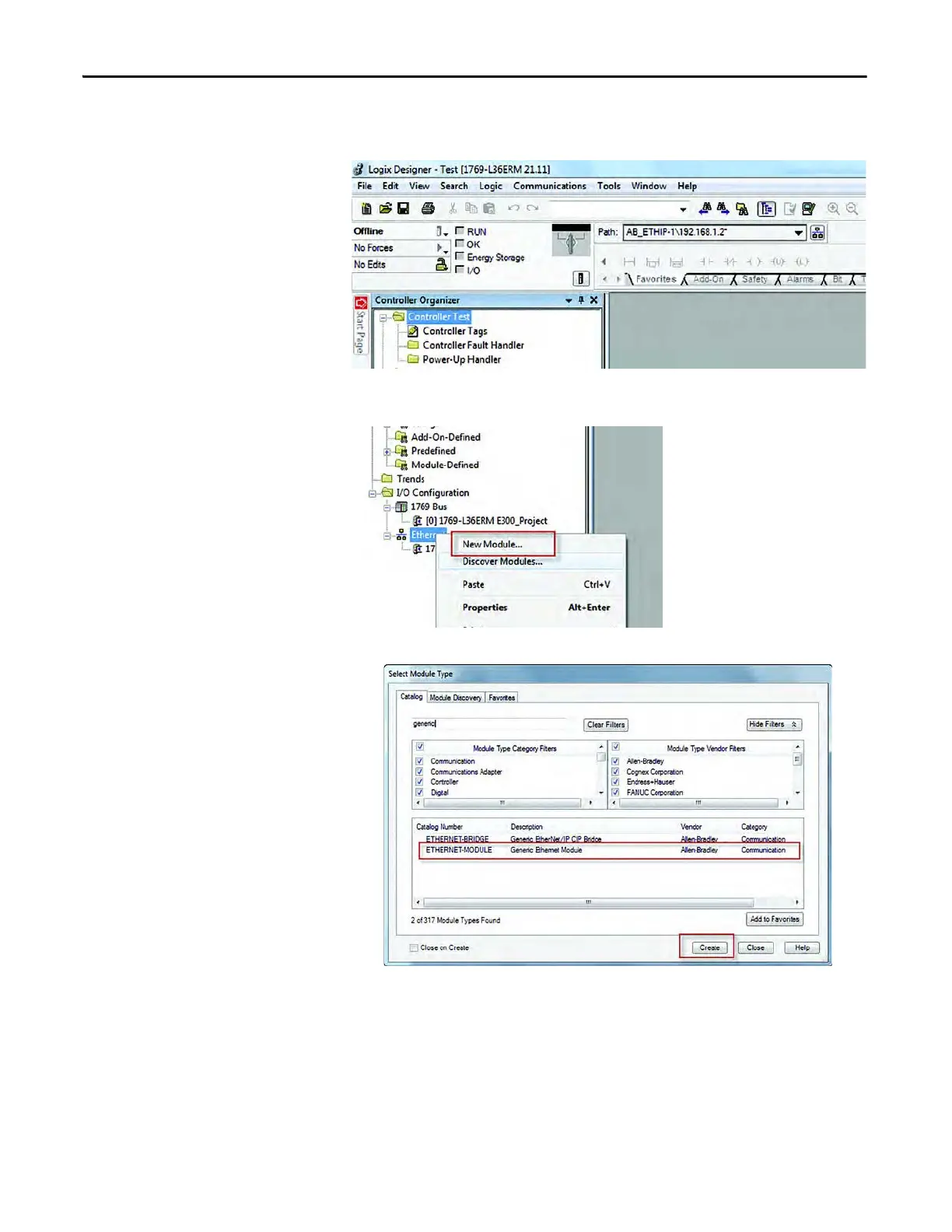600 Rockwell Automation Publication 193-UM015E-EN-P - October 2015
Chapter 10 EtherNet/IP Communication
1. Create a new or open an existing RSLogix 5000 or Studio 5000 project
and verify that the Logix controller is offline.
2. Right-click on the EtherNet/IP scanner within the I/O Configuration
folder, then select New Module to open the Select Module Type window.
3. Select the Generic Ethernet Module, then click Create.
