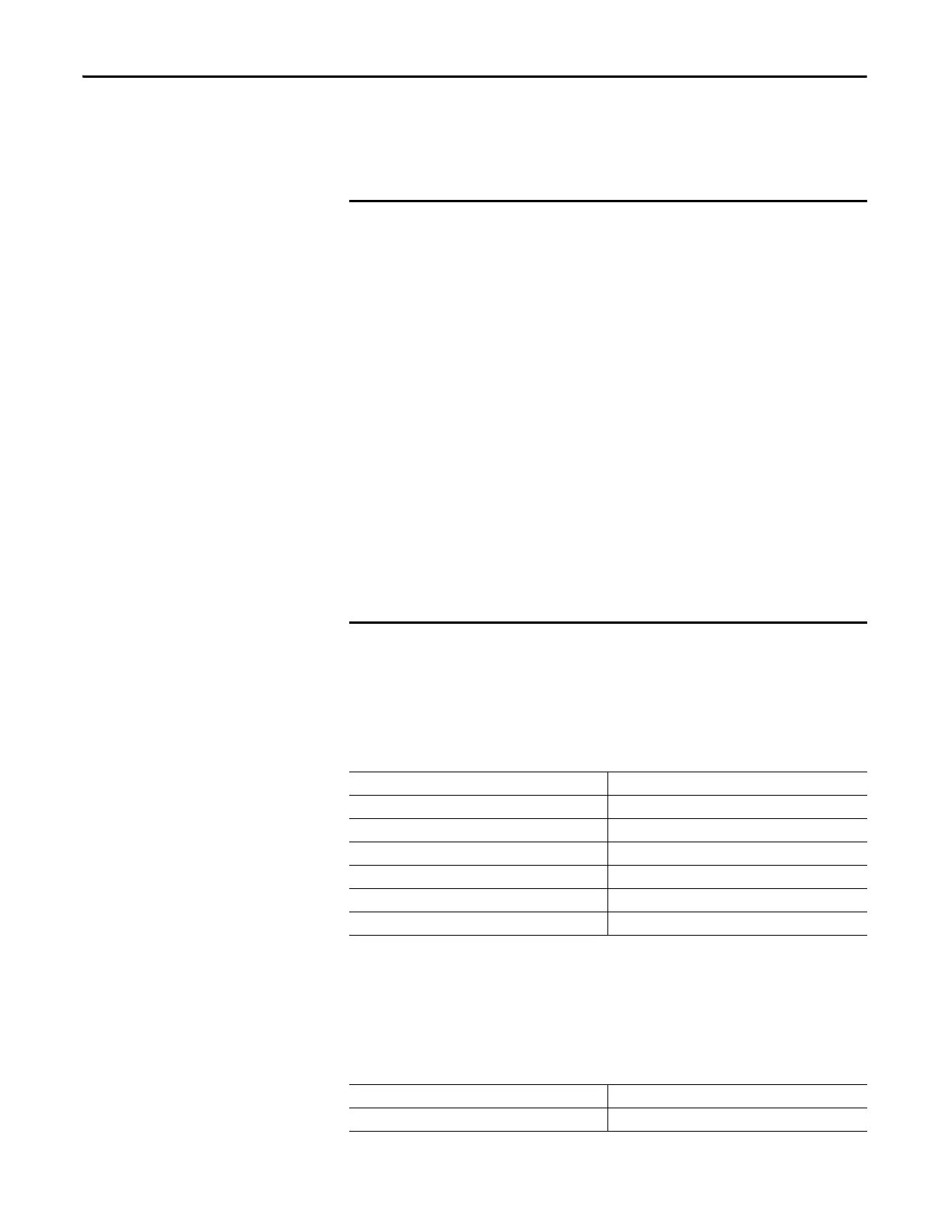434 Rockwell Automation Publication 193-UM015E-EN-P - October 2015
Chapter 6 Protective Trip and Warning Functions
• Any relay outputs configured as a Trip Alarm close
• Any relay outputs configured as a Normal Relay are placed in their
Prote
ction Fault state (if so programmed)
Starts Per Hour
Starts Per Hour (Parameter 205) is the number of starts within the last hour (60
minutes). This value is adjustable from 0…120 starts.
Table 369 - Starts Per Hour (Parameter 205)
Starts Interval
Starts Interval (Parameter 206) is the time that you must wait between starts.
This value is adjustable from 0…3600 seconds.
Table 370 - Starts Interval (Parameter 206)
The Protection Fault State of Relay 0, Relay 1, Relay 2, Digital Module 1 Output
Relays, Digital Module 2 Output Relays, Digital Module 3 Output Relays, and
Digital Module 4 Output Relays are defined by the respective parameters:
• Output PT00 Protection Fault Action (Parameter 304)
• Output PT00 Protection Fault Value (Parameter 305)
• Output PT01 Protection Fault Action (Parameter 310)
• Output PT01 Protection Fault Value (Parameter 311)
• Output PT02 Protection Fault Action (Parameter 316)
• Output PT02 Protection Fault Value (Parameter 317)
• Output Digital Module 1 Protection Fault Action (Parameter 322)
• Output Digital Module 1 Protection Fault Value (Parameter 323)
• Output Digital Module 2 Protection Fault Action (Parameter 328)
• Output Digital Module 2 Protection Fault Value (Parameter 329)
• Output Digital Module 3 Protection Fault Action (Parameter 334)
• Output Digital Module 3 Protection Fault Value (Parameter 335)
• Output Digital Module 4 Protection Fault Action (Parameter 340)
• Output Digital Module 4 Protection Fault Value (Parameter 342)
Default Value 2
Minimum Value 0
Maximum Value 120
Parameter Type USINT
Size (Bytes) 1
Scaling Factor 1
Units
Default Value 600
Minimum Value 0
