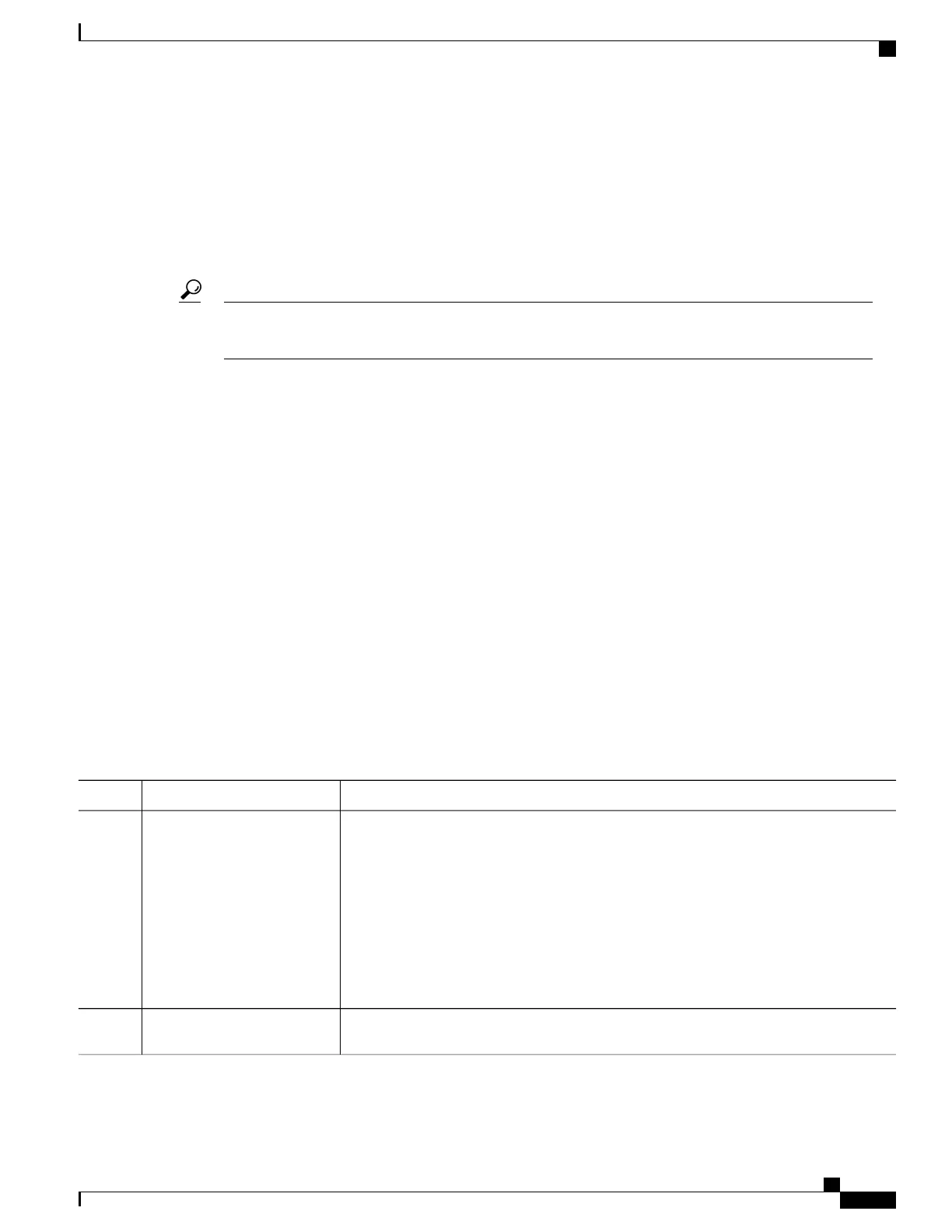Verifying a PVC Configuration
To verify the configuration of a particular PVC, use the show atm pvc command:
Router# show atm pvc
VCD / Peak Av/Min Burst
Interface Name VPI VCI Type Encaps SC Kbps Kbps Cells St
0/2/2.1 1 2 32 PVC SNAP UBR 149760 UP
To verify the configuration and current status of all PVCs on a particular interface, you can also use the
show atm vc interface atm command.
Tip
Creating a PVC on a Point-to-Point Subinterface
Use point-to-point subinterfaces to provide each pair of routers with its own subnet. When you create a PVC
on a point-to-point subinterface, the router assumes it is the only point-to-point PVC that is configured on the
subinterface, and it forwards all IP packets with a destination IP address in the same subnet to this VC. To
configure a point-to-point PVC, perform the following procedure beginning in global configuration mode:
SUMMARY STEPS
1.
Router(config)# interface atm slot/subslot/port.subinterface point-to-point
2.
Router(config-subif)# ip address address mask
3.
Router(config-subif)# pvc [name ] vpi /vci
4.
Router(config-if-atm-vc)# protocol protocol protocol-address [[no] broadcast]
5.
Router(config-if-atm-vc)# encapsulation {aal5mux protocol | aal5nlpid| aal5snap}
6.
Router(config-if)# end
DETAILED STEPS
PurposeCommand or Action
Creates the specified point-to-point subinterface on the given port on the specified ATM
SPA, and enters subinterface configuration mode, where:
Router(config)# interface atm
slot/subslot/port.subinterface
point-to-point
Step 1
• slot —Specifies the chassis slot number in the Cisco ASR 1000 Series Router where
the SIP is installed.
• subslot —Specifies the secondary slot of the SIP where the SPA is installed.
• port —Specifies the number of the individual interface port on a SPA.
• subinterface —Specifies the number of the subinterface.
Assigns the specified IP address and subnet mask to this subinterface.Router(config-subif)# ip
address address mask
Step 2
Cisco ASR 1000 Series Aggregation Services Routers SIP and SPA Software Configuration Guide, Cisco IOS XE
Everest 16.5
OL-14127-17 69
Configuring the ATM SPAs
Creating a PVC on a Point-to-Point Subinterface