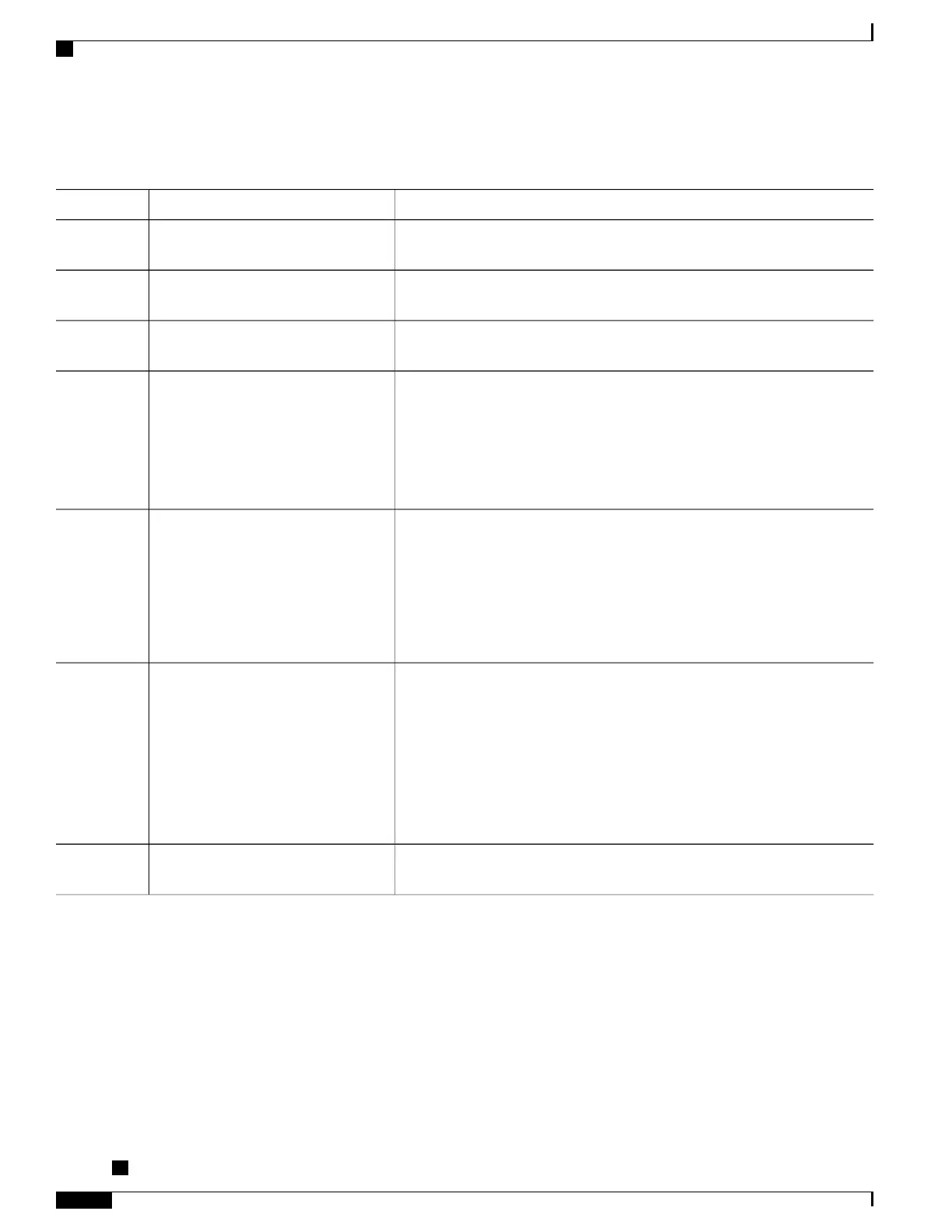DETAILED STEPS
PurposeCommand or Action
Specifies the slot and subslot of the CEM SPA from which the master clock
is recovered.
Router(config)# recovered-clock
slot/subslot
Step 1
Creates a virtual CEM interface to represent the clock slave for out-of-band
clocking.
Router(config-clock)# clock slave
Step 2
Exits from the Clock configuration mode and enters the global configuration
mode.
Router(config)# exit
Step 3
Enters configuration mode for the virtual CEM interface that represents the
clock slave.
Router(config)# int virtual-cem
slot/subslot/port
Step 4
•
slot /subslot is the slot and subslot of the SPA from which the master
clock was recovered (Step 1 above).
•
port is always 24.
Creates a CEM attachment circuit for the clock slave. The circuit-id value
can be:
Router(config-if)# cem circuit-id
Step 5
• 0—The primary clock source.
• 1—The secondary clock source.
You can configure up to two CEM circuits, one for each of two master
clock signals.
Note
Configures an out-of-band channel (pseudowire) to carry the clock signal.Router(config-if-cem)# xconnect
peer-router-id vcid encapsulation
mpls
Step 6
•
peer-router-id is the IP address of the router that is connected to the
source TDM device.
•
vcid is a 32-bit identifier for the pseudowire.
•
encapsulation mpls sets MPLS for the tunneling mode.
Use the same VCID for the master and slave clock pseudowires;
otherwise, the clock channel does not come up.
Note
Exits CEM interface configuration mode and returns you to privileged EXEC
mode.
Router(config-if-cem-xconn)# end
Step 7
Verifying Out-of-Band Clocking
This section lists the show commands that you can use to verify the out-of-band clocking configuration.
Cisco ASR 1000 Series Aggregation Services Routers SIP and SPA Software Configuration Guide, Cisco IOS
XE Everest 16.5
528 OL-14127-17
Configuring the Circuit Emulation over Packet Shared Port Adapter
Configuring Out-of-Band Clocking
