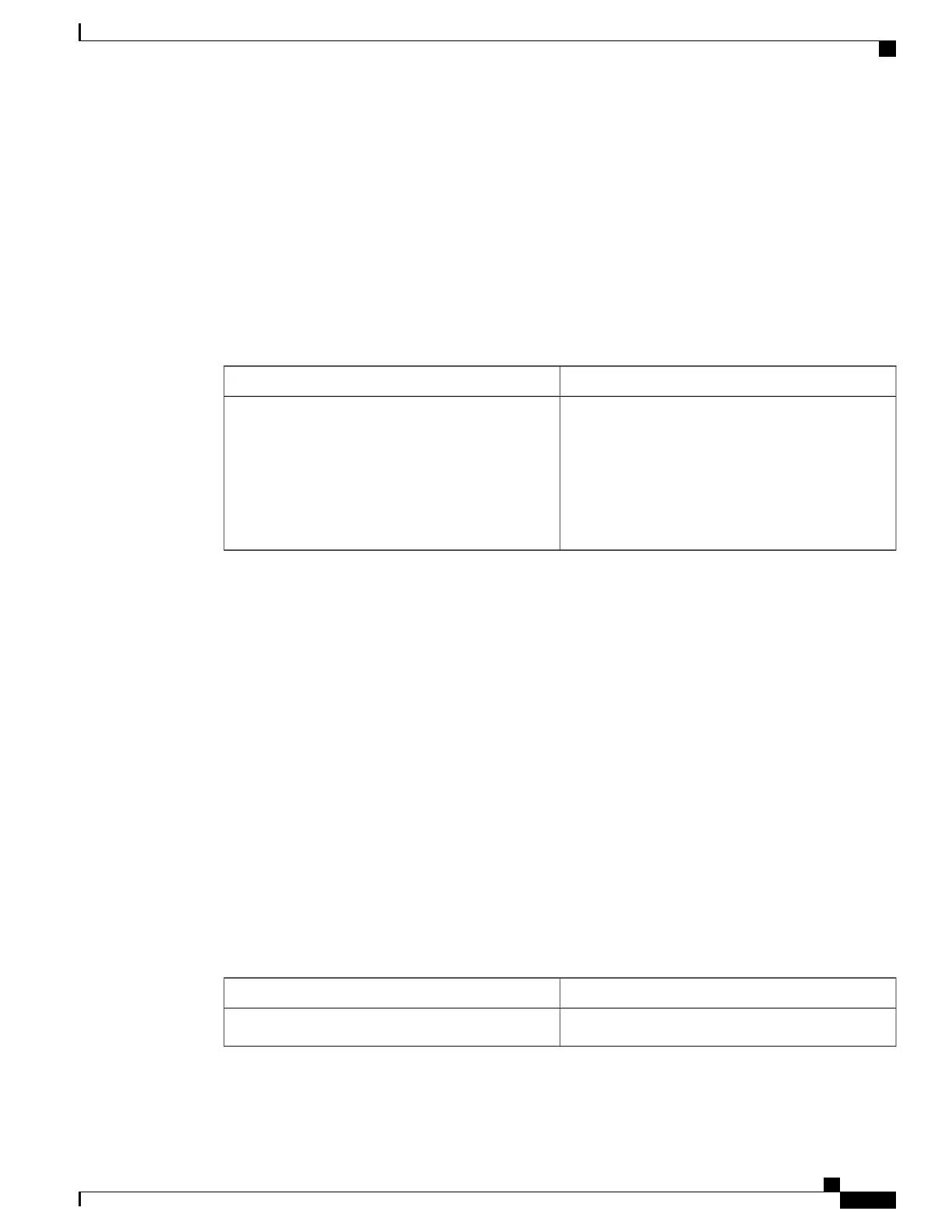The following path alarms are not triggers by default. You can configure these path alarms as triggers and
also specify a delay:
•
Path alarm indication signal (PAIS)
•
Path remote defect indication (PRDI)
•
Path loss of pointer (PLOP)
The pos delay triggers path command can also bring down the line protocol when the higher of the B2 and
B3 error rates is compared with the signal failure (SF) threshold. If the SF threshold is crossed, the line protocol
of the interface goes down.
To configure POS path-level triggers, use the following command in interface configuration mode:
PurposeCommand
Specifies that path-level alarms should act as triggers
and specifies a delay for setting the line protocol to
down when a path-level trigger alarm is received,
where:
• ms —Specifies the delay in milliseconds. The
default delay is 100 milliseconds.
Router(config-if)# pos delay triggers path ms
To disable path-level triggers, use the no form of this command.
Verifying POS Alarm Trigger Delays
To verify POS alarm trigger delays, use the show controllers pos privileged EXEC command and observe
the values shown in the “Line alarm trigger delay” and “Path alarm trigger delay” fields.
The following example shows the POS alarm trigger delays for interface port 0 on the POS SPA installed in
the SIP that is located in slot 2 of the Cisco ASR 1000 Series Router:
Router# show controllers pos 2/0/0 details
POS2/0/0SECTIONLOF = 0 LOS = 1 BIP(B1) = 5LINEAIS = 0 RDI = 1 FEBE = 5790 BIP(B2) =
945PATHAIS = 0 RDI = 0 FEBE = 0 BIP(B3) = 5PLM = 0 UNEQ = 0 TIM = 0 TIU = 0LOP = 1 NEWPTR
= 0 PSE = 0 NSE = 0Active Defects: NoneActive Alarms: NoneAlarm reporting enabled for: SF
SLOS SLOF B1-TCA B2-TCA PLOP B3-TCA Line alarm trigger delay = 100 msPath alarm trigger
delay = 100 ms
Saving the Configuration
To save your running configuration to nonvolatile random-access memory (NVRAM), use the following
command in privileged EXEC configuration mode:
PurposeCommand
Writes the new configuration to NVRAM.Router# copy running-config startup-config
Cisco ASR 1000 Series Aggregation Services Routers SIP and SPA Software Configuration Guide, Cisco IOS XE
Everest 16.5
OL-14127-17 203
Configuring the POS SPAs
Saving the Configuration
